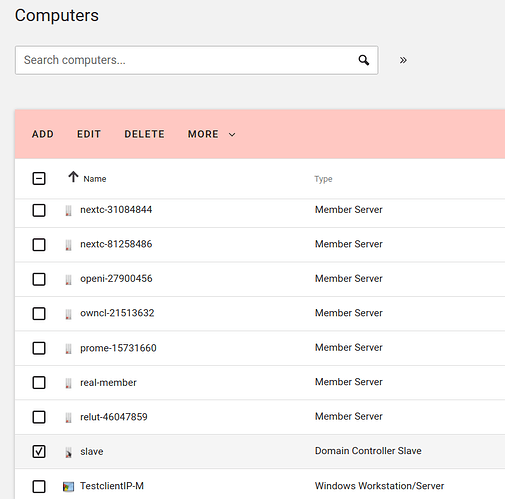How to remove a server from Univention directory
Environment
You want to decomission one of the UCS servers running in your UCS domain.
Note: A UCS master server can not be decomissioned. Only backup, slave and member roles can be decomissioned.
Step 1
Power off your server to be decommissioned.
Step 2
In the UMC remove the server from LDAP:
Step 3
Remove the server from the Samba-AD replication by:
samba-tool domain demote --remove-other-dead-server=<server name>
followed by
samba-tool drs kcc
Step 4
Also remove the server from the ldapserver policy, so that every node and controller knows about the removal:
udm policies/ldapserver modify --dn "cn=default-settings,cn=ldap,cn=policies,$(ucr get ldap/base)" --remove "ldapServer=<server-name>"
Step 5 (optional)
If you still see fragments of the server you can use the old build-in script to remove all entries from OpenLDAP directory and Samba/AD. (was needed before samba-tool domain demote was published)
/usr/share/univention-samba4/scripts/purge_s4_computer.py --computername=<server name>
You may receive errors, as normally step 2 should have done this allready.