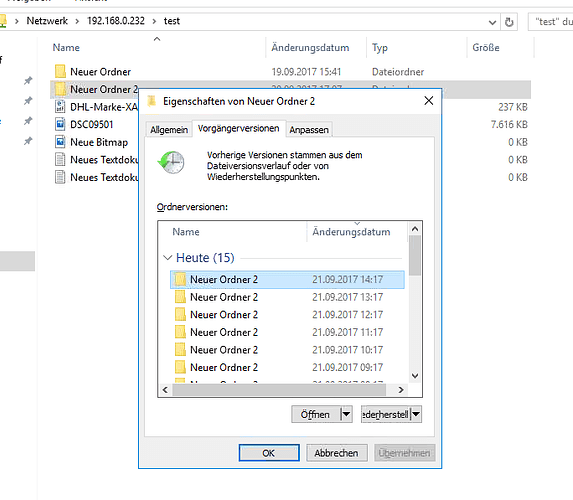To add ZFS Snapshoting and Windows Previous Version features I figured out the following Solution
Result will be the ability of users to restore Files and Folders with a long history
Scenario is a Proxmox VE System with ZFS
- Install UCS on virtual HDD
- Install nfs-kernel-server on proxmox, install zfs-auto-snapshot from Github GitHub - zfsonlinux/zfs-auto-snapshot: ZFS Automatic Snapshot Service for Linux
- create Dataset on Proxmox “zfs create rpool/data/test”
- share Dateset via nfs “zfs set sharenfs=on rpool/data/test” and set it to chmod -R 777 /mnt/data/test
- create share path mkdir /mnt/test
- mount nfs share on /etc/fstab " 172.28.11.252:/rpool/data/test /mnt/test nfs rsize=8192,wsize=8192,timeo=14,intr"
- mount -a mounts the new share
- Create Share in UCS, valid users = @TEST-GROUP
- Under advanced Samba settings set Key: vfs objects Value: shadow_copy2
- (next is broken at the moment but will work soon)
cat << EOF >>/etc/samba/local.conf
[global]
shadow: snapdir = .zfs/snapshot
shadow: sort = desc
# Specify snapshot name: frequent, hourly, daily… as desired
shadow: format = zfs-auto-snap_hourly-%Y-%m-%d-%H%M"
EOF
- Restart Samba
- Verify that the words zfs and shadow will show up with “testparm | grep zfs” and “testparm | grep vfs”
- Go to Share and check previous Versions