Hello,
anyone got an idea how to fix this behaviour on my Backup-Server?
I can not configure or at least view anything on my Backup server:
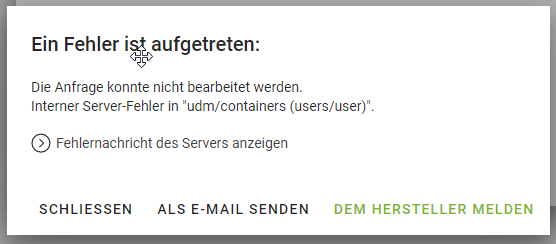
Interner Server-Fehler in "udm/containers (users/user)".
Request: udm/containers (users/user)
Traceback (most recent call last):
File "/usr/lib/python2.7/dist-packages/univention/management/console/base.py", line 359, in __error_handling
six.reraise(etype, exc, etraceback)
File "/usr/lib/python2.7/dist-packages/univention/management/console/base.py", line 262, in execute
function.__func__(self, request, *args, **kwargs)
File "/usr/lib/python2.7/dist-packages/univention/management/console/modules/udm/__init__.py", line 107, in _decorated
request.options['module'] = self._get_module_by_request(request)
File "/usr/lib/python2.7/dist-packages/univention/management/console/modules/udm/__init__.py", line 241, in _get_module_by_request
return UDM_Module(module_name)
File "/usr/lib/python2.7/dist-packages/univention/management/console/modules/udm/udm_ldap.py", line 410, in __init__
self.load(force_reload=force_reload)
File "/usr/lib/python2.7/dist-packages/univention/management/console/modules/udm/udm_ldap.py", line 432, in load
self.module = _module_cache.get(module, None, force_reload, *self.get_ldap_connection()) # FIXME: template_object not used?!
File "/usr/lib/python2.7/dist-packages/univention/management/console/modules/udm/udm_ldap.py", line 419, in get_ldap_connection
self.ldap_connection, po = get_user_connection(bind=get_bind_function(), write=True)
File "/usr/lib/python2.7/dist-packages/univention/management/console/ldap.py", line 94, in get_user_connection
return connection()
File "/usr/lib/python2.7/dist-packages/univention/management/console/ldap.py", line 149, in _decorated
kwargs[loarg], kwargs[poarg] = lo, po = getter()
File "/usr/lib/python2.7/dist-packages/univention/management/console/ldap.py", line 139, in getter
conn = connection()
File "/usr/lib/python2.7/dist-packages/univention/management/console/ldap.py", line 53, in connection
bind(lo)
File "/usr/lib/python2.7/dist-packages/univention/management/console/modules/udm/__init__.py", line 197, in bind_user_connection
super(Instance, self).bind_user_connection(lo)
File "/usr/lib/python2.7/dist-packages/univention/management/console/base.py", line 416, in bind_user_connection
lo.lo.bind_saml(self._password)
File "/usr/lib/python2.7/dist-packages/univention/uldap.py", line 207, in _decorated
return func(self, *args, **kwargs)
File "/usr/lib/python2.7/dist-packages/univention/uldap.py", line 319, in bind_saml
self.lo.sasl_interactive_bind_s('', saml)
File "/usr/lib/python2.7/dist-packages/ldap/ldapobject.py", line 962, in sasl_interactive_bind_s
res = self._apply_method_s(SimpleLDAPObject.sasl_interactive_bind_s,*args,**kwargs)
File "/usr/lib/python2.7/dist-packages/ldap/ldapobject.py", line 931, in _apply_method_s
return func(self,*args,**kwargs)
File "/usr/lib/python2.7/dist-packages/ldap/ldapobject.py", line 244, in sasl_interactive_bind_s
return self._ldap_call(self._l.sasl_interactive_bind_s,who,auth,RequestControlTuples(serverctrls),RequestControlTuples(clientctrls),sasl_flags)
File "/usr/lib/python2.7/dist-packages/ldap/ldapobject.py", line 106, in _ldap_call
result = func(*args,**kwargs)
STRONG_AUTH_NOT_SUPPORTED: {'info': "SASL(-4): no mechanism available: Couldn't find mech SAML", 'desc': 'Authentication method not supported'}
Thank you
Greets Matthias