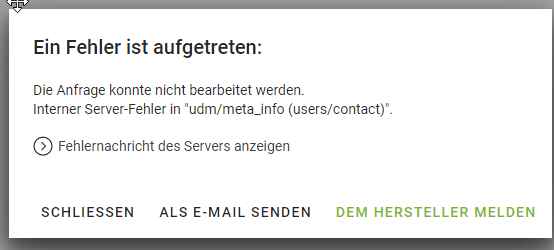Good Morning,
after the Upgrade to Errata1009 the file /etc/apache2/sites-available/univention-proxy.conf is missing.
● apache2.service - The Apache HTTP Server
Loaded: loaded (/lib/systemd/system/apache2.service; enabled; vendor preset: enabled)
Active: failed (Result: exit-code) since Mon 2021-07-19 08:41:10 CEST; 9s ago
Process: 17650 ExecStop=/usr/sbin/apachectl stop (code=exited, status=1/FAILURE)
Process: 489 ExecReload=/usr/sbin/apachectl graceful (code=exited, status=0/SUCCESS)
Process: 17657 ExecStart=/usr/sbin/apachectl start (code=exited, status=1/FAILURE)
Main PID: 25337 (code=exited, status=0/SUCCESS)
CPU: 57ms
Jul 19 08:41:10 dc1 systemd[1]: apache2.service: Unit entered failed state.
Jul 19 08:41:10 dc1 systemd[1]: apache2.service: Failed with result 'exit-code'.
Jul 19 08:41:10 dc1 systemd[1]: Starting The Apache HTTP Server...
Jul 19 08:41:10 dc1 apachectl[17657]: apache2: Syntax error on line 225 of /etc/apache2/apache2.conf: Syntax error on line 61 of /etc/apache2/sites-enabled/univention-saml.conf: Could not open configuration file /etc/apache2/sites-available/univention-proxy.conf: No such file or directory
Jul 19 08:41:10 dc1 apachectl[17657]: Action 'start' failed.
Jul 19 08:41:10 dc1 apachectl[17657]: The Apache error log may have more information.
Jul 19 08:41:10 dc1 systemd[1]: apache2.service: Control process exited, code=exited status=1
Jul 19 08:41:10 dc1 systemd[1]: Failed to start The Apache HTTP Server.
Jul 19 08:41:10 dc1 systemd[1]: apache2.service: Unit entered failed state.
Jul 19 08:41:10 dc1 systemd[1]: apache2.service: Failed with result 'exit-code'.
This leads to a not accessible Univention-Portal.
root@dc1:~# univention-app info
UCS: 4.4-8 errata1009
Installed: admindiary-backend=1.0 admindiary-frontend=1.0 dhcp-server=12.0 mobydick=1.0.0 pkgdb=11.0 samba4=4.10 self-service= 4.0 self-service-backend=4.0
Upgradable:
I tryed to copy that file from my not updated second server and modified the fqdn in it. This brings back a Login, but after Login i get an 404: 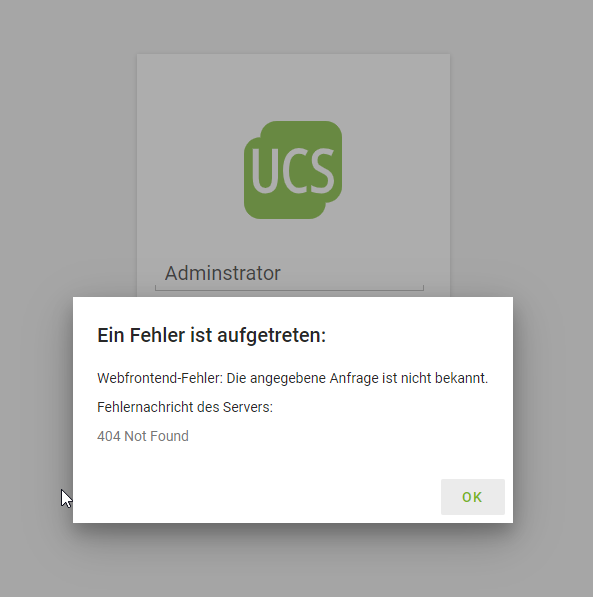
Maybe somone knows a solution