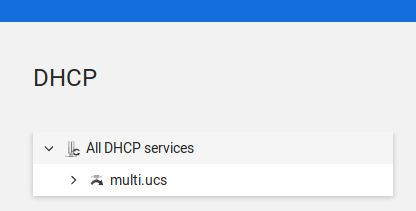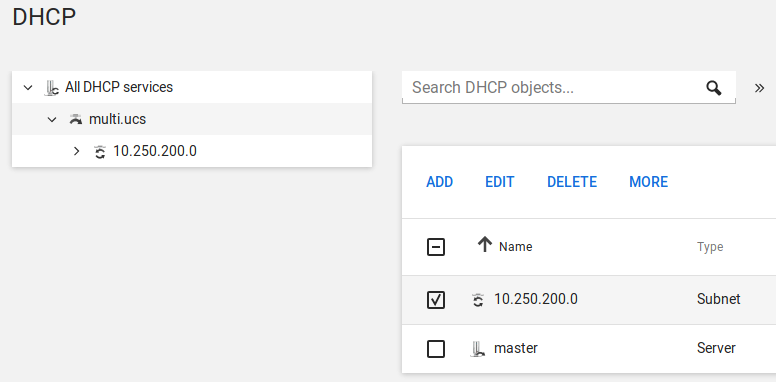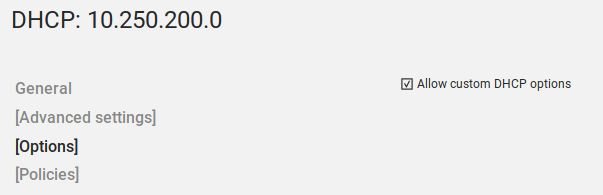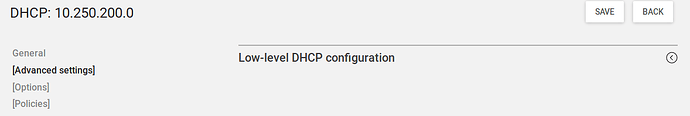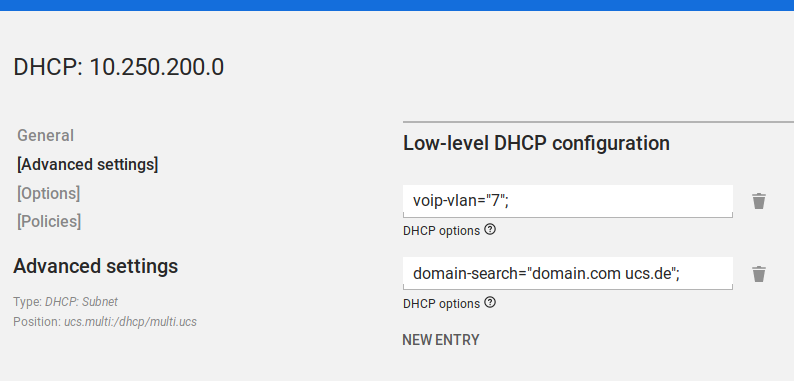How to configure additional DHCP options
In case you need to configure additional options on your DHCP server you can configure them through UMC.
Step 1
Logon to the UMC and browse to the Domain → DHCP module.
Step 2
Select the DHCP object you would like to configure and select “Edit”:
Step 3
Go to “Options” and tick “Allow custom DHCP options” which will bring an additional field on the left called “[Advanced Settings]”.
Step 4
Select these advanced settings and expand on the right:
Step 5
Enter your setting (here “voip-vlan” and “domain-search”). Add a semicolon “;” at the end and then save:
Now your DHCP server offers the configured options to clients.
You can verify with the tool dhcpdump.
see also:
1 Like