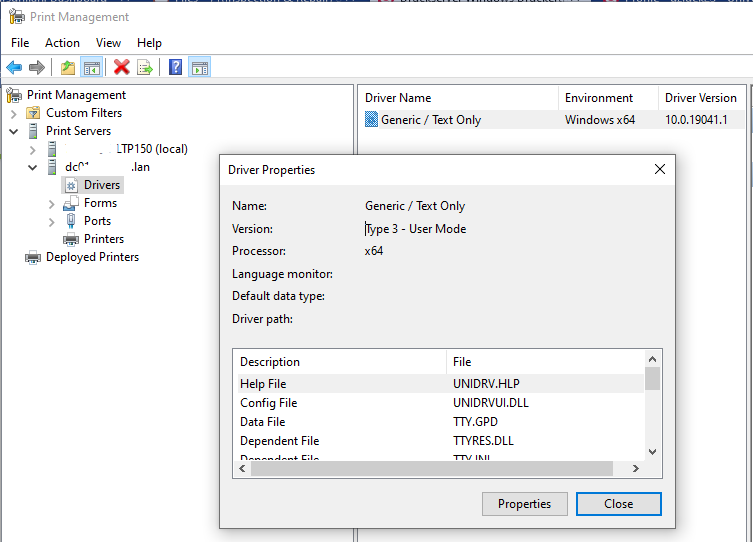Hi there,
sorry for English in this reply, but my German is really rusty.
The network printer issue isn’t entirely UCS fault, printer vendors and CUPS have their part in this.
The main problem is with printer drivers made available in “Typ4” while CUPS needs the “Typ3” old style version.
If you search well enough, you can still find the older drives online.
Something to read, with tips on how we managed to add drivers and printers.
Good morning @wb-we ,
Well, I got to the point where the printers I wanted are working (not necessarily the way I would like them to, but they do). A combination of CUPS shares and drivers preinstalled on client machines was a solution in my scenario. I’m lucky as we don’t allow BYOD and all clients are domain joined so no authentication or accounting is required.
Had a quick look at CUPS and passwords and here are some interesting finds which might be a solution for you. I could not verify the…
Hi UCS team,
Been playing with UCS for quite a bit now and think I understand most of it (think being the important part
Hi@all,
I am having problems connecting a Kyocera network printer under UCS 5.0.1. I have initially configured the device as an IP client. It has:
Hostname: m5526cdw
IP: 192.168.83.35
and is reachable under it. I copied the PPD file from Kyocera to the directory on the server:
root ✗ srv01:/usr/share/ppd ls -l
insgesamt 60
drwxr-xr-x 2 root root 4096 Feb 15 22:52 cupsfilters
drwxrwsr-t 2 root lpadmin 4096 Mär 11 10:15 custom
drwxr-xr-x 3 root root 4096 Feb 15 22:52 hplip
drwxr-xr-x…