Hi UCS team,
Been playing with UCS for quite a bit now and think I understand most of it (think being the important part  )
)
I spent last week trying to make three printers available to the Windows domain users and as of now only two seem to be working. During this time I figured out some things which are missed/ignored in the official documentation and which would be really handy to know right from the start.
So here are some of them (in no particular order):
-
Additional PPD drivers - as per the “13.8. Integrating additional PPD files” custom files can/should be located in
/usr/share/ppdand deeper folders can be created. To make use of those additional files they must be added to the LDAP directory without the full path!
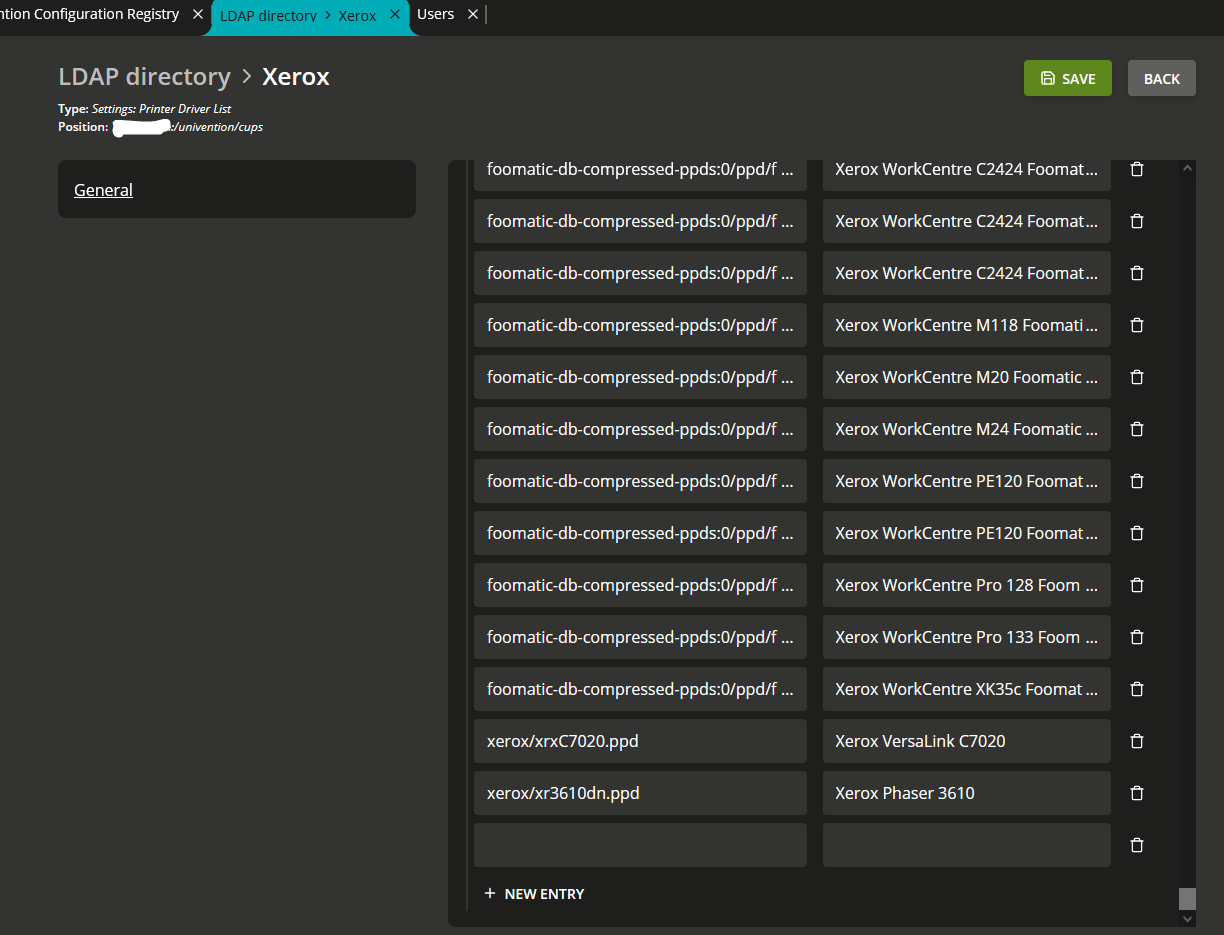
In the above example, files were located in/usr/share/ppd/xerox/directory.
It is also worth to mention that the Driver field reads data from/usr/share/cups/model/which is a link to/usr/share/ppd/. -
Managing printers via printmanagement.msc - user must be a member of Printer-Admins group, otherwise you get Access Denied
-
Windows drivers - as easy as it looks, adding Windows drivers is simply hit-and-miss. Not only the printer vendor has to offer
drivers V3but they also MUST be CUPS compatible. Xerox GPD drivers, although stating V3 user type, always fail to install. -
Windows print driver share - one can access the folder with all installed printer drivers using
\\<server_name-or-IP>\print$. This is a well known (hardcoded) Windows network share for drivers; It’s not enough to paste drivers in that folder as they WON’T be recognised by printmanagement.msc and print server.
Hope this will help others save time when deploying printers, and the information will eventually appear in the official documentation.
Cheerio