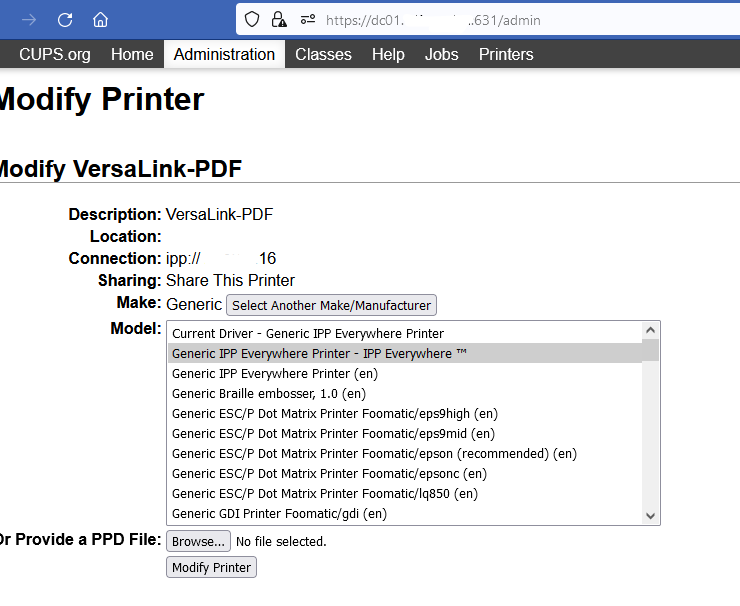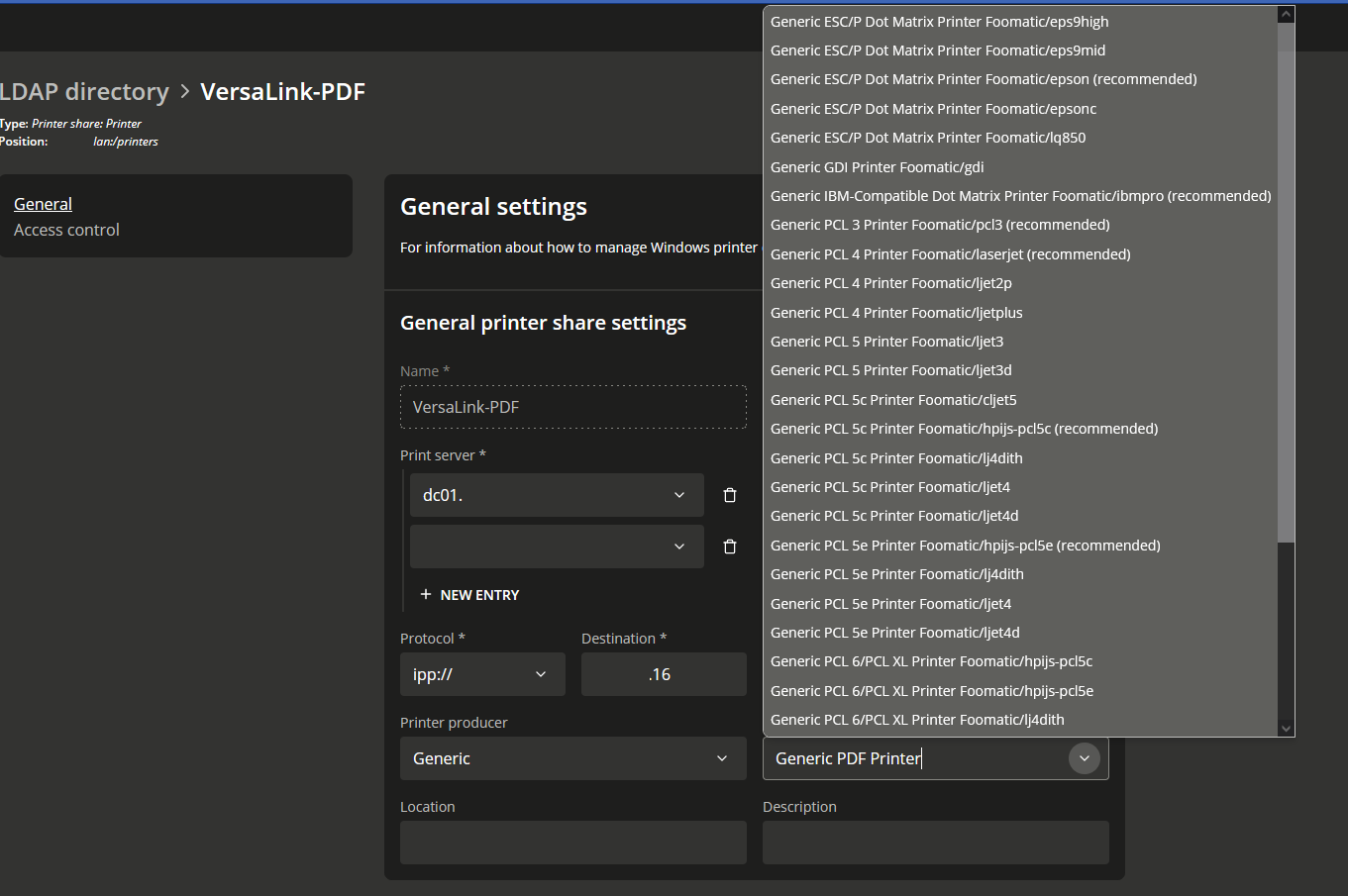Hi@all,
I am having problems connecting a Kyocera network printer under UCS 5.0.1. I have initially configured the device as an IP client. It has:
Hostname: m5526cdw
IP: 192.168.83.35
and is reachable under it. I copied the PPD file from Kyocera to the directory on the server:
root ✗ srv01:/usr/share/ppd ls -l
insgesamt 60
drwxr-xr-x 2 root root 4096 Feb 15 22:52 cupsfilters
drwxrwsr-t 2 root lpadmin 4096 Mär 11 10:15 custom
drwxr-xr-x 3 root root 4096 Feb 15 22:52 hplip
drwxr-xr-x 3 root root 4096 Feb 15 22:52 hp-ppd
-rw-r--r-- 1 root root 42529 Feb 28 14:02 Kyocera-ECOSYS_M5526cdw.ppd
And via the LDAP container → univention → cups → Kyocera added the corresponding entry:
Then created the printer in the UMC.
Name: M5526cdw
Windows Name: M5526cdw
Print server: srv01.example.com
Protocol: ipp://
Destination: 192.168.83.35/ipp/lp
Manufacturer: Kyocera
Printer model: Kyocera M5526cdw
I tried first with socket://192.168.83.35:9100 and since this did not work with ipp://
Now when I try to print a test page in the Cups web interface (https://hostname:631) nothing happens.
When I restart the CUPSD on the server I find some messages in the logfile. Among other things also one which refers to the first attempt with socket://.
Mär 11 11:50:19 srv01 systemd[1]: Stopping Make remote CUPS printers available locally...
Mär 11 11:50:29 srv01 CRON[3275]: pam_unix(cron:session): session closed for user root
Mär 11 11:50:30 srv01 systemd[1]: cups-browsed.service: Succeeded.
Mär 11 11:50:30 srv01 systemd[1]: Stopped Make remote CUPS printers available locally.
Mär 11 11:50:30 srv01 systemd[1]: Stopping CUPS Scheduler...
Mär 11 11:50:30 srv01 systemd[1]: cups.service: Succeeded.
Mär 11 11:50:30 srv01 systemd[1]: Stopped CUPS Scheduler.
Mär 11 11:50:30 srv01 systemd[1]: cups.socket: Succeeded.
Mär 11 11:50:30 srv01 systemd[1]: Closed CUPS Scheduler.
Mär 11 11:50:30 srv01 systemd[1]: Stopping CUPS Scheduler.
Mär 11 11:50:30 srv01 systemd[1]: Listening on CUPS Scheduler.
Mär 11 11:50:30 srv01 systemd[1]: cups.path: Succeeded.
Mär 11 11:50:30 srv01 systemd[1]: Stopped CUPS Scheduler.
Mär 11 11:50:30 srv01 systemd[1]: Stopping CUPS Scheduler.
Mär 11 11:50:30 srv01 systemd[1]: Started CUPS Scheduler.
Mär 11 11:50:30 srv01 systemd[1]: Starting CUPS Scheduler...
Mär 11 11:50:30 srv01 univention-cups-init[3368]: execute /var/cache/univention-printserver/1646992259.823827.sh
Mär 11 11:50:30 srv01 colord[1172]: failed to get session [pid 3367]: Keine Daten verfügbar
Mär 11 11:50:30 srv01 univention-cups-init[3368]: lpadmin: Ungültige Geräte-URI"socket://socket://192.168.83.35:9100".
Mär 11 11:50:30 srv01 univention-cups-init[3368]: The command "/usr/sbin/lpadmin -u allow:all -o auth-info-required=none -p M5526cdw -v socket://socket://192.168.83.35:9100 -E -h localhost" returned 1
Mär 11 11:50:30 srv01 systemd[1]: Started CUPS Scheduler.
Mär 11 11:50:30 srv01 systemd[1]: Started Make remote CUPS printers available locally.
Does anyone have a tip for me on how to connect the printer?
with best
sven
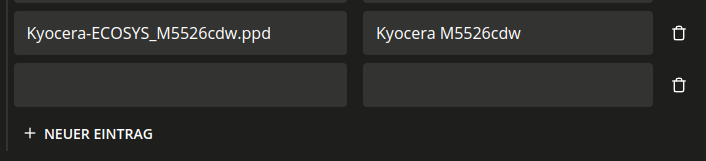
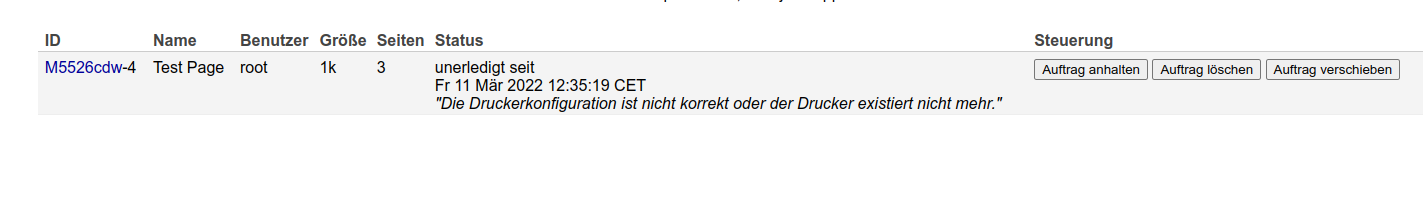
 .
.