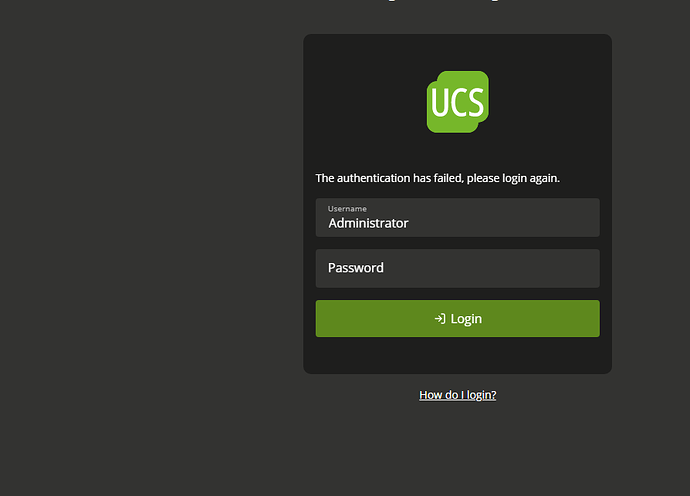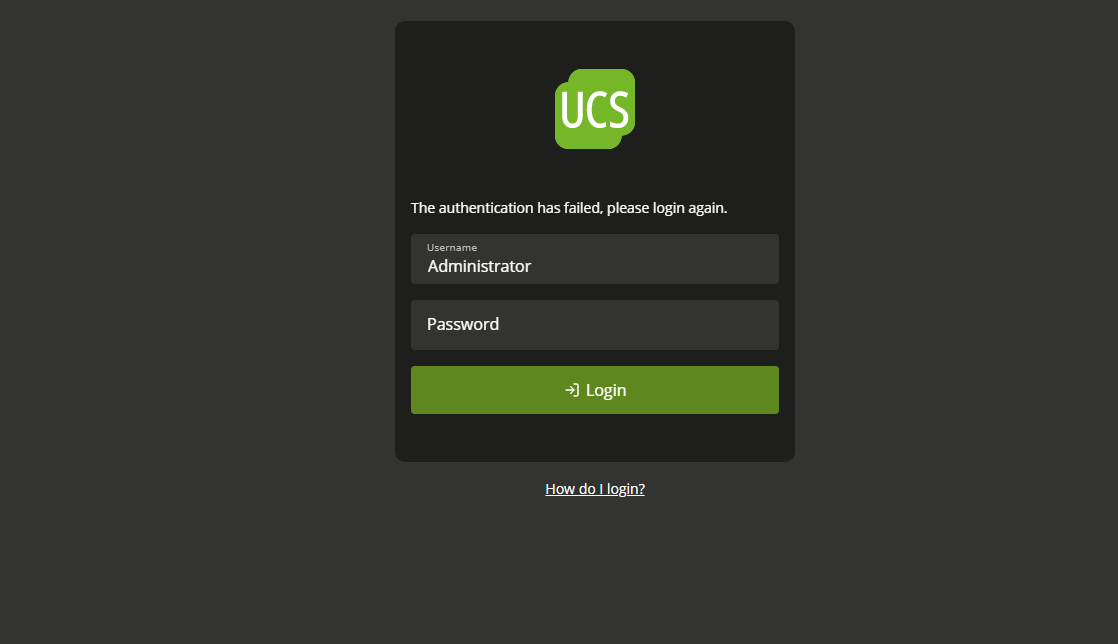Well tbh, I am not sure! I didnt add anything in the upgrade process to 5.0 and it just ran as intended although there were a lot of bumps - it had changed the ip address and so I changed it back to the original but didnt change anything afaik - I will look for a post on adding, I havent added with the udm tool yet - like the new interface looks awesome - still need to get nextcloud running again but wekan and lets encrypt are up so getting closer…
I think it should go something like this, but not sure how the text to add to Domain Admin:
udm users/user create --ignore_exists
–superordinate cn=users,dc=internal,dc=belldesign,dc=com
–set overridePWHistory=1
–set overridePWLength=1
–set username=BellAdmin1
–set uidNumber=12345
–set firstname=Max
–set lastname=Ligner
–set unixhome=/home/BellAdmin1
–set shell=/bin/bash
–set password=??11des**
–set ‘primaryGroup=cn=Domain Users,cn=groups,dc=internal,dc=belldesign,dc=com’ \
hm so I must be missing something, I get error: No such object: No such object. I ran univention-directory-manager users/user list \ and found a couple users that were in the Domain Admins group and tried to login using the Active Directory-assigned passwords, but they also erred.
If I try to add one of the users from the list to Domain Admins group
I get:
root@ucs-bdc:~# udm users/user modify --dn “uid=chraynor,cn=users,$(ucr get ldap/base)” \
–append “groups=cn=Domain Admins,cn=groups,$(ucr get ldap/base)”
WARNING: cannot append cn=Domain Admins,cn=groups,dc=belldesign,dc=com to groups, value exists
No modification: uid=chraynor,cn=users,dc=belldesign,dc=com
It seems to be some disconnect in the web interface maybe? I do get this error
root@ucs-bdc:~# samba-tool domain passwordsettings show
ERROR(ldb): uncaught exception - ldb_search: invalid basedn ‘(null)’
File “/usr/lib/python3/dist-packages/samba/netcmd/init.py”, line 186, in _run
return self.run(*args, **kwargs)
File “/usr/lib/python3/dist-packages/samba/netcmd/domain.py”, line 1259, in run
“lockOutObservationWindow”])
and
root@ucs-bdc:~# udm settings/sambadomain list
DN: sambaDomainName=BELLDESIGN,cn=samba,dc=belldesign,dc=com
NextGroupRid: 1000
NextRid: None
NextUserRid: 1000
SID: S-1-5-21-1396051547-777176247-1858873345
badLockoutAttempts: None
disconnectTime: None
domainPasswordComplex: 1
domainPasswordStoreCleartext: 0
domainPwdProperties: 1
lockoutDuration: None
logonToChangePW: None
maxPasswordAge: None
minPasswordAge: None
name: BELLDESIGN
passwordHistory: None
passwordLength: 8
refuseMachinePWChange: None
resetCountMinutes: None
yeah, im stumped here nothing has worked and I am still unable to login to the web interface since the upgrade to 5.0 - any help appreciated! This error seems significant:
root@ucs-bdc:~# samba-tool domain passwordsettings show
ERROR(ldb): uncaught exception - ldb_search: invalid basedn ‘(null)’
File “/usr/lib/python3/dist-packages/samba/netcmd/init.py”, line 186, in _run
return self.run(*args, **kwargs)
File “/usr/lib/python3/dist-packages/samba/netcmd/domain.py”, line 1259, in run
“lockOutObservationWindow”])
root@ucs-bdc:~# samba-tool domain passwordsettings show
ERROR(ldb): uncaught exception - ldb_search: invalid basedn ‘(null)’
File “/usr/lib/python3/dist-packages/samba/netcmd/init.py”, line 186, in _run
return self.run(*args, **kwargs)
File “/usr/lib/python3/dist-packages/samba/netcmd/domain.py”, line 1259, in run
“lockOutObservationWindow”])
and:
root@ucs-bdc:~# samba-tool domain passwordsettings pso show-user Administrator
ERROR(ldb): uncaught exception - ldb_search: invalid basedn ‘(null)’
File “/usr/lib/python3/dist-packages/samba/netcmd/init.py”, line 186, in _run
return self.run(*args, **kwargs)
File “/usr/lib/python3/dist-packages/samba/netcmd/pso.py”, line 667, in run
show_pso_for_user(self.outf, samdb, username)
File “/usr/lib/python3/dist-packages/samba/netcmd/pso.py”, line 135, in show_pso_for_user
attrs=[‘msDS-ResultantPSO’, ‘msDS-PSOApplied’])
and
root@ucs-bdc:~# samba-tool domain passwordsettings pso list
ERROR(ldb): uncaught exception - ldb_search: invalid basedn ‘(null)’
File “/usr/lib/python3/dist-packages/samba/netcmd/init.py”, line 186, in _run
return self.run(*args, **kwargs)
File “/usr/lib/python3/dist-packages/samba/netcmd/pso.py”, line 592, in run
expression=“(objectClass=msDS-PasswordSettings)”)
root@ucs-bdc:~# udm users/user list --filter uid=Administrator
uid=Administrator
DN: uid=Administrator,cn=users,dc=belldesign,dc=com
birthday: None
city: None
country: None
description: Built-in account for administering the computer/domain
disabled: 0
displayName: None
employeeNumber: None
employeeType: None
firstname: None
gecos: Administrator
gidNumber: 5001
groups: cn=Domain Admins,cn=groups,dc=belldesign,dc=com
groups: cn=Domain Users,cn=groups,dc=belldesign,dc=com
groups: cn=DC Backup Hosts,cn=groups,dc=belldesign,dc=com
groups: cn=Schema Admins,cn=users,dc=belldesign,dc=com
groups: cn=Enterprise Admins,cn=users,dc=belldesign,dc=com
groups: cn=Group Policy Creator Owners,cn=users,dc=belldesign,dc=com
homeShare: None
homeSharePath: None
homedrive: None
initials: None
jpegPhoto: None
lastbind: None
lastname: Administrator
locked: 0
lockedTime: 16010101000000Z
mailForwardCopyToSelf: 0
mailHomeServer: None
mailPrimaryAddress: None
nextcloudEnabled: 0
nextcloudQuota: None
objectFlag: synced
organisation: None
overridePWHistory: None
overridePWLength: None
password: {KINIT}
passwordexpiry: None
physicalDeliveryOfficeName: None
postcode: None
preferredDeliveryMethod: None
preferredLanguage: None
primaryGroup: cn=Domain Users,cn=groups,dc=belldesign,dc=com
profilepath: None
pwdChangeNextLogin: None
sambaLogonHours: None
sambaRID: 500
sambahome: None
scriptpath: None
shell: /bin/bash
street: None
title: None
uidNumber: 2002
umcProperty: appcenterDockerSeen = true
umcProperty: appcenterSeen = 2
umcProperty: udmUserGridView = default
umcProperty: favorites = udm:users/user,udm:groups/group,udm:computers/computer,appcenter:appcenter,updater,apps:wekan,apps:openid-connect-provider,apps:rocketchat,apps:kopano-meet
unixhome: /home/Administrator
unlock: None
unlockTime: unlimited
userexpiry: None
username: Administrator
wekanActivated: TRUE
univentionPolicyReference: cn=default-admins,cn=admin-settings,cn=users,cn=policies,dc=belldesign,dc=com
I did find some errors in management-console-server.log related to LDAP:
28.06.21 14:28:48.244 MAIN ( PROCESS ) : LDAP bind for user ‘uid=Administrator,cn=users,dc=belldesign,dc=com’.
28.06.21 14:28:50.452 MAIN ( PROCESS ) : LDAP bind for user ‘uid=Administrator,cn=users,dc=belldesign,dc=com’.
28.06.21 14:28:51.043 MAIN ( PROCESS ) : running: [‘/usr/bin/python2.7’, ‘/usr/sbin/univention-management-console-module’, ‘-m’, ‘udm’, ‘-s’, ‘/var/run/univention-management-console/5872-1624915731042.socket’, ‘-d’, ‘2’, ‘-l’, ‘en_US.UTF-8’]
28.06.21 14:28:51.067 MAIN ( PROCESS ) : running: [‘/usr/bin/python2.7’, ‘/usr/sbin/univention-management-console-module’, ‘-m’, ‘appcenter’, ‘-s’, ‘/var/run/univention-management-console/5872-1624915731067.socket’, ‘-d’, ‘2’, ‘-l’, ‘en_US.UTF-8’]
28.06.21 14:28:51.087 MAIN ( PROCESS ) : running: [‘/usr/bin/python2.7’, ‘/usr/sbin/univention-management-console-module’, ‘-m’, ‘updater’, ‘-s’, ‘/var/run/univention-management-console/5872-1624915731087.socket’, ‘-d’, ‘2’, ‘-l’, ‘en_US.UTF-8’]
28.06.21 14:28:51.207 MAIN ( PROCESS ) : running: [‘/usr/bin/python2.7’, ‘/usr/sbin/univention-management-console-module’, ‘-m’, ‘adconnector’, ‘-s’, ‘/var/run/univention-management-console/5872-1624915731207.socket’, ‘-d’, ‘2’, ‘-l’, ‘en_US.UTF-8’]
28.06.21 14:38:52.472 MAIN ( WARN ) : Socket died (module=appcenter)
28.06.21 14:38:52.472 MAIN ( WARN ) : Module process appcenter died (pid: 9133, exit status: -1, signal: -1, status: -1)
28.06.21 14:38:52.472 MAIN ( WARN ) : Cleaning up requests
28.06.21 14:38:52.472 MAIN ( WARN ) : Remove inactivity timer
28.06.21 14:38:52.472 MAIN ( PROCESS ) : ModuleProcess: stopping 9133
28.06.21 14:38:52.472 MAIN ( WARN ) : Socket died (module=appcenter)
28.06.21 14:38:52.479 MAIN ( WARN ) : Socket died (module=udm)
28.06.21 14:38:52.479 MAIN ( WARN ) : Module process udm died (pid: 9131, exit status: -1, signal: -1, status: -1)
28.06.21 14:38:52.479 MAIN ( WARN ) : Cleaning up requests
28.06.21 14:38:52.479 MAIN ( WARN ) : Remove inactivity timer
28.06.21 14:38:52.479 MAIN ( PROCESS ) : ModuleProcess: stopping 9131
28.06.21 14:38:52.479 MAIN ( WARN ) : Socket died (module=udm)
28.06.21 14:38:52.604 MAIN ( WARN ) : Socket died (module=adconnector)
28.06.21 14:38:52.604 MAIN ( WARN ) : Module process adconnector died (pid: 9137, exit status: -1, signal: -1, status: -1)
28.06.21 14:38:52.604 MAIN ( WARN ) : Cleaning up requests
28.06.21 14:38:52.604 MAIN ( WARN ) : Remove inactivity timer
28.06.21 14:38:52.604 MAIN ( PROCESS ) : ModuleProcess: stopping 9137
28.06.21 14:38:52.604 MAIN ( WARN ) : Socket died (module=adconnector)
28.06.21 14:38:53.170 MAIN ( WARN ) : Socket died (module=updater)
28.06.21 14:38:53.170 MAIN ( WARN ) : Module process updater died (pid: 9136, exit status: -1, signal: -1, status: -1)
28.06.21 14:38:53.170 MAIN ( WARN ) : Cleaning up requests
28.06.21 14:38:53.170 MAIN ( PROCESS ) : ModuleProcess: stopping 9136
28.06.21 14:38:53.170 MAIN ( WARN ) : Socket died (module=updater)
28.06.21 14:38:57.946 MAIN ( WARN ) : Socket died (module=join)
28.06.21 14:38:57.946 MAIN ( WARN ) : Module process join died (pid: 8846, exit status: -1, signal: -1, status: -1)
28.06.21 14:38:57.947 MAIN ( WARN ) : Cleaning up requests
28.06.21 14:38:57.947 MAIN ( PROCESS ) : ModuleProcess: stopping 8846
28.06.21 14:38:57.947 MAIN ( WARN ) : Socket died (module=join)
29.06.21 06:06:05.304 LOCALE ( WARN ) : Could not find translation file: ‘umc-core.mo’
29.06.21 06:06:05.473 MODULE ( PROCESS ) : Setting auth type to None
29.06.21 06:06:05.474 MAIN ( ERROR ) : The LDAP DN for user donaldbell could not be found (lo=<univention.admin.uldap.access instance at 0x7fbf41ce77e8>)
29.06.21 06:06:05.475 ACL ( WARN ) : Error reading credentials from LDAP: Traceback (most recent call last):
File “/usr/lib/python2.7/dist-packages/univention/management/console/acl.py”, line 383, in _read_from_ldap
userdn = self.lo.searchDn(filter_format(‘(&(objectClass=person)(uid=%s))’, [self.username]), unique=True)[0]
IndexError: list index out of range
30.06.21 13:43:29.830 MAIN ( PROCESS ) : Server started
30.06.21 13:44:52.209 LOCALE ( WARN ) : Could not find translation file: ‘umc-core.mo’
30.06.21 13:44:52.321 LOCALE ( WARN ) : Could not find translation file: ‘umc-core.mo’
30.06.21 13:44:56.541 LOCALE ( WARN ) : Could not find translation file: ‘umc-core.mo’
30.06.21 13:45:14.679 AUTH ( ERROR ) : PAM: authentication error: (‘Authentication failure’, 7)
30.06.21 13:45:14.679 AUTH ( ERROR ) : The authentication has failed, please login again.
30.06.21 13:45:14.689 LOCALE ( WARN ) : Could not find translation file: ‘umc-core.mo’
30.06.21 13:45:32.153 AUTH ( ERROR ) : PAM: authentication error: (‘Authentication failure’, 7)
30.06.21 13:45:32.153 AUTH ( ERROR ) : The authentication has failed, please login again.
30.06.21 13:45:32.163 LOCALE ( WARN ) : Could not find translation file: ‘umc-core.mo’
30.06.21 13:45:32.275 LOCALE ( WARN ) : Could not find translation file: ‘umc-core.mo’
30.06.21 13:45:39.330 LOCALE ( WARN ) : Could not find translation file: ‘umc-core.mo’
30.06.21 13:45:57.226 AUTH ( ERROR ) : PAM: authentication error: (‘Authentication failure’, 7)
30.06.21 13:45:57.226 AUTH ( ERROR ) : The authentication has failed, please login again.
30.06.21 13:46:44.882 LOCALE ( WARN ) : Could not find translation file: ‘umc-core.mo’
30.06.21 13:47:02.702 AUTH ( ERROR ) : PAM: authentication error: (‘Authentication failure’, 7)
30.06.21 13:47:02.702 AUTH ( ERROR ) : The authentication has failed, please login again.
30.06.21 13:52:26.608 LOCALE ( WARN ) : Could not find translation file: ‘umc-core.mo’
30.06.21 13:52:44.379 AUTH ( ERROR ) : PAM: authentication error: (‘Authentication failure’, 7)
30.06.21 13:52:44.379 AUTH ( ERROR ) : The authentication has failed, please login again.
30.06.21 14:16:00.760 LOCALE ( WARN ) : Could not find translation file: ‘umc-core.mo’
30.06.21 14:16:00.876 LOCALE ( WARN ) : Could not find translation file: ‘umc-core.mo’
30.06.21 14:16:05.997 LOCALE ( WARN ) : Could not find translation file: ‘umc-core.mo’
30.06.21 14:16:23.726 AUTH ( ERROR ) : PAM: authentication error: (‘Authentication failure’, 7)
30.06.21 14:16:23.726 AUTH ( ERROR ) : The authentication has failed, please login again.
30.06.21 14:16:25.642 LOCALE ( WARN ) : Could not find translation file: ‘umc-core.mo’
30.06.21 14:16:43.628 AUTH ( ERROR ) : PAM: authentication error: (‘Authentication failure’, 7)
30.06.21 14:16:43.628 AUTH ( ERROR ) : The authentication has failed, please login again.
30.06.21 16:59:43.702 LOCALE ( WARN ) : Could not find translation file: ‘umc-core.mo’
30.06.21 16:59:43.816 LOCALE ( WARN ) : Could not find translation file: ‘umc-core.mo’
30.06.21 16:59:59.862 LOCALE ( WARN ) : Could not find translation file: ‘umc-core.mo’
30.06.21 17:00:17.177 AUTH ( ERROR ) : PAM: authentication error: (‘Authentication failure’, 7)
30.06.21 17:00:17.177 AUTH ( ERROR ) : The authentication has failed, please login again.
30.06.21 17:01:23.990 LOCALE ( WARN ) : Could not find translation file: ‘umc-core.mo’
30.06.21 17:01:41.127 AUTH ( ERROR ) : PAM: authentication error: (‘Authentication failure’, 7)
30.06.21 17:01:41.127 AUTH ( ERROR ) : The authentication has failed, please login again.
30.06.21 19:11:34.397 LOCALE ( WARN ) : Could not find translation file: ‘umc-core.mo’
30.06.21 19:11:34.512 LOCALE ( WARN ) : Could not find translation file: ‘umc-core.mo’
30.06.21 19:11:49.757 LOCALE ( WARN ) : Could not find translation file: ‘umc-core.mo’
30.06.21 19:12:07.643 AUTH ( ERROR ) : PAM: authentication error: (‘Authentication failure’, 7)
30.06.21 19:12:07.643 AUTH ( ERROR ) : The authentication has failed, please login again.
30.06.21 19:12:15.870 LOCALE ( WARN ) : Could not find translation file: ‘umc-core.mo’
30.06.21 19:12:34.290 AUTH ( ERROR ) : PAM: authentication error: (‘Authentication failure’, 7)
30.06.21 19:12:34.290 AUTH ( ERROR ) : The authentication has failed, please login again.
30.06.21 19:14:58.321 LOCALE ( WARN ) : Could not find translation file: ‘umc-core.mo’
30.06.21 19:15:16.777 AUTH ( ERROR ) : PAM: authentication error: (‘Authentication failure’, 7)
30.06.21 19:15:16.777 AUTH ( ERROR ) : The authentication has failed, please login again.
30.06.21 19:15:31.516 LOCALE ( WARN ) : Could not find translation file: ‘umc-core.mo’
30.06.21 19:15:49.176 AUTH ( ERROR ) : PAM: authentication error: (‘Authentication failure’, 7)
30.06.21 19:15:49.177 AUTH ( ERROR ) : The authentication has failed, please login again.
30.06.21 19:17:29.733 LOCALE ( WARN ) : Could not find translation file: ‘umc-core.mo’
30.06.21 19:17:48.259 AUTH ( ERROR ) : PAM: authentication error: (‘Authentication failure’, 7)
30.06.21 19:17:48.259 AUTH ( ERROR ) : The authentication has failed, please login again.
30.06.21 19:27:18.904 LOCALE ( WARN ) : Could not find translation file: ‘umc-core.mo’
30.06.21 19:27:19.016 LOCALE ( WARN ) : Could not find translation file: ‘umc-core.mo’
30.06.21 19:27:41.374 LOCALE ( WARN ) : Could not find translation file: ‘umc-core.mo’
30.06.21 19:27:41.482 MODULE ( PROCESS ) : Setting auth type to None
30.06.21 19:27:41.533 LOCALE ( WARN ) : Could not find translation file: ‘umc-core.mo’
30.06.21 19:27:42.858 LOCALE ( WARN ) : Could not find translation file: ‘umc-core.mo’
30.06.21 19:27:42.968 LOCALE ( WARN ) : Could not find translation file: ‘umc-core.mo’
01.07.21 08:36:42.025 LOCALE ( WARN ) : Could not find translation file: ‘umc-core.mo’
01.07.21 08:36:59.711 AUTH ( ERROR ) : PAM: authentication error: (‘Authentication failure’, 7)
01.07.21 08:36:59.711 AUTH ( ERROR ) : The authentication has failed, please login again.
01.07.21 08:37:10.443 LOCALE ( WARN ) : Could not find translation file: ‘umc-core.mo’
01.07.21 08:37:27.923 AUTH ( ERROR ) : PAM: authentication error: (‘Authentication failure’, 7)
01.07.21 08:37:27.923 AUTH ( ERROR ) : The authentication has failed, please login again.
01.07.21 08:43:00.321 LOCALE ( WARN ) : Could not find translation file: ‘umc-core.mo’
01.07.21 08:43:18.174 AUTH ( ERROR ) : PAM: authentication error: (‘Authentication failure’, 7)
01.07.21 08:43:18.174 AUTH ( ERROR ) : The authentication has failed, please login again.