I have installed xrdp through the app center. All looks ok. But when I try to connect through RDP over to the UCS server, I only get a black screen and can’t really interact with anything. Any ideas on the configuration that I need to do?
After a few updates and reboots I am able to login with an account with only Domain Users. But the Administrator account can’t login. I looked into Brechtigung User/Gruppe für Remotelogin xrdp-Terminalserver where it said about the Domain Users group which worked.
The Administrator is configured like this:
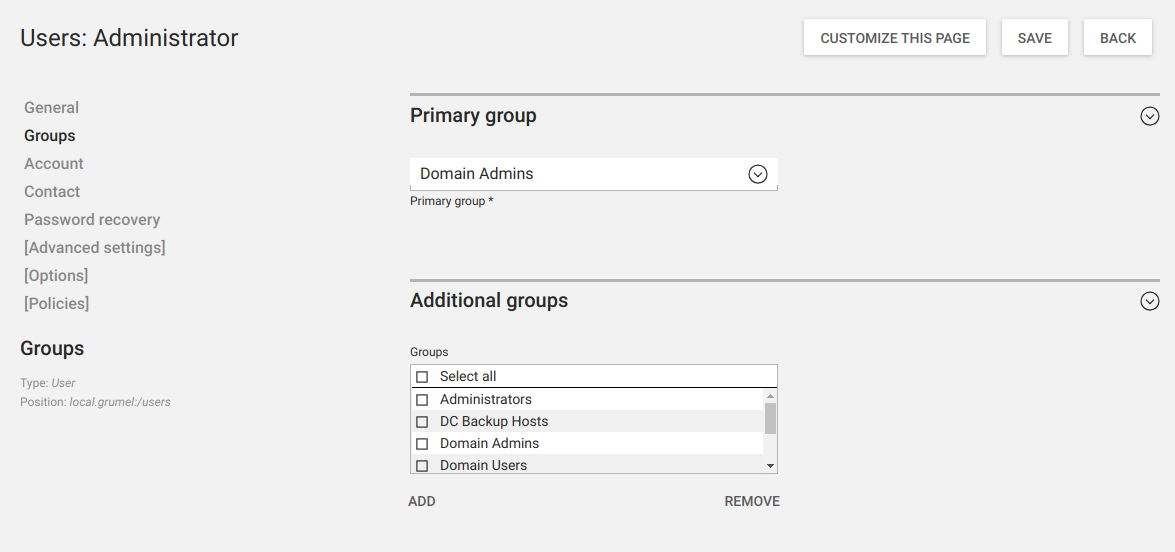
And when I try to log in with the administrator, I get this:
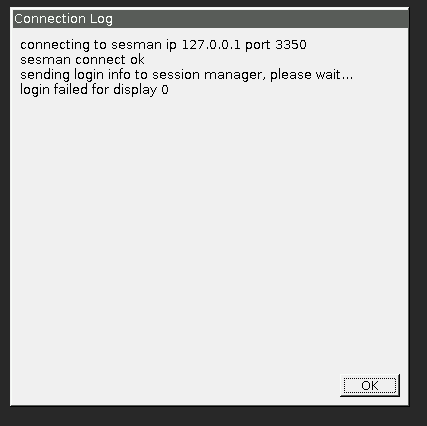
Any idea on how to log in with the administrator account?
Thanks,
Carlos