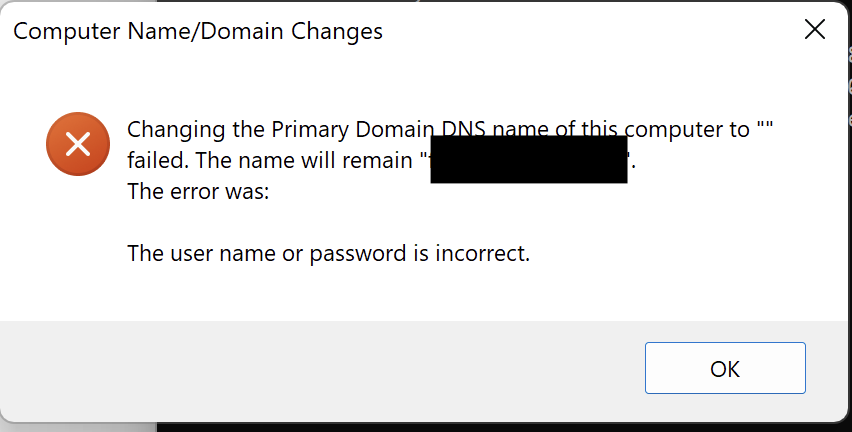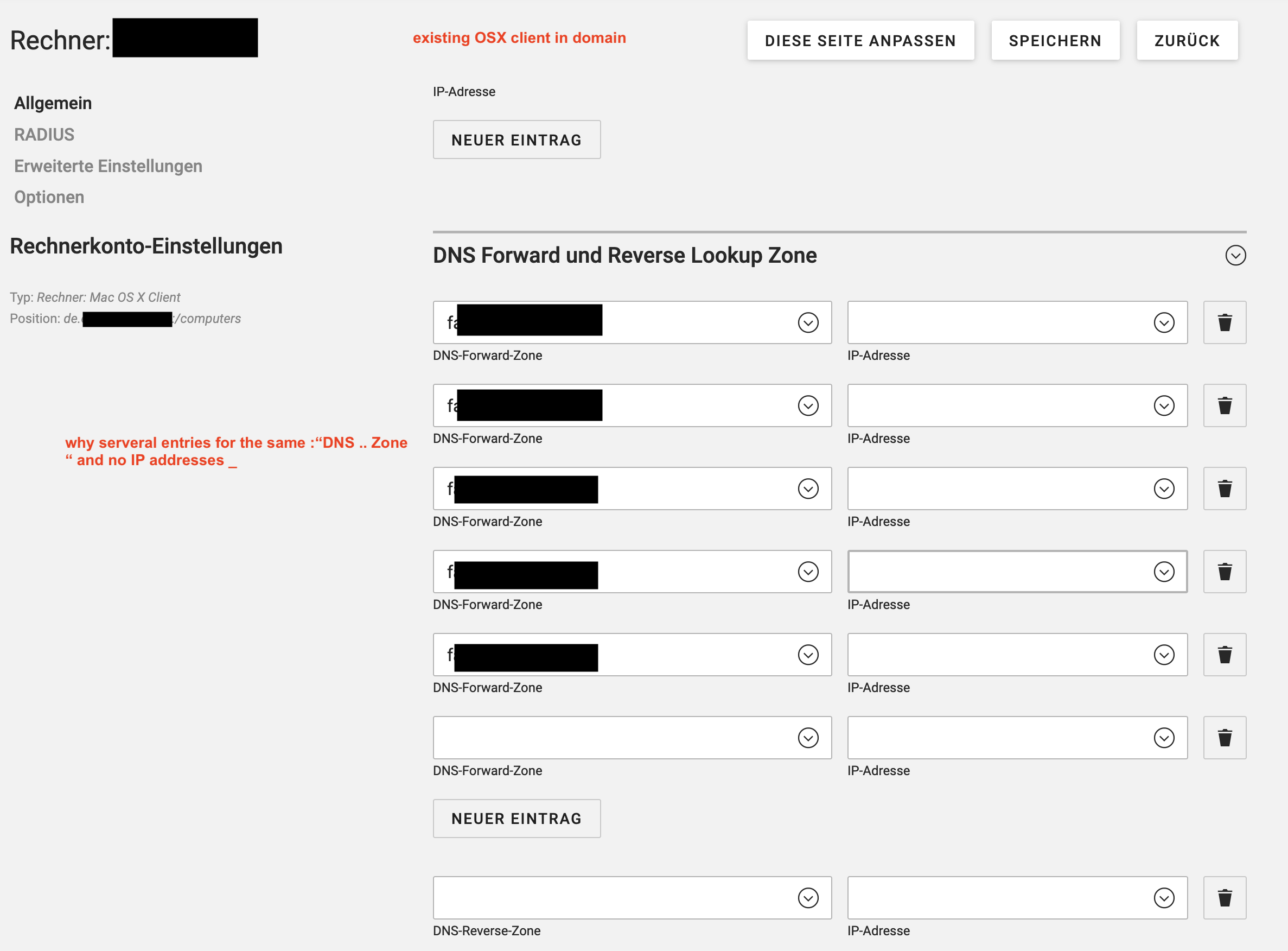I joined a Windows 10 client today to the domain without any problems.
But the join of a windows 11 client (ARM) does not work (although: the join does, but after the access is no longer possible).
Both joins were done with the same username and password.
So I checked the UCS envrinoment according "Samba Troubleshooting (here) or Kerberos (here) adn IPV6 (here) and much more forum entries here.
As a result, I could not find any fault in the infrastructure from the UCS view.
So I dig a little bit deeper and checked with some win tools our UCS domain infrastructure.
Overview existing Domain controller:
1St DC = ucs-6600 – 192.168.1.20
2nd DC = ucs-3208 – 192.168.1.22
Backup DC = ucs-6601 – 192.168.1.29
Problem: join existing domain from a Windows 11 Professional ARM client (fresh installation)
Error: accessing domain (e.g. users login etc): invalid credentials (Benutzername oder das Kennwort ist falsch.)
Example error messages:
LDAP bind errors— >
[ucs-6600.OWNDOM.contoso.de] LDAP-Bindungsfehler 1326, Der Benutzername oder das Kennwort ist falsch.
Der Benutzername oder das Kennwort ist falsch.
OR
LDAP-Fehler 49(0x31): Ungültige Anmeldeinformationen
Server-Win32-Fehler 2148074252(0x8009030c): Der Anmeldeversuch ist fehlgeschlagen.
Erweiterte Informationen: 8009030C: LdapErr: DSID-0C0904DC, comment: AcceptSecurityContext error, data 52e, v1db1
Tests:
C:\Users\Administrator>ipconfig /all
Windows-IP-Konfiguration
Hostname . . . . . . . . . . . . : Win11pro
Primäres DNS-Suffix . . . . . . . :
Knotentyp . . . . . . . . . . . . : Hybrid
IP-Routing aktiviert . . . . . . : Nein
WINS-Proxy aktiviert . . . . . . : Nein
DNS-Suffixsuchliste . . . . . . . : OWNDOM.contoso.de
Ethernet-Adapter Ethernet:
Verbindungsspezifisches DNS-Suffix: OWNDOM.contoso.de
Beschreibung. . . . . . . . . . . : Parallels VirtIO Ethernet Adapter
Physische Adresse . . . . . . . . : 00-1C-XX-XX-XX-XX
DHCP aktiviert. . . . . . . . . . : Ja
Autokonfiguration aktiviert . . . : Ja
IPv4-Adresse . . . . . . . . . . : 192.168.1.xxx (Bevorzugt)
Subnetzmaske . . . . . . . . . . : 255.255.255.0
Lease erhalten. . . . . . . . . . : Donnerstag, 31. März 2022 08:39:24
Lease läuft ab. . . . . . . . . . : Donnerstag, 31. März 2022 20:39:23
Standardgateway . . . . . . . . . : 192.168.1.x
DHCP-Server . . . . . . . . . . . : 192.168.1.20
DNS-Server . . . . . . . . . . . : 192.168.1.20
192.168.1.22
Primärer WINS-Server. . . . . . . : 192.168.1.20
NetBIOS über TCP/IP . . . . . . . : Aktiviert
Ethernet-Adapter Bluetooth Network Connection:
Medienstatus. . . . . . . . . . . : Medium getrennt
Verbindungsspezifisches DNS-Suffix:
Beschreibung. . . . . . . . . . . : Bluetooth Device (Personal Area Network)
Physische Adresse . . . . . . . . : BC-XX-XX-XX-XX-XX
DHCP aktiviert. . . . . . . . . . : Ja
Autokonfiguration aktiviert . . . : Ja
C:\Users\Administrator>nslookup OWNDOM
Server: ucs-6600.OWNDOM.contoso.de
Address: 192.168.1.20
Name: OWNDOM.contoso.de
Addresses: fd00::250:56ff:fead:c5c4
fd00::250:56ff:fead:ad0a
192.168.1.29
192.168.1.22
192.168.1.20
C:\Users\Administrator>nltest /dsgetdc:OWNDOM /force /gc
Domänencontroller: \\UCS-6601
Adresse: \\192.168.1.29
Domänen-GUID: c35xxxxx-xxxx-xxxx-xxxx-xxxxxxxxxxxx
Domänenname: OWNDOM
Gesamtstrukturname: OWNDOM.contoso.de
DC-Standortname: Default-First-Site-Name
Unserer Standortname: Default-First-Site-Name
Kennzeichen: GC DS LDAP KDC TIMESERV GTIMESERV BESCHREIBBAR DNS_FOREST CLOSE_SITE FULL_SECRET
Der Befehl wurde ausgeführt.dcdiag.txt (34.6 KB)
AFTER join win client to domain: dcdiag /v /c /e /s:ucs-6600.OWNDOM.contoso.de /u:OWNDOM\joiner
Verzeichnisserverdiagnose
Anfangssetup wird ausgeführt:
* Die Verbindung mit dem Verzeichnisdienst auf Server ucs-6600.OWNDOM.contoso.de wird hergestellt.
[ucs-6600.OWNDOM.contoso.de] LDAP-Bindungsfehler 1326,
Der Benutzername oder das Kennwort ist falsch…
BEFORE join win client to domain: see attached log
dcdiag.txt (34.2 KB)
It is noticeable that after the join with the win10 client, the “DNS Forward and Reverse Zone” was correctly set("OWNDOM.contoso.de "), while this remained empty with the win11 client.
Any help is appreciated !