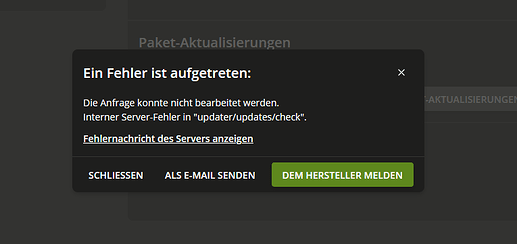Problem:
If you are unable to update the UCS System via the WebGUI because you get an error message like in this picture:
And if you get this traceback in /var/log/univention/updater.log
Internal Server-Error in "updater/updates/check".
apt.cache.FetchFailedException
raise FetchFailedException()
File "/usr/lib/python3/dist-packages/apt/cache.py", line 591, in update
apt.update()
File "/usr/lib/python3/dist-packages/univention/management/console/modules/updater/__init__.py", line 305, in updates_check
File "/usr/lib/python3/dist-packages/univention/management/console/modules/decorators.py", line 295, in _fake_func
return list(function(self, iterator, *nones))
File "/usr/lib/python3/dist-packages/univention/management/console/modules/decorators.py", line 447, in _response
return function(self, request)
File "/usr/lib/python3/dist-packages/univention/management/console/modules/decorators.py", line 186, in _response
result = _multi_response(self, request)
File "/usr/lib/python3/dist-packages/univention/management/console/modules/decorators.py", line 327, in _response
function.__func__(self, request, *args, **kwargs)
File "/usr/lib/python3/dist-packages/univention/management/console/base.py", line 254, in execute
raise value
File "/usr/lib/python3/dist-packages/six.py", line 693, in reraise
six.reraise(etype, exc, etraceback)
File "/usr/lib/python3/dist-packages/univention/management/console/base.py", line 351, in __error_handling
Traceback (most recent call last):
Request: updater/updates/check
Internal Server-Error in "updater/updates/check"
Because your system runs into this bug
https://forge.univention.org/bugzilla/show_bug.cgi?id=53689
Solution:
Check with apt update if your update will be without failures or if you get some like this outout:
Holen:1 https://packages.grafana.com/oss/deb stable InRelease [7.661 B]
OK:2 https://updates.software-univention.de ucs507 InRelease
Holen:3 https://download.opensuse.org/repositories/home:/uibmz:/opsi:/4.3:/stable/Univention_5.0 InRelease [1.562 B]
OK:4 https://updates.software-univention.de errata507 InRelease
Fehl:1 https://packages.grafana.com/oss/deb stable InRelease
Die folgenden Signaturen konnten nicht überprüft werden, weil ihr öffentlicher Schlüssel nicht verfügbar ist: NO_PUBKEY 963FA27710458545
Es wurden 1.562 B in 0 s geholt (5.465 B/s).
Paketlisten werden gelesen... Fertig
Abhängigkeitsbaum wird aufgebaut.
Statusinformationen werden eingelesen.... Fertig
Aktualisierung für 17 Pakete verfügbar. Führen Sie »apt list --upgradable« aus, um sie anzuzeigen.
W: Während der Überprüfung der Signatur trat ein Fehler auf. Das Depot wurde nicht aktualisiert und die vorherigen Indexdateien werden verwendet. GPG-Fehler: https://packages.grafana.com/oss/deb stable InRelease: Die folgenden Signaturen konnten nicht überprüft werden, weil ihr öffentlicher Schlüssel nicht verfügbar ist: NO_PUBKEY 963FA27710458545
W: Fehlschlag beim Holen von https://packages.grafana.com/oss/deb/dists/stable/InRelease Die folgenden Signaturen konnten nicht überprüft werden, weil ihr öffentlicher Schlüssel nicht verfügbar ist: NO_PUBKEY 963FA27710458545
W: Einige Indexdateien konnten nicht heruntergeladen werden. Sie wurden ignoriert oder alte an ihrer Stelle benutzt.
If you get NO_PUBKEY Errors, check your sources.list under ls -lah /etc/apt/sources.list.d/
drwxr-xr-x 2 root root 4,0K Mai 16 15:42 .
drwxr-xr-x 8 root root 4,0K Mai 16 15:11 ..
-rw-r--r-- 1 root root 562 Mär 21 06:44 15_ucs-online-version.list
-rw-r--r-- 1 root root 449 Mai 16 15:42 20_ucs-online-component.list
-rw-r--r-- 1 root root 137 Mai 16 15:42 grafana.list
-rw-r--r-- 1 root root 147 Apr 25 06:32 opsi.list
In our case we had an outdated source for grafana, so i just updated to the latest source and gpg key. After then i command out the old source.
echo "deb [signed-by=/etc/apt/keyrings/grafana.gpg] https://apt.grafana.com stable main" | sudo tee -a /etc/apt/sources.list.d/grafana.list
cat /etc/apt/sources.list.d/grafana.list
# deb https://packages.grafana.com/oss/deb stable main
deb [signed-by=/etc/apt/keyrings/grafana.gpg] https://apt.grafana.com stable main
apt update runs without issues now.
Optional Update your system via CLI with that command and possible as root or sudo:
univention-upgrade
univention-upgrade --help
usage: univention-upgrade [-h] [--updateto UPDATETO] [--check] [--setucr]
[--ignoressh] [--ignoreterm] [--noninteractive]
[--enable-app-updates] [--disable-app-updates]
[--username USERNAME] [--pwdfile PWDFILE]
Install UCS release and errata updates.
optional arguments:
-h, --help show this help message and exit
--updateto UPDATETO update up to specified version. Expected format is
X.Y-Z
--check check if updates are available
--setucr if set, variable update/available will be updated
--ignoressh pass --ignoressh to univention-updater
--ignoreterm pass --ignoreterm to univention-updater
--noninteractive Perform a non-interactive update
App updates:
--enable-app-updates Update installed Apps
--disable-app-updates
Skip updating installed Apps
--username USERNAME Name of the user used for registering the app
--pwdfile PWDFILE Name of the file containing the user password
Example:
univention-upgrade --ignoressh --ignoreterm --updateto=<UCS Version>
If you want to update to the actually latest patch level with all erratas:
univention-upgrade --ignoressh --ignoreterm --updateto=5.0-999
May this article will be helpfully