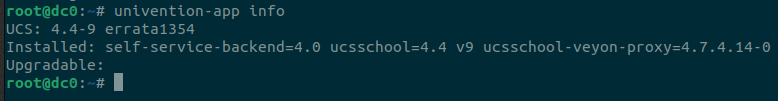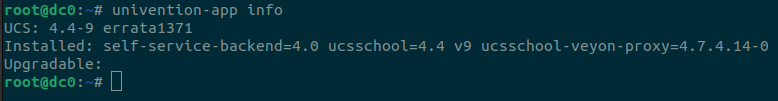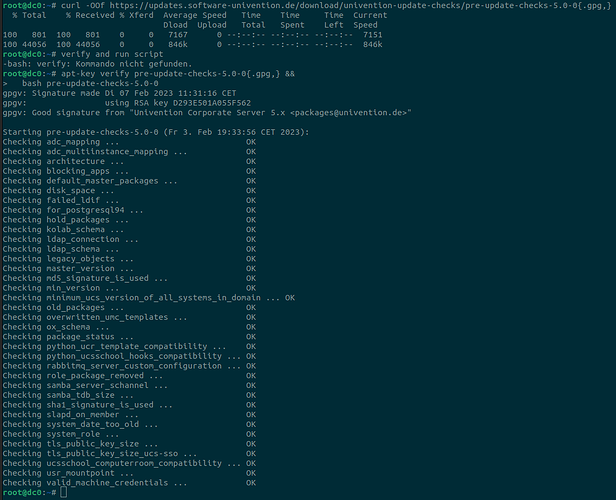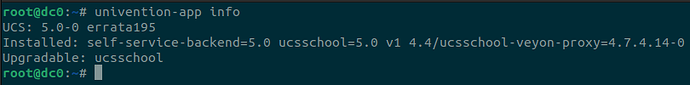How to:
How to upgrade the system to the newer major level or update the system to the latest patchlevel and errata release?
Hint
Before you begin the further steps, please be sure to making a backup from the system or if you are using a UCS on a VM, make a fresh snapshot from an shutdown system. Just simply for safety.
Step 1: Update to the latest patchlevel and errata release
First of all, check your system info with univention-app info:
Then update the system to the latest UCS 4.4 patchlevel and errata with:
univention-upgrade --help
Usage: univention-upgrade [options]
Install UCS release and errata updates.
Options:
-h, --help show this help message and exit
--updateto=UPDATETO update up to specified version
--check check if updates are available
--setucr if set, variable update/available will be updated
--ignoressh pass --ignoressh to univention-updater
--ignoreterm pass --ignoreterm to univention-updater
--noninteractive Perform a non-interactive update
--iso=ISO ISO image for the repository update
--cdrom=CDROM CDROM device for the repository update
App updates:
--enable-app-updates
Update installed Apps
--disable-app-updates
Skip updating installed Apps
--username=USERNAME
Name of the user used for registering the app
--pwdfile=PWDFILE Name of the file containing the user password
During the upgrade you may a SSH message and that’s why I prefer to ignore SSH and don’t run an interactive session with this command:
univention-upgrade --updateto=4.4-9 --ignoressh --noninteractive
If you want to update the installed apps during the system upgrade, you can use the following command:
univention-upgrade --updateto=4.4-9 --ignoressh --enable-app-updates --noninteractive
After the successful upgrade your system will be on UCS 4.4-9 errata1371
Step 2: Preparation of the system
Hint
So now for your safety, shutdown the system and make another backup or snapshot from the VM.
At first, we have to check the Release-Notes 5.0-0 and if you want to, make a
Preparation of update to check the system and find possible issues before the upgrade begins.
So the next step to UCS 5.0-0 will also check the system before the upgrade starts.
Hint
If the pre-update checks for UCS 5.0-0 aborts warning about a very large Samba TDB Database, use the following article to fix this issue before, you go further and try to upgrade the System to UCS 5.0-0 !
Step 3: Upgrade the system to the next major level
At first, you have to upgrade the system to the next major level UCS 5.0-0
univention-upgrade --updateto=5.0-0 --ignoressh --enable-app-updates --noninteractive
Successful upgrade to UCS 5.0-0 errata195
Just for your safety, we prefer to make another snapshot from a shutdown system now.
Please note here the release notes and the procedure regarding what needs to be done after an upgrade.
Postprocessing of the update
Hint
A recommendation here is also to have read through the release notes once before executing the next step.
Release Notes / Changelogs
Step 4: Update the system to the latest patch level
From here you can directly update the system to the latest patchlevel release:
univention-upgrade --ignoressh --enable-app-updates --noninteractive
![]()
After the update was successful, restart the system with reboot.
Hint
The Primary Directory Node (DC-Master) must be on the latest version level in the domain, because it is the domain leader.
This is for the Backup Directory Node (DC-Backup), Replica Directory Node (DC-Slave), Managed Node (Memberserver) after the successful update to the latest patchlevel and reboot, new or updated join scripts need to be executed by running the command univention-run-join-scripts as root.
Post processing of the update for UCS 5.0-3
Also you can check the system after the whole upgrade/update with
univention-run-diagnostic-checks
Some information for Errata Updates UCS 5.0-x