so der Dienst läuft laut der UMC. Die Rechte sehen wie folgt aus:
root@master:/etc/nagios3# ls -lah
insgesamt 152K
drwxr-xr-x 6 root root 4,0K Apr 18 13:27 .
drwxr-xr-x 141 root root 12K Apr 18 13:59 ..
-rw-r--r-- 1 root root 1,5K Apr 18 13:27 apache2.conf
-rw-r--r-- 1 root root 2,0K Mär 17 2014 apache2.conf.debian
-rw-r--r-- 1 root root 10K Apr 18 13:27 cgi.cfg
-rw-r--r-- 1 root root 13K Mär 21 2014 cgi.cfg.debian
-rw-r--r-- 1 root root 2,4K Mär 17 2014 commands.cfg
drwxr-xr-x 2 root root 4,0K Okt 26 23:15 conf.d
drwxr-xr-x 2 root root 4,0K Nov 4 00:17 conf.local.d
drwxr-xr-x 9 root nogroup 4,0K Apr 2 2015 conf.univention.d
-rw-r--r-- 1 root root 31K Apr 18 13:27 nagios.cfg
-rw-r--r-- 1 root root 44K Mär 17 2014 nagios.cfg.debian
-rw-r----- 1 root nagios 1,3K Mär 17 2014 resource.cfg
drwxr-xr-x 2 root root 4,0K Okt 26 23:15 stylesheets
Die Lösung zum starten des Dienstes war die folgende:
root@master:/etc/nagios3/conf.univention.d# chmod 755 -R *
Dabei hätte ich eine Fragen nach Bremen. Warum ist das so?
Nun muss ich mich nur noch anmelden können. In der /var/log/auth.log sehe ich das folgende:
Apr 18 14:31:11 master apache2: pam_unix(nagios:auth): authentication failure; logname= uid=33 euid=33 tty= ruser= rhost=192.168.xxx.xxx user=Administrator
Apr 18 14:31:11 master apache2: pam_krb5(nagios:auth): authentication failure; logname=Administrator uid=33 euid=33 tty= ruser= rhost=192.168.xxx.xxx
Ein ähnliches Problem gab es wohl hier: Nagios-Anmeldung nicht möglich
Also habe ich eben versucht das Passwort über die UMC zu ändern. (War eingeloggt als Admin, Einstellungen Passwort ändern)
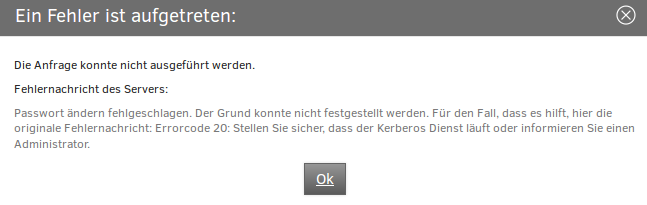
Apr 18 14:35:37 master python2.7: pam_unix(univention-management-console:chauthtok): user "Administrator" does not exist in /etc/passwd
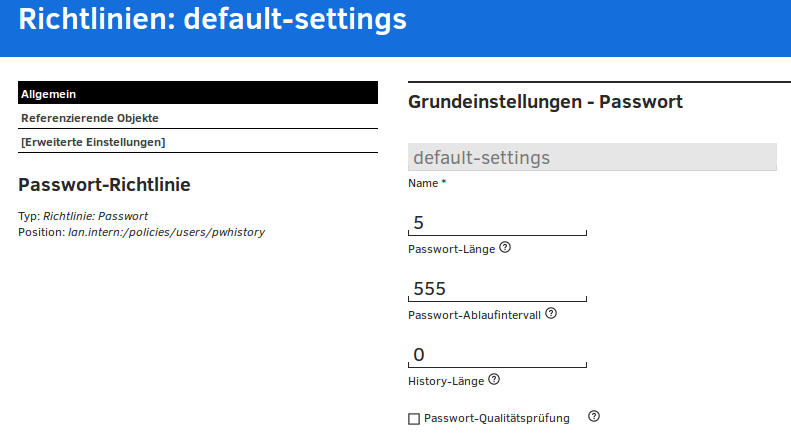
EDIT ::: EDIT ::: EDIT
Sorry für Pushen vorab. Ich habe nun eine Lösung gefunden. Das gleiche Problem wurde schonmal hier behandelt. Nagios anmeldung schlägt fehl
Aber es scheint mir so als ob da keine richtige Lösung gefunden wurde. bzw. keiner weiss welche Auswirkungen dieser Workaround habe wird. Hier die Ausgabe von:
root@master:~# ucr search samba/interfaces
samba/interfaces/bindonly: yes
If this variable is set to 'yes', Samba only listens to requests on the network interfaces specified in the variable 'samba/interfaces'. If the variable is unset, Samba listens on all interfaces.
samba/interfaces: eth0
If the variable 'samba/interfaces/bindonly' is set to 'yes', Samba only binds to the interfaces listed in this variable. Multiple entries need to be separated by blanks.root@master:~# nc -v -z 127.0.0.1 88
nc: connect to 127.0.0.1 port 88 (tcp) failed: Connection refused
root@master:~# nc -v -z 192.168.xxx.xxx 88
Connection to 192.168.xxx.xxx 88 port [tcp/kerberos] succeeded!Die Schritte die ich unternommen habe waren die folgenden:
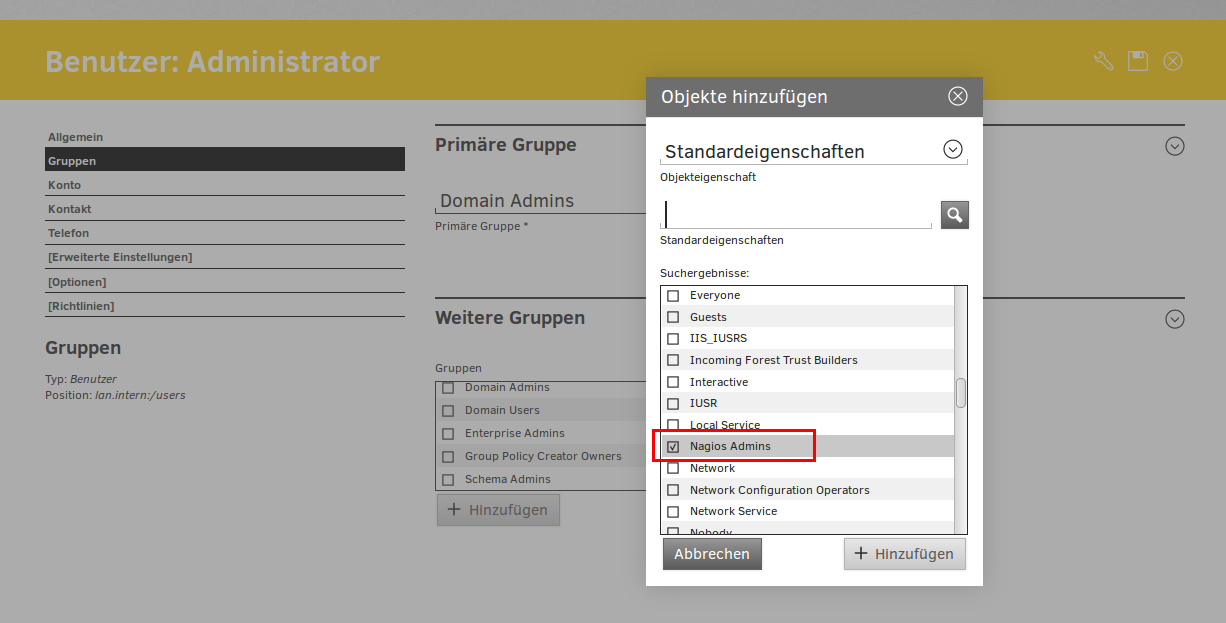
Durch das Löschen dieser Variablen ist die Anmeldung im Nagios möglich:
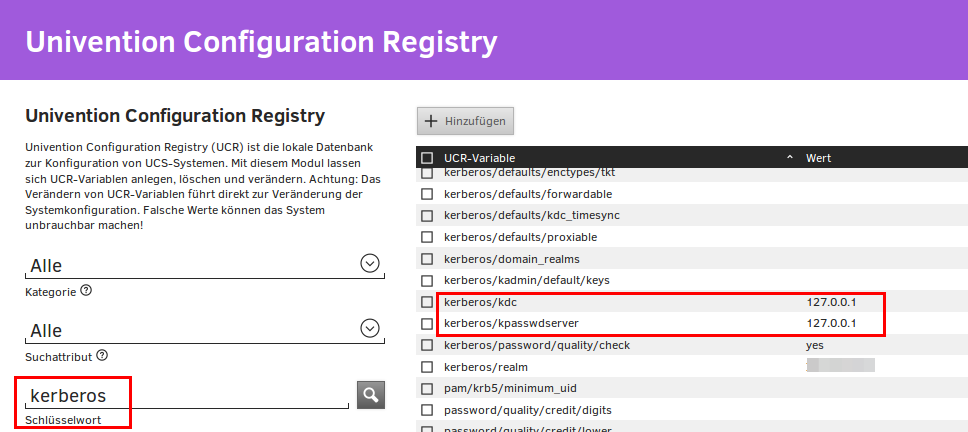
Aber welche Auswirkungen hat das Löschen der Variablen? Wie gesagt das System ist frisch aufgesetzt.