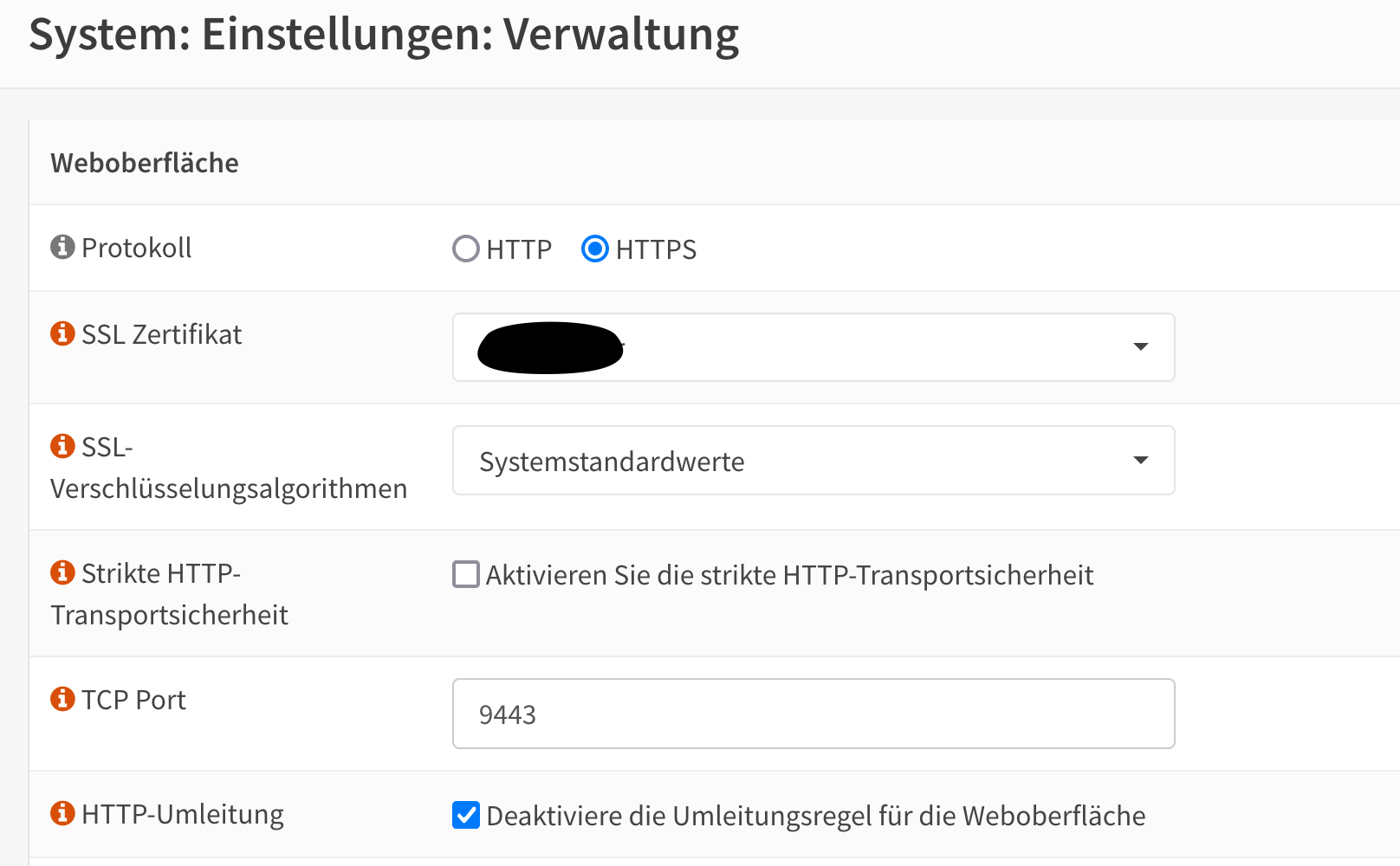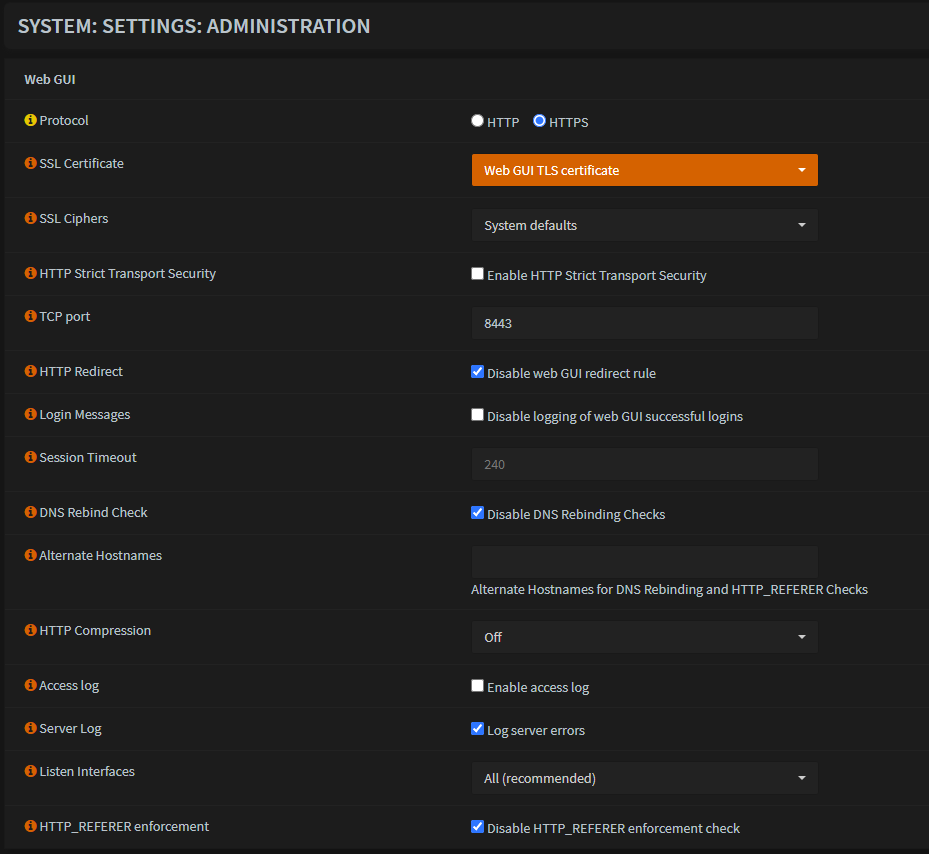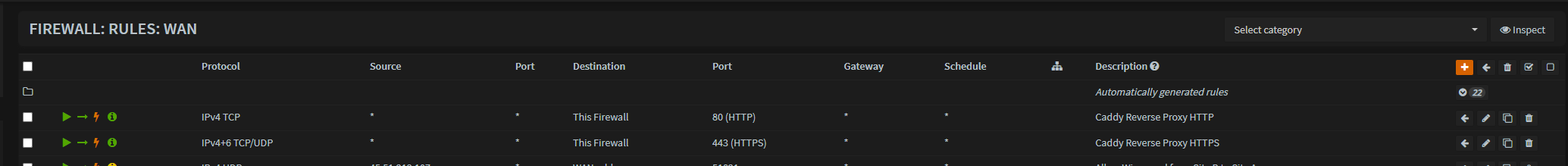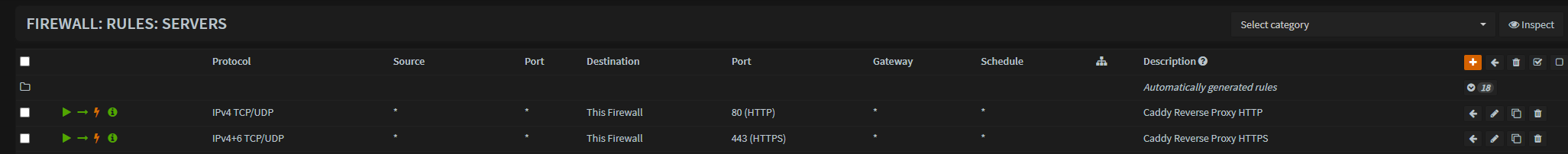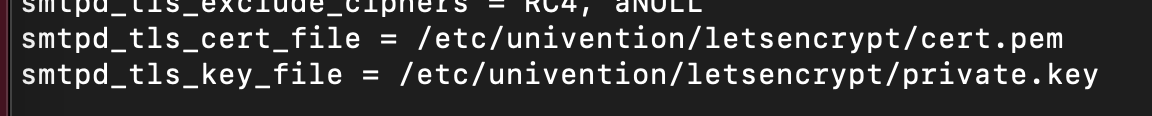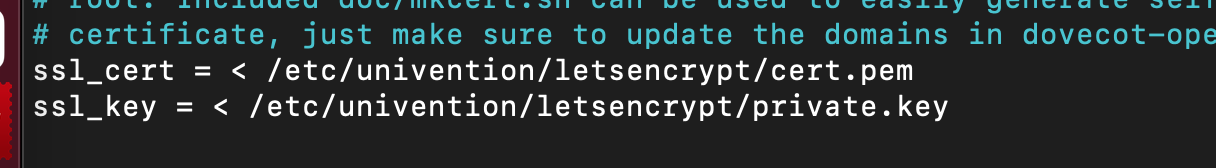Hi there,
I’m new to UCS so my apologies for a question that may have been answered already (I looked online for hours at at this point).
I installed the lets encrypt plugin but seem to have issues getting a certificate.
I’m running OPNSense which has a Port Forward rule to allow TCP 80 traffic to my UCS server.
I’m using Cloudflare to route DNS traffic to my Public IP.
When running the Lets Encrypt script from the Web Gui I’m receiving an error
ValueError: Challenge did not pass for mydomain.com: {u'status': u'invalid', u'challenges': [{u'status': u'invalid', u'validationRecord': [{u'url': u'http://mydomain.com/.well-known/acme-challenge/verylongacmekey', u'hostname': u'mydomain.com', u'addressUsed': u'123.123.123.123', u'port': u'80', u'addressesResolved': [u'123.123.123.123']}], u'url': u'https://acme-v02.api.letsencrypt.org/acme/chall-v3/34854145684/sEdzmQ', u'token': u'verylongacmekey', u'error': {u'status': 400, u'type': u'urn:ietf:params:acme:error:connection', u'detail': u'123.123.123.123: Fetching http://mydomain.com/.well-known/acme-challenge/verylongacmekey: Timeout during connect (likely firewall problem)'}, u'validated': u'2024-07-22T23:37:23Z', u'type': u'http-01'}], u'identifier': {u'type': u'dns', u'value': u'mydomain.com'}, u'expires': u'2024-07-29T23:37:22Z'}
I appreciate any help.