Howto
Set an UCR variable during installation.
Step 1
Stop after the base installation and before deciding about the domain setup (see screenshot):
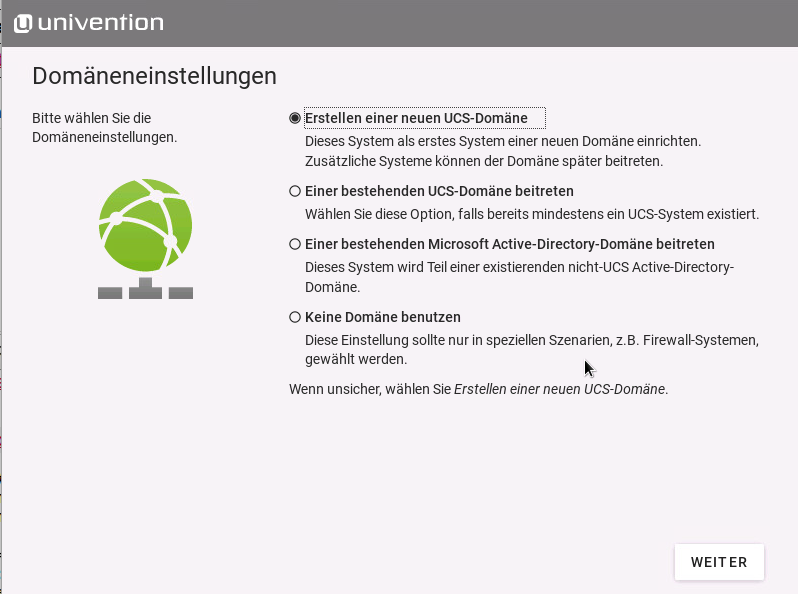
Step 2
In this screen press “Ctrl-Alt-F2” to switch to the command line and press enter to activate the screen:
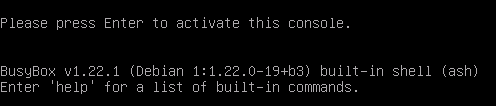
Step 3
Switch to the root environment of the fresh installed UCS server:
~ # chroot /target /bin/bash
root@unassigned-hostname:/#
Step 4
Set the variables according to your needs and make sure to use the “–force” flag.
root@unassigned-hostname:/# ucr set --force windows/domain="NETBIOSNAME"
root@unassigned-hostname:/# ucr set --force squid/kerberos/join/timeout=86400
Step 5
Switch back to the graphical screen by pressing “Ctrl-Alt-F5” and continue with the installation as usual.