Hello,
I tested some of the App appliances with VMware Workstation Player on my Debian 9 client. I used the version 14.1.1 available at VMware Downloads → Free Product Downloads → Workstation Player and installed it. Running vmplayer and opening the downloaded appliance produced the following output on the console:
$ vmplayer
I/O warning : failed to load external entity "/etc/vmware/hostd/proxy.xml"
Fail to open executable: No such file or directory
The result was that the opened appliance was not shown in the listing:
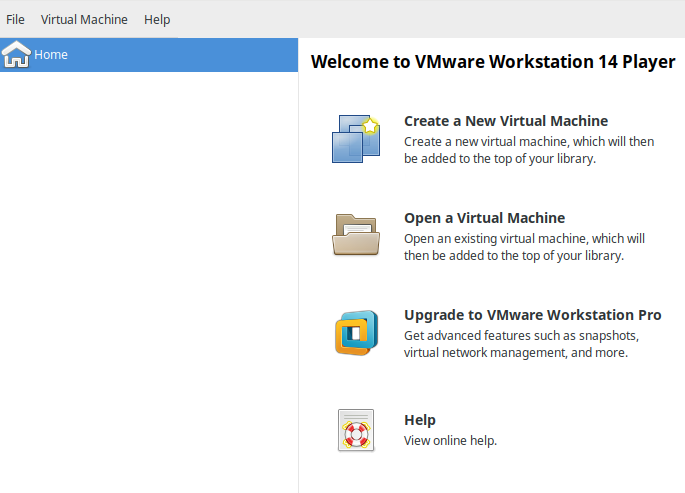
No appliance import, no start possible  . The problem does not occur with VMplayer Workstation 12.5.9. But Internet search is your friend and I came across the solution here to just run the appliance directly with
. The problem does not occur with VMplayer Workstation 12.5.9. But Internet search is your friend and I came across the solution here to just run the appliance directly with vmplayer /path/to/vm/somevmname.vmx. This worked for me.
Best regards,
Nico