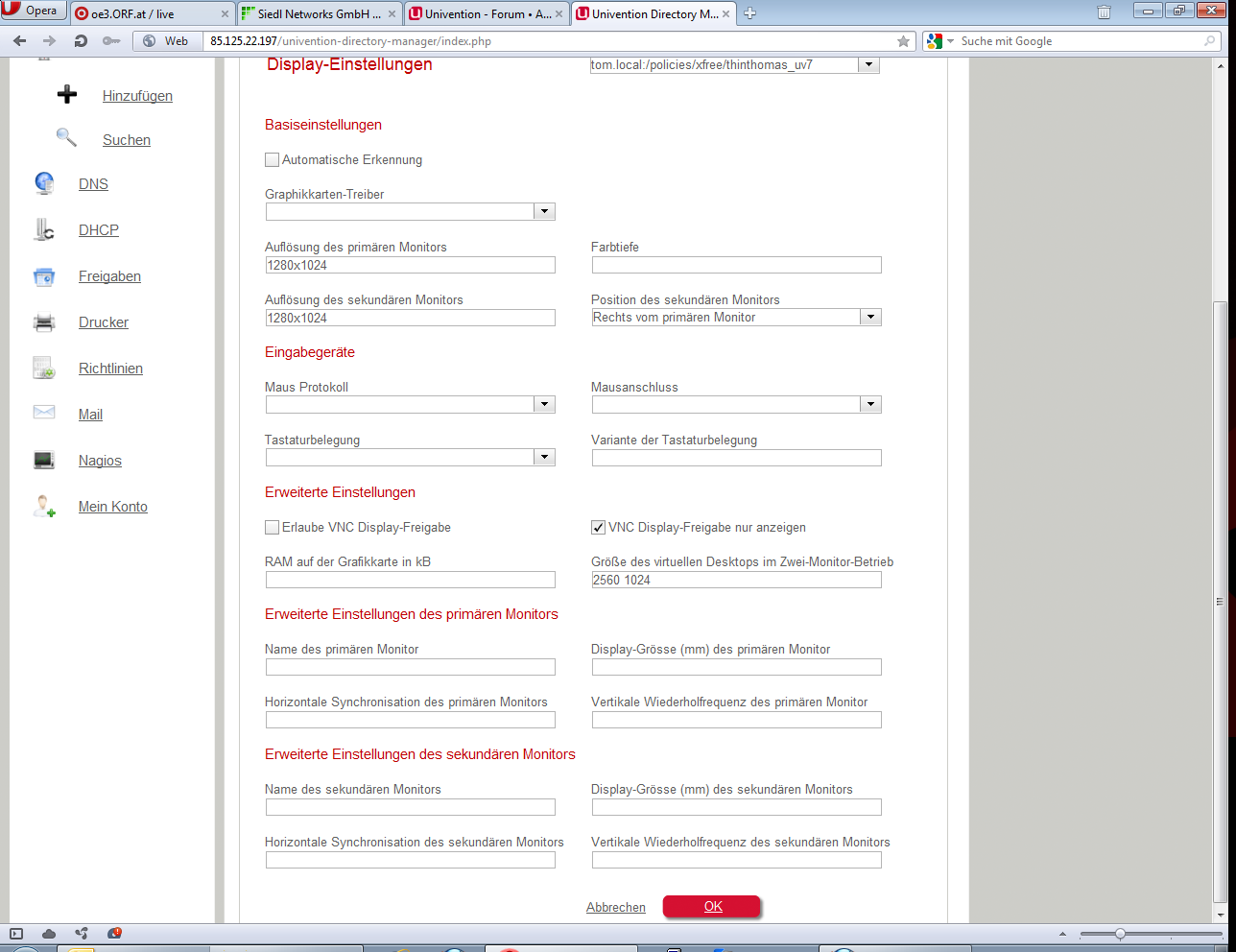Hallo,
habe mich nun weiter rumgespielt, aber es will einfach nicht mit 2 Montitoren funktionieren  …
…
Hier ein Screenshot der aktuellen Konfiguration:

So fährt der Rechner hoch, aber es wird nur 1 Montitor verwendet…
Laut Fujitsu Futro S900 Datenblatt wird die Grafikkarte “ATI Radeon™ HD 6250” verwendet (mercateo.com/pdf/Inmac/e775672_datasheet.pdf)
Also habe ich mal mit dieser gebootet “Radeon (ATI/AMD)”, nur hier startet mir der X11 erst gar nicht:
[code]X.Org X Server 1.7.7
Release Date: 2010-05-04
X Protocol Version 11, Revision 0
Build Operating System: Linux 2.6.32-ucs11-686-bigmem i686 Univention
Current Operating System: Linux thindvstest 2.6.35.7-univention.thinclient.13 #1 SMP Thu Oct 28 05:24:06 UTC 2010 i686
Kernel command line: root=/dev/nfs nfsroot=192.168.168.1:/var/lib/univention-client-root DNSSERVER=192.168.168.1 vt.default_utf8=0 vga=791 splash=silent initrd=initrd.splash loglevel=0 BOOT_IMAGE=linux ip=192.168.168.55:192.168.168.1:192.168.188.254:255.255.255.0
Build Date: 21 October 2010 10:21:35AM
xorg-server 2:1.7.7-7.60.201010211217 (Univention builddaemon buildd@univention.de)
Current version of pixman: 0.16.4
Before reporting problems, check http://wiki.x.org
to make sure that you have the latest version.
Markers: (–) probed, (**) from config file, (==) default setting,
(++) from command line, (!!) notice, (II) informational,
(WW) warning, (EE) error, (NI) not implemented, (??) unknown.
(==) Log file: “/var/log/Xorg.0.log”, Time: Tue Feb 14 10:09:32 2012
(==) Using config file: “/etc/X11/xorg.conf”
(==) Using system config directory “/usr/share/X11/xorg.conf.d”
(EE) No devices detected.
Fatal server error:
no screens found
Please consult the The X.Org Foundation support
at http://wiki.x.org
for help.
Please also check the log file at “/var/log/Xorg.0.log” for additional information.
giving up.
xinit: No such file or directory (errno 2): unable to connect to X server
xinit: No such process (errno 3): Server error.[/code]
Nun habe ich mittels hwinfo --gfxcard geschaut, welche Grafikkarte mir hier angezeigt wird:
[code]31: PCI 01.0: 0300 VGA compatible controller (VGA)
[Created at pci.310]
Unique ID: vSkL.lzmhz4PiuXA
SysFS ID: /devices/pci0000:00/0000:00:01.0
SysFS BusID: 0000:00:01.0
Hardware Class: graphics card
Model: “ATI VGA compatible controller”
Vendor: pci 0x1002 “ATI Technologies Inc”
Device: pci 0x9805
SubVendor: pci 0x1734 “Fujitsu Siemens Computer GmbH”
SubDevice: pci 0x11bd
Memory Range: 0xc0000000-0xcfffffff (ro,non-prefetchable)
I/O Ports: 0xf000-0xf0ff (rw)
Memory Range: 0xfeb00000-0xfeb3ffff (rw,non-prefetchable)
IRQ: 11 (no events)
I/O Ports: 0x3c0-0x3df (rw)
Module Alias: “pci:v00001002d00009805sv00001734sd000011BDbc03sc00i00”
Config Status: cfg=new, avail=yes, need=no, active=unknown
Primary display adapter: #31[/code]
Gut, dachte ich mir, probiere ich doch mit die ATI und die VGA aus, bei beiden das selbe Problem, X11 wird nicht gestartet:
ATI:
[code]X.Org X Server 1.7.7
Release Date: 2010-05-04
X Protocol Version 11, Revision 0
Build Operating System: Linux 2.6.32-ucs11-686-bigmem i686 Univention
Current Operating System: Linux thindvstest 2.6.35.7-univention.thinclient.13 #1 SMP Thu Oct 28 05:24:06 UTC 2010 i686
Kernel command line: root=/dev/nfs nfsroot=192.168.168.1:/var/lib/univention-client-root DNSSERVER=192.168.168.1 vt.default_utf8=0 vga=791 splash=silent initrd=initrd.splash loglevel=0 BOOT_IMAGE=linux ip=192.168.168.55:192.168.168.1:192.168.188.254:255.255.255.0
Build Date: 21 October 2010 10:21:35AM
xorg-server 2:1.7.7-7.60.201010211217 (Univention builddaemon buildd@univention.de)
Current version of pixman: 0.16.4
Before reporting problems, check http://wiki.x.org
to make sure that you have the latest version.
Markers: (–) probed, (**) from config file, (==) default setting,
(++) from command line, (!!) notice, (II) informational,
(WW) warning, (EE) error, (NI) not implemented, (??) unknown.
(==) Log file: “/var/log/Xorg.0.log”, Time: Tue Feb 14 10:13:01 2012
(==) Using config file: “/etc/X11/xorg.conf”
(==) Using system config directory “/usr/share/X11/xorg.conf.d”
(EE) No devices detected.
Fatal server error:
no screens found
Please consult the The X.Org Foundation support
at http://wiki.x.org
for help.
Please also check the log file at “/var/log/Xorg.0.log” for additional information.
giving up.
xinit: No such file or directory (errno 2): unable to connect to X server
xinit: No such process (errno 3): Server error.[/code]
und VGA:
[code]xauth: creating new authority file /root/.Xauthority
xauth: creating new authority file /root/.Xauthority
X.Org X Server 1.7.7
Release Date: 2010-05-04
X Protocol Version 11, Revision 0
Build Operating System: Linux 2.6.32-ucs11-686-bigmem i686 Univention
Current Operating System: Linux thindvstest 2.6.35.7-univention.thinclient.13 #1 SMP Thu Oct 28 05:24:06 UTC 2010 i686
Kernel command line: root=/dev/nfs nfsroot=192.168.168.1:/var/lib/univention-client-root DNSSERVER=192.168.168.1 vt.default_utf8=0 vga=791 splash=silent initrd=initrd.splash loglevel=0 BOOT_IMAGE=linux ip=192.168.168.55:192.168.168.1:192.168.188.254:255.255.255.0
Build Date: 21 October 2010 10:21:35AM
xorg-server 2:1.7.7-7.60.201010211217 (Univention builddaemon buildd@univention.de)
Current version of pixman: 0.16.4
Before reporting problems, check http://wiki.x.org
to make sure that you have the latest version.
Markers: (–) probed, (**) from config file, (==) default setting,
(++) from command line, (!!) notice, (II) informational,
(WW) warning, (EE) error, (NI) not implemented, (??) unknown.
(==) Log file: “/var/log/Xorg.0.log”, Time: Tue Feb 14 10:21:57 2012
(==) Using config file: “/etc/X11/xorg.conf”
(==) Using system config directory “/usr/share/X11/xorg.conf.d”
(EE) Failed to load module “vga” (module does not exist, 0)
(EE) No drivers available.
Fatal server error:
no screens found
Please consult the The X.Org Foundation support
at http://wiki.x.org
for help.
Please also check the log file at “/var/log/Xorg.0.log” for additional information.
giving up.
xinit: No such file or directory (errno 2): unable to connect to X server
xinit: No such process (errno 3): Server error.[/code]
Bei der VGA wird gar nichtmal das Modul gefunden, wobei das dpkg Paket installiert ist…
Würd mich über Hilfe freuen 
lG
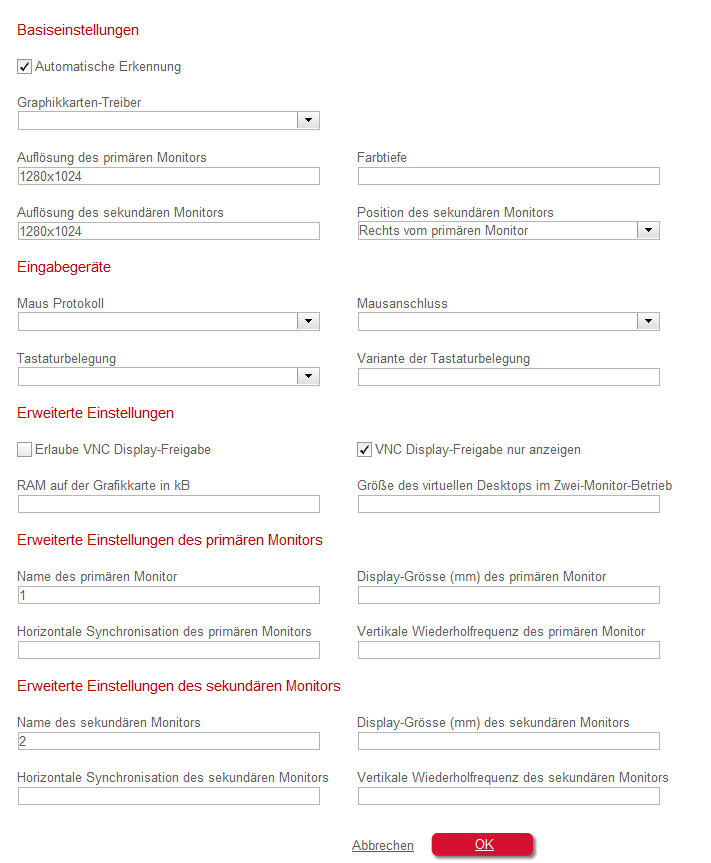

 …
…

 …
…