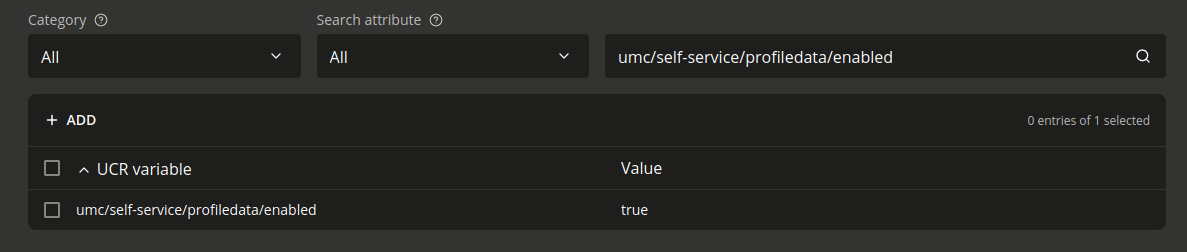Hello There!
I have installed the self-service and self-service-backend apps on the primary domain node. When a user logs in, the panel on the right is visible and it is possible to click on »edit profile« and any of the following links. But no matter what is chosen, the user is always prompted for the password and the authentication always fails.
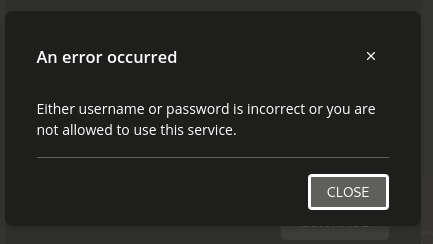
As the error suggests, we might have missed to grant some permissions. But which could that be and where should those be applied? Do users have to be created within the self-registered-container in order for this to work, or doesn’t that matter?
Thanks in advance for any Help!