Relevance
With UCS-4.0-1 errata158, the new UCS Core Edition was announced. Every “Free for personal use” license can easily be migrated to the UCS Core Edition.
- For already fully licensed domains nothing changes.
- Newly installed systems will automatically use the new license and will benefit from it automatically.
- Previously installed systems, which have not been activated yet through registration for the Univention App-Center, will be upgraded automatically.
- For registered systems, the activation must be repeated to get a new license. The exact procedure is described below:
Please note: UCS 4.0-1 errata158 or newer is required to use the UCS Core Edition. Please upgrade your UCS system first if you use an older version.
Upgrade procedure
- Login as user “Administrator” to the UCS Management Console on the UCS Domaincontroller Master.
- Download the new “Core edition” license from here and save it to a local file. Alternatively, copy the following content into the clipboard:
dn: cn=admin,cn=license,cn=univention
objectClass: top
objectClass: univentionLicense
objectClass: univentionObject
univentionObjectType: settings/license
univentionLicenseEndDate: unlimited
univentionLicenseModule: admin
cn: admin
univentionLicenseBaseDN: UCS Core Edition
univentionLicenseUsers: unlimited
univentionLicenseServers: unlimited
univentionLicenseManagedClients: unlimited
univentionLicenseCorporateClients: unlimited
univentionLicenseVirtualDesktopUsers: 0
univentionLicenseVirtualDesktopClients: 0
univentionLicenseSupport: 0
univentionLicensePremiumSupport: 0
univentionLicenseVersion: 2
univentionLicenseType: UCS
univentionLicenseSignature: ZjofoUmITUqpyF5q+AfE1i6EwsKXGWYnkh3JLJH3/bXqvD26nG
aLa+cpcr6g9Stkx2Lslh1feGCpsdvowkA3T+SFtPHSX0Fds78QgyatoiFlA6mbbtMf3ABbMfW9Glt
IZBbxxDFD+hMO/7yOHwaFZM3xb1I2ToJ1D2+xvOxrZe2SCZd4KJIXpupnmJnAC/D4Y9iqHPytVPU3
QlI6zXnGU5q47RN/tdXLTpV7mHoiXRWh282TNOlnEiiQxwiQ4u2ghWE1x/EWY/CXvZm0PQcsFqGyB
v72WdEUOex1Yuf3BgZ7QfLOQ2XIv6KPKCyYqZqlSNp8Xk+IpKjDqL+aq0oyeg==
-
Open the menu in the top-right corner next to the user name “Administrator” and navigate to “License” → “Import new license”
-
Either import the license from the file using “Import from file…” or by pasting the content into the text box and selecting “Import from text field”.
-
Open the same menu again and this time navigate to “Activation of UCS”:
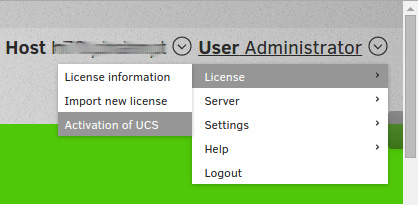
-
Enter your email address and press “Send license”. A new page for importing the license is displayed.
-
Wait for the email containing the new license file to arrive. Copy the attached “ucs.license” file to a local directory.
-
On the activation page, press the button “Upload license file…” and select the license file.
To verify that everything worked as expected, open the menu again and go to “License information” this time. It should list the following information:
- License type: UCS Core Edition
- User accounts: unlimited
- Managed Clients: unlimited
- Key ID: …