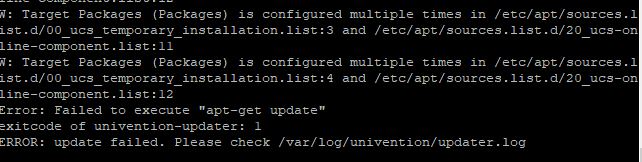My Server showed an update to UCS 4.3.1, but when I tried to make the update, I got following error:
Error: Failed to execute "apt-get update"
I logged into the server via SSH and did:
sudo apt-get update
sudo apt-get upgrade
sudo apt-get dist-upgrade
without any errors.
Afterwards I tried to make the upgrade again via the UCS software update page and got again:
Error: Failed to execute "apt-get update"
This is my update log end:
W: Target Packages (Packages) is configured multiple times in /etc/apt/sources.list.d/00_ucs_temporary_installation.list:8 and /etc/apt/sources.list.d/20_ucs-online-component.list:15
W: Target Packages (Packages) is configured multiple times in /etc/apt/sources.list.d/00_ucs_temporary_installation.list:5 and /etc/apt/sources.list.d/20_ucs-online-component.list:11
W: Target Packages (Packages) is configured multiple times in /etc/apt/sources.list.d/00_ucs_temporary_installation.list:6 and /etc/apt/sources.list.d/20_ucs-online-component.list:13
W: Target Packages (Packages) is configured multiple times in /etc/apt/sources.list.d/00_ucs_temporary_installation.list:7 and /etc/apt/sources.list.d/20_ucs-online-component.list:14
W: Target Packages (Packages) is configured multiple times in /etc/apt/sources.list.d/00_ucs_temporary_installation.list:8 and /etc/apt/sources.list.d/20_ucs-online-component.list:15
W: Target Packages (Packages) is configured multiple times in /etc/apt/sources.list.d/00_ucs_temporary_installation.list:9 and /etc/apt/sources.list.d/20_ucs-online-component.list:16
W: Target Packages (Packages) is configured multiple times in /etc/apt/sources.list.d/00_ucs_temporary_installation.list:10 and /etc/apt/sources.list.d/20_ucs-online-component.list:18
W: Target Packages (Packages) is configured multiple times in /etc/apt/sources.list.d/00_ucs_temporary_installation.list:11 and /etc/apt/sources.list.d/20_ucs-online-component.list:19 Error: Failed to execute "apt-get update"
Here’s the whole file:
upgrade.log (45.2 KB)
Does anybody have an idea why the update is not working and what I have to fix to make it working.
Kind regards and many thanks in advance,
sasa