Hi,
So I got an error message from my nextcloud running in an Univention appliance VM, when I suddenly lost contact with the server. I got an internal server error when I opned my nextcloud instance via browser, and the clients weren’t able to connect to it anymore. I checked, the univention managament consol was still up at this point. So I wan’t to check the logs in nextcloud, so I went into my hypervisor and gently restarted the whole VM. After that, there is no more Univention nothing.
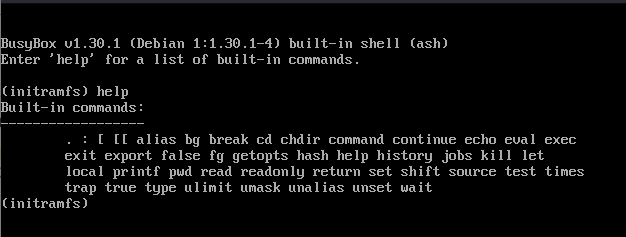
It seems the VM won’t boot. I did nothing to it for days. The only bad thing happened two days ago I suddenly lost power and the UPS didn’t kept it alive as long as it needed, so the hyper visior, (the machine) suddenly lost power, but that was two days ago, and I was just able to boot it back up, when I got my power back and everything seemed fine.
I have no idea how to get the VM back on it’s feet. And it would be VERY important, since there is freelance work going on this server, and now I only have, what was synced to the PCs.
Any help woul;d be much appreciated!
UPDATE:
So I went on and fixed with fsck one of the ucs partition. It booted now, but I got from my Nextcloud server a bunch of CRITICAL SQL errors, with corrupted file warning. it seems from the logs, that part of my file system got corrupted(?)
[webdav] Fatal: Doctrine\DBAL\Exception\DriverException: An exception occurred while executing a query: SQLSTATE[XX001]: Data corrupted: 7 ERROR: could not read block 856 in file "base/16385/16802": read only 4096 of 8192 bytes at <<closure>>
0. /var/www/html/3rdparty/doctrine/dbal/src/Connection.php line 1780
Doctrine\DBAL\Driver\API\PostgreSQL\ExceptionConverter->convert()
1. /var/www/html/3rdparty/doctrine/dbal/src/Connection.php line 1719
Doctrine\DBAL\Connection->handleDriverException()
2. /var/www/html/3rdparty/doctrine/dbal/src/Statement.php line 193
Doctrine\DBAL\Connection->convertExceptionDuringQuery()
3. /var/www/html/lib/private/DB/PreparedStatement.php line 87
Doctrine\DBAL\Statement->execute()
4. /var/www/html/apps/dav/lib/DAV/CustomPropertiesBackend.php line 219
OC\DB\PreparedStatement->execute()
5. /var/www/html/3rdparty/sabre/dav/lib/DAV/PropertyStorage/Plugin.php line 141
OCA\DAV\DAV\CustomPropertiesBackend->move()
6. /var/www/html/3rdparty/sabre/event/lib/WildcardEmitterTrait.php line 89
Sabre\DAV\PropertyStorage\Plugin->afterMove()
7. /var/www/html/apps/dav/lib/Upload/ChunkingPlugin.php line 104
Sabre\DAV\Server->emit()
8. /var/www/html/apps/dav/lib/Upload/ChunkingPlugin.php line 76
OCA\DAV\Upload\ChunkingPlugin->performMove()
9. /var/www/html/3rdparty/sabre/event/lib/WildcardEmitterTrait.php line 89
OCA\DAV\Upload\ChunkingPlugin->beforeMove()
10. /var/www/html/3rdparty/sabre/dav/lib/DAV/CorePlugin.php line 603
Sabre\DAV\Server->emit()
11. /var/www/html/3rdparty/sabre/event/lib/WildcardEmitterTrait.php line 89
Sabre\DAV\CorePlugin->httpMove()
12. /var/www/html/3rdparty/sabre/dav/lib/DAV/Server.php line 472
Sabre\DAV\Server->emit()
13. /var/www/html/3rdparty/sabre/dav/lib/DAV/Server.php line 253
Sabre\DAV\Server->invokeMethod()
14. /var/www/html/3rdparty/sabre/dav/lib/DAV/Server.php line 321
Sabre\DAV\Server->start()
15. /var/www/html/apps/dav/lib/Server.php line 358
Sabre\DAV\Server->exec()
16. /var/www/html/apps/dav/appinfo/v2/remote.php line 35
OCA\DAV\Server->exec()
17. /var/www/html/remote.php line 166
require_once("/var/www/html/a ... p")
MOVE /nextcloud/remote.php/dav/uploads/*/ed88041faedb07328d654144ea19ff35/.file
from 104.163.177.103 by * at 2022-10-24T03:28:51+00:00
I can’t even load my calendars on Nextcloud, and I have a couple of corrupted files, which either got corrupted while the fix was going on, or they got corrupted during upload while the server crashed. The interesting thing is, that I went back over the log and it seems the error messages started shortly before the the whole crash.
Anybody any idea, How can I fix my Nextcloud? What could have cause such a fatal error? And how can I prevent this in the future? (It’s a Ryzen system, with ECC memory and a 4 months old NVME SSD)There was two mobile client upload high volume of pictures and videos, while the crash happend.