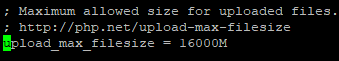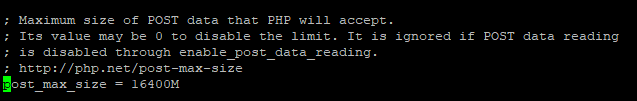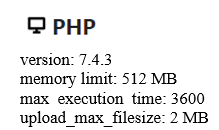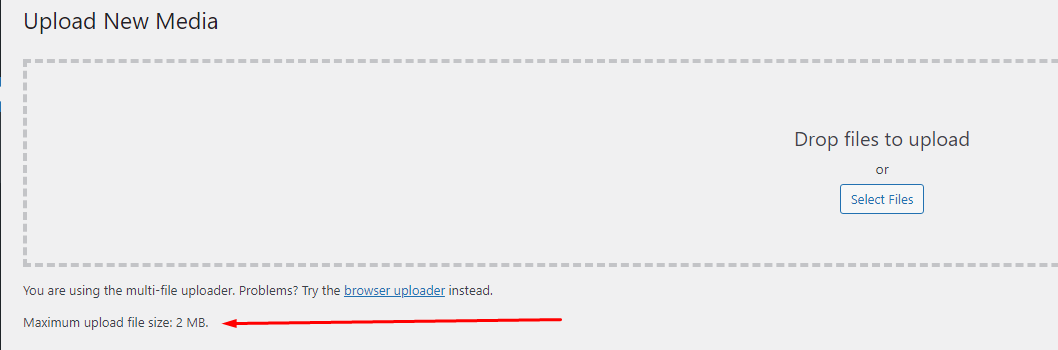Hey,
I’m a truly beginner with univention nextcloud and WordPress appliance, although I have an average knowledge in WordPress and hosting configuration in Cpanel
I made a fresh new install of nextcloud appliance- https://www.univention.com/products/univention-app-center/app-catalog/nextcloud/
After installation completed I have installed WordPress.
When I tried to install a theme in the WordPress admin pages or upload plugins I have got an error:
“The uploaded file exceeds the upload_max_filesize directive in php.ini.”
In the past when I built websites at hosts it was quiet easy for me to change the php.ini directly from the host provider for something like this:
upload_max_filesize = 256M
post_max_size = 256M
memory_limit = 512M
max_execution_time = 180
I would like to be able to control the php.ini for WordPress
however, I don’t have any knowledge how to change the php.ini for the wordpress application inside the ucs.
I can copy and paste commands with putty
Maybe the start is to switch into the container (univention-app shell wordpress) but it’s only a guess
How can I edit the php.ini of my WordPress website?