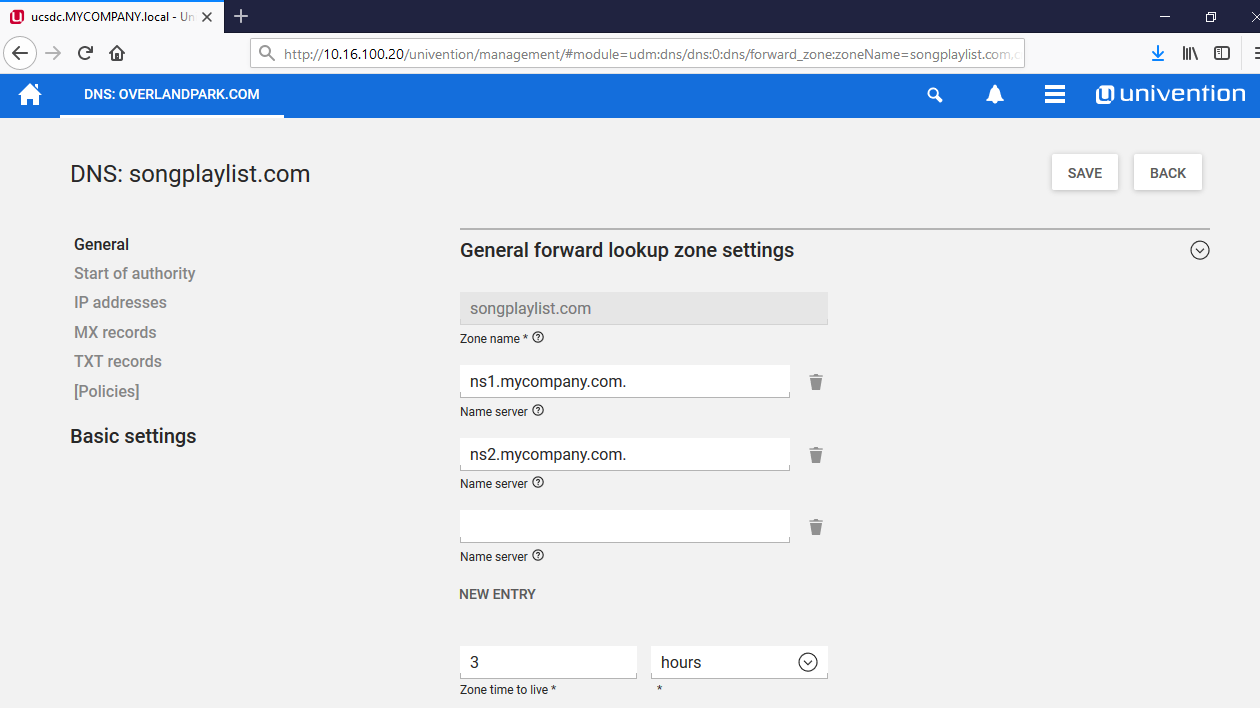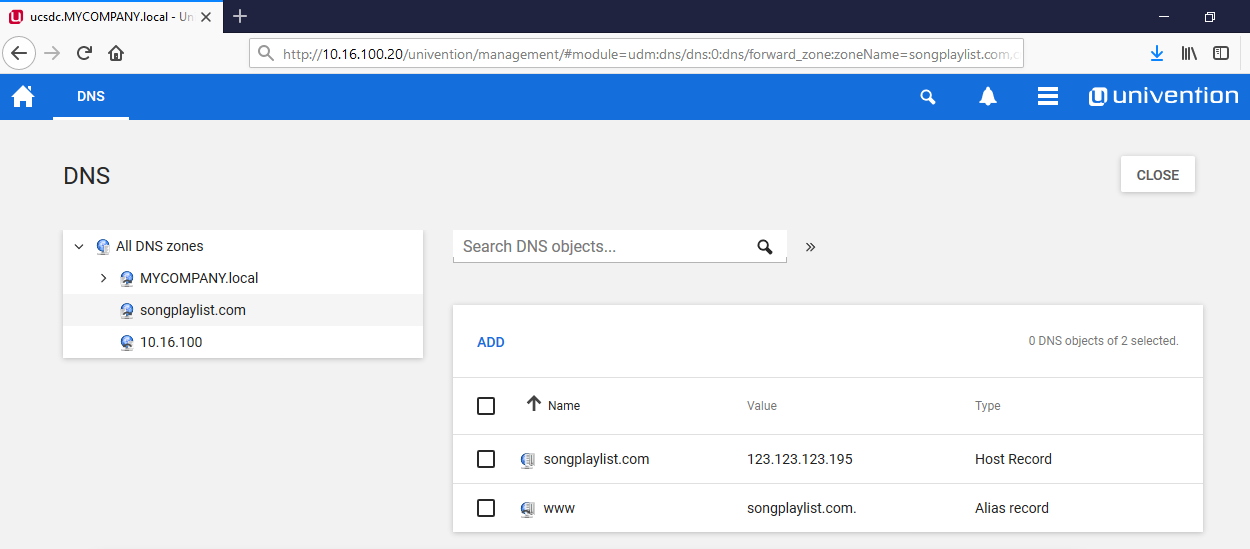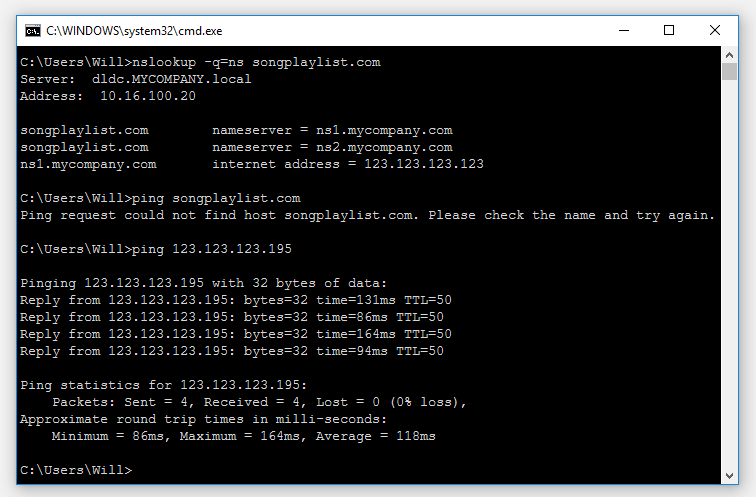I have one router: { ROUTER } and two computers: { COMP_1, COMP_2 }.
IP addresses are as follow:
ROUTER: 10.16.100.1
COMP_1: 10.16.100.20
COMP_2: 10.16.100.108
On ROUTER I have the following configuration:
DNS1: 10.16.100.20
DNS2: 209.18.47.61 // DNS of my Internet provider
DOMAIN: MYCOMPANY.local
My goal is that from COMP_2 and any other else computer on my LAN, when I ping to: songplaylist.com it resolves to: 123.123.123.195 and get the same responses as if I ping to that IP directly. I don’t own that domain: songplaylist.com but I want to use it internally on my LAN to configure a web server that will be accessed by local computers.
To try to get that effect I installed UCS (Univention Corporate Server) on COMP_1. Then created a forward lookup zone as you can see on this image, where I specified external DNS servers {ns1.mycompany.com, ns2.mycompany.com} for the fields Name server:
Inside the control panel of the external nameservers: ns1.mycompany.com and ns2.mycompany.com I configured an A Record pointing to 123.123.123.195 with its corresponding CNAME record for the subdomain: www.
After doing that when I pinged to songplaylist.com I didn’t get any response, then I created an A Record and a CNAME Record inside the DNS Zone I created on UCS. I think the A Record and the CNAME Record should be created just in one place, though (the external DNS server or on UCS).
When I run > ipconfig /all on COMP_2 I get what you can see on the image below, where you can see that I have as the primary DNS server: COMP_1.
When I run > nslookup -q=ns songplaylist.com I get the right DNS servers as you can see below.
But in the other hand, when I run > ping songplaylist.com I get the error:
Ping request could not find host songplaylist.com. Please check the name and try again.
I cannot understand why if the DNS server look to be correct (when using nslookup), why when I ping to the domain it doesn’t resolve to the IP address configured on that DNS server?
Any idea on how can I get my goal?
Thanks!