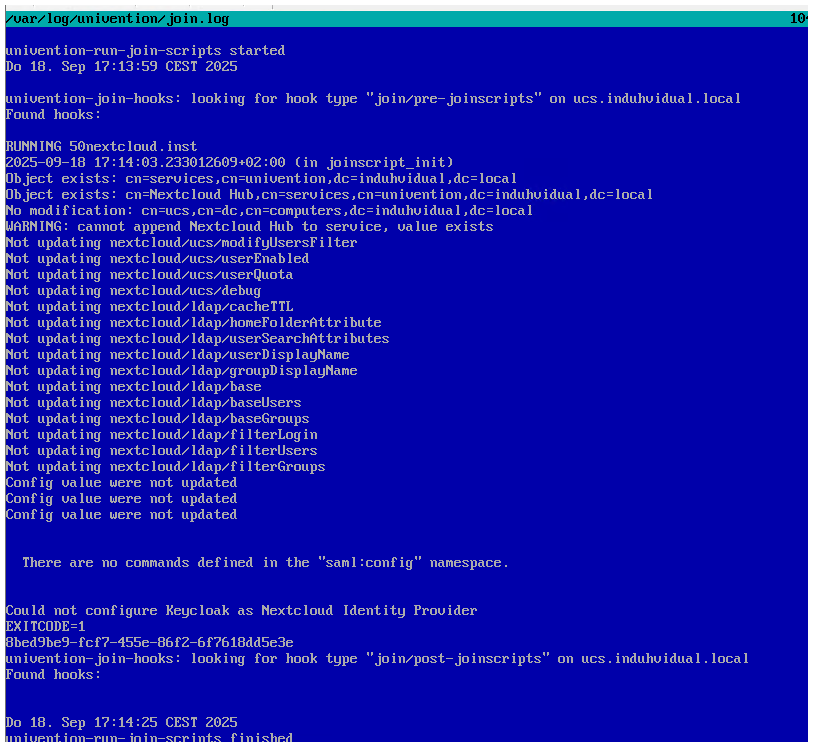Well, well, well, we may need to differentiate between contractual and perhaps moral obligations, or business sense here.
You say “It’s UCS’s responsibility to ensure compatibility and not simply refer to the application developer” and IMHO that is the biggest issue here, because actually the delineation of responsibilties between Univention and its 3rd party providers has likely never been properly defined.
And the base of that problem im my eyes is that Univention has failed to properly define their strategy and service offerings. Instead they have followed a creeping featurism approach, where they picked up things that seemed cool at the time, but now turn out to be too expensive or difficult to handle without those 3rd party contracts in place.
I believe NextCloud and Univention agreed to collaborate at one point to promote each other, but now have diverging priorities without a contract (or a budget) to bind them. And the first issue is obviously who is to pay for the continued integration effort. Univentions evidently expects a sponsor, NextCloud probably doesn’t see how they earn money from Univention support contracts.
And since I, like many others, never paid a single penny to Univention (nor NextCloud), we may cry and howl, but can’t really talk about obligations.
They are completely free to be unusable!
Of course my chances of selling Univention to my employer, or even shelling out a subscription for my own private family use, have fallen to zero because of this: investing into projects that seem on a death spiral is very hard.
So I very much doubt that is a smart idea or will get them other paying customers ready to escape M$ or Google clutches, but that’s just me.
I’ve tried to motivate them a little, but so far without effect, most likely because money is tight, even if the window of opportunity won’t open much wider.
I’ve heard that Snap or container deployments of NextCloud aren’t that difficult, but these are also 3rd party efforts, nothing that NextCloud themselves support officially: like many other open source software projects, they may believe they can’t make things too easy for freeloaders.