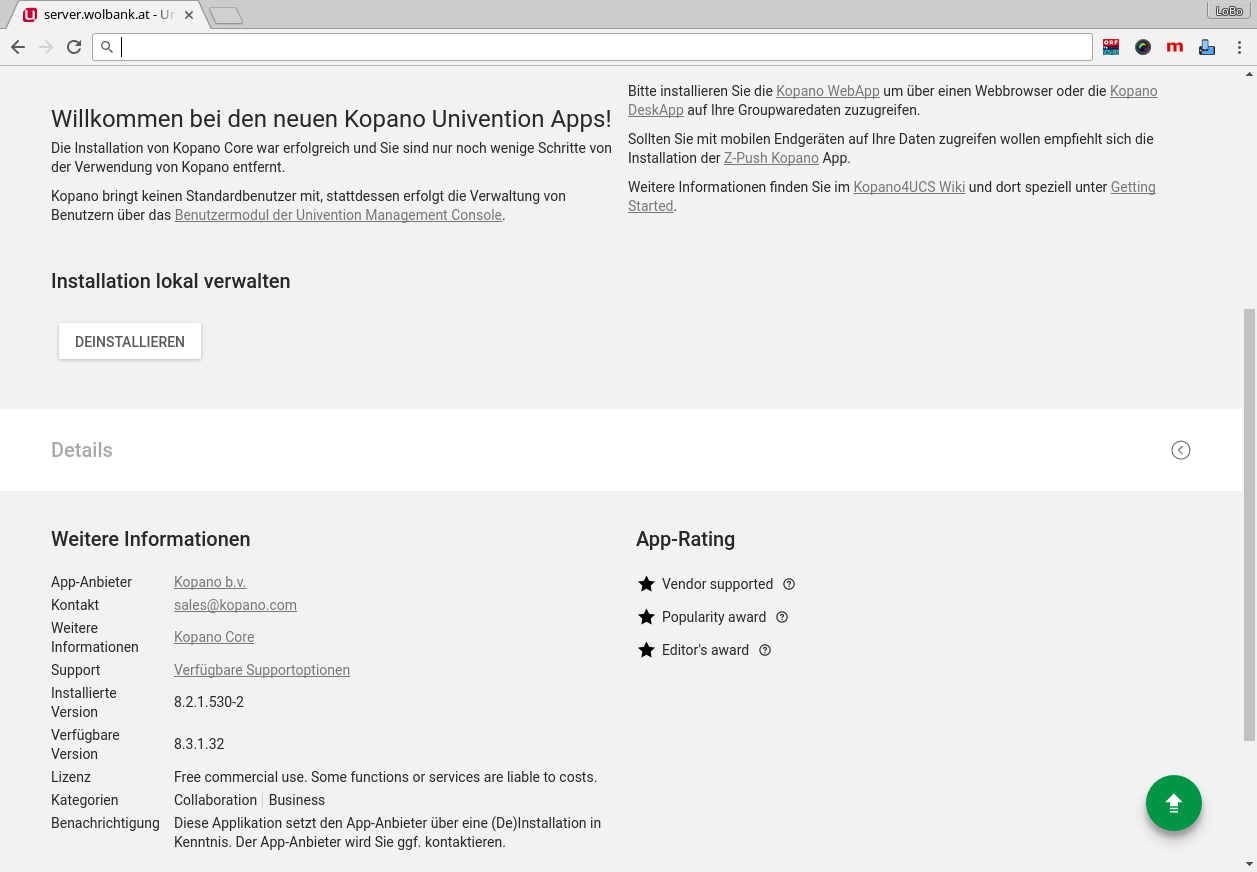Hi,
we recently updated to UCS 4.2. The module “Software Updates” now indicates that there are Updates for Kopano Core, however there is no “Update” Button for Kopano Core. Only an “Deinstallieren” (Uninstall) Button - see Screenshot.
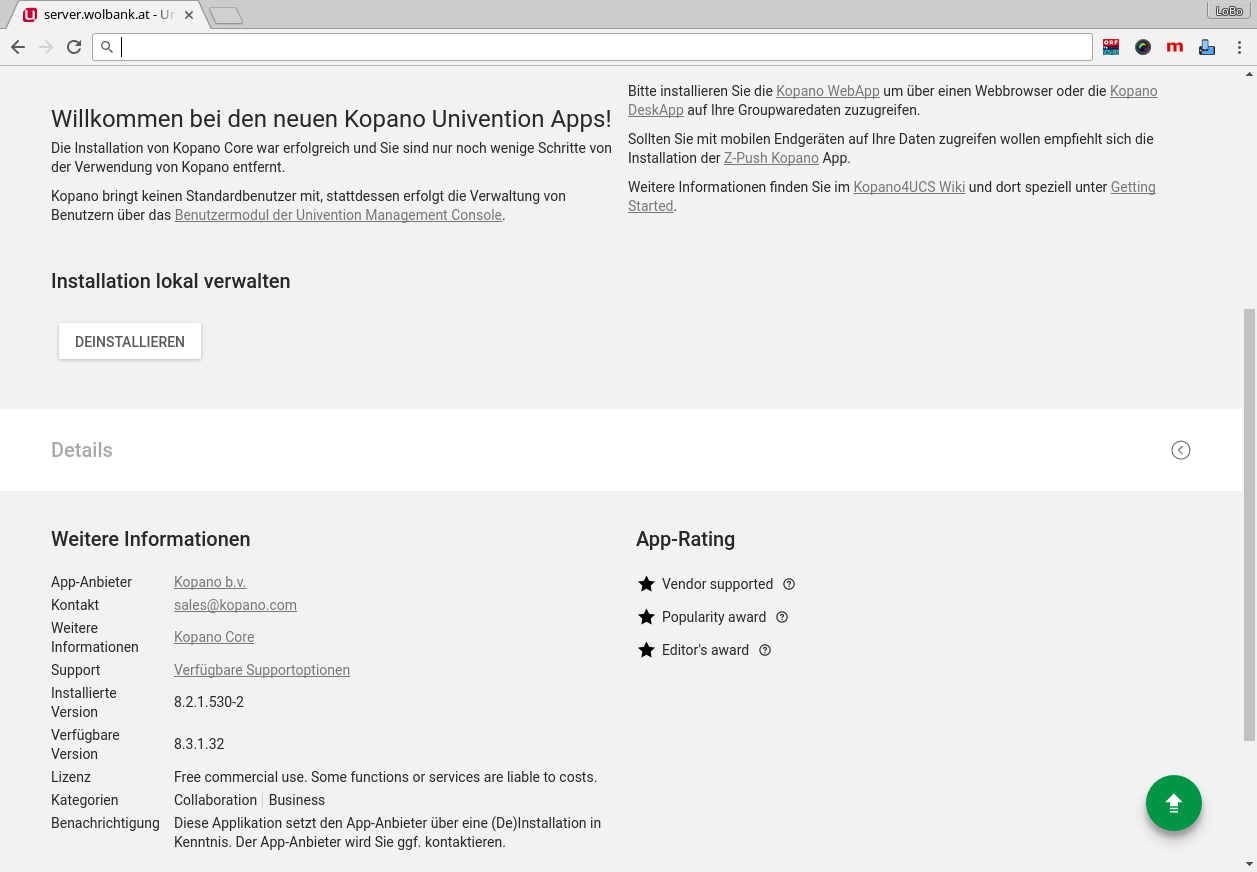
How can I update Kopano Core in that case?
Is it safe to upgrade by uninstalling Kopano Core 8.2 and installing version 8.3 again?
Thanks for you help,
Jürgen.
Solved.
The app was not “registered” in the AppStore after the upgrade to UCS 4.2 (missing “Installations” entry):
# univention-app list | grep -A3 kopano
kopano-core
Name: Kopano Core
Latest version: 8.3.1.32
Installations:
--
kopano-webapp
Name: Kopano WebApp
Latest version: 3.3.0.610
Installations: host.xyz.com
--
kopano-webmeetings
Name: Kopano WebMeetings
Latest version: 3.0.0.92
Installations:
--
z-push-kopano
Name: Z-Push for Kopano
Latest version: 2.3.7
Installations: host.xyz.com
You can register the app by the following command:
# univention-app register kopano-core
Jürgen.
1 Like