Hi. I am having an issue RDPing to a domain workstation with valid credentials from a WORKGROUP PC on a different subnet. I am able to RDP to other domain workstations on the same subnet, no problem.
I am 100% able to connect using credentials directly on the system. I am also 100% able to remote connect using local system admin login. The domain user has been added to allowed remote users on the system. There is not an AD GPO restricting remote connections (behaviour is the same if I try a domain admin).
I have also toggled on/off NLA in RDP settings without success.
In Event Viewer on the domain workstation, I am seeing the following Audit Failure logs:
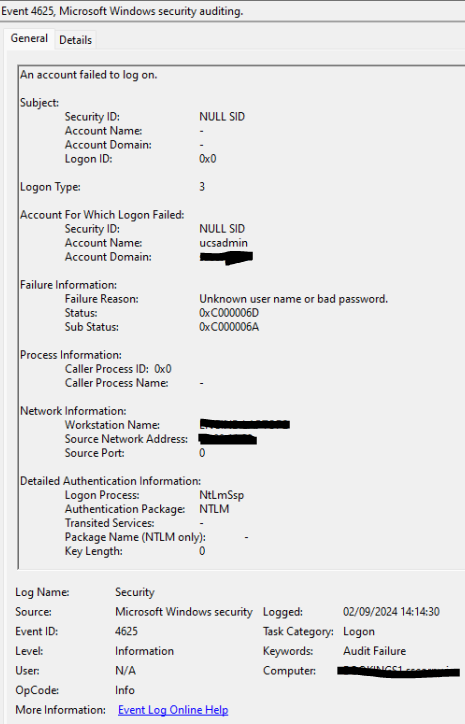
Has anyone come across something like this before with USC-AD? Could there be a .conf (range of trusted subnets?) or in-built default firewall I might be overlooking?
Thanks