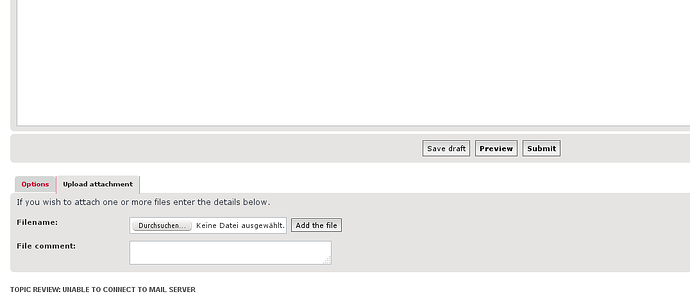/usr/lib/nagios/plugins/check_univention_replication outputs a response of “OK”.
Zarafa is installed so I am trying to add email account on my client as both “Exchange” and regular email. I log into the domain as “james” and for the username on email I have tried both ‘james’ and 'james@xxx.local’
The auth.log contains the following about every 2 minutes. Nothing else of interest.Jan 30 07:02:01 maui CRON[930]: pam_unix(cron:session): session opened for user root by (uid=0)
Jan 30 07:02:01 maui CRON[931]: pam_unix(cron:session): session opened for user root by (uid=0)
Jan 30 07:02:06 maui CRON[930]: pam_unix(cron:session): session closed for user root
Jan 30 07:02:11 maui CRON[931]: pam_unix(cron:session): session closed for user root
Jan 30 07:02:29 maui nscd: nss_ldap: reconnecting to LDAP server...
Jan 30 07:02:29 maui nscd: nss_ldap: reconnected to LDAP server ldap://maui.xxx.local:7389 after 1 attempt
Here is the entirety of the listener.log:25.01.15 06:25:11.061 DEBUG_INIT
25.01.15 06:25:11.073 LISTENER ( ERROR ) : failed to connect to any notifier
25.01.15 06:25:11.073 LISTENER ( WARN ) : can not connect any server, retrying in 30 seconds
25.01.15 06:25:41.074 LISTENER ( WARN ) : chosen server: maui.xxx.local:7389
25.01.15 06:25:42.188 LISTENER ( WARN ) : replication: ldap server changed to maui.xxx.local
UNIVENTION_DEBUG_BEGIN : uldap.__open host=maui.xxx.local port=7389 base=dc=xxx,dc=local
UNIVENTION_DEBUG_END : uldap.__open host=maui.xxx.local port=7389 base=dc=xxx,dc=local
25.01.15 13:23:33.354 LISTENER ( WARN ) : Can't contact LDAP server: retrying
25.01.15 17:47:02.739 LISTENER ( WARN ) : received signal 15
25.01.15 17:48:39.714 DEBUG_INIT
25.01.15 17:48:40.742 LISTENER ( WARN ) : replication: ldap server changed to maui.xxx.local
UNIVENTION_DEBUG_BEGIN : uldap.__open host=maui.xxx.local port=7389 base=dc=xxx,dc=local
UNIVENTION_DEBUG_END : uldap.__open host=maui.xxx.local port=7389 base=dc=xxx,dc=local
25.01.15 20:27:19.051 LISTENER ( WARN ) : Can't contact LDAP server: retrying
25.01.15 21:02:22.892 LISTENER ( WARN ) : Can't contact LDAP server: retrying
zone refresh queued
zone refresh queued
zone reload successful
zone reload successful
26.01.15 06:51:15.971 LISTENER ( WARN ) : Can't contact LDAP server: retrying
26.01.15 15:56:14.649 LISTENER ( WARN ) : Can't contact LDAP server: retrying
26.01.15 16:20:06.260 LISTENER ( WARN ) : Can't contact LDAP server: retrying
26.01.15 21:20:04.287 LISTENER ( WARN ) : Can't contact LDAP server: retrying
26.01.15 21:24:18.162 LISTENER ( PROCESS ) : zarafa: initiating sync
Users and groups synchronized.
26.01.15 21:24:23.896 LISTENER ( PROCESS ) : zarafa: updating uid=james,cn=users,dc=xxx,dc=local
User information updated.
User information updated.
User information updated.
26.01.15 21:24:46.788 LISTENER ( PROCESS ) : zarafa: initiating sync
Users and groups synchronized.
26.01.15 21:24:49.600 LISTENER ( PROCESS ) : zarafa: updating uid=lisa,cn=users,dc=xxx,dc=local
User information updated.
User information updated.
User information updated.
26.01.15 21:25:46.208 LISTENER ( PROCESS ) : zarafa: initiating sync
Users and groups synchronized.
26.01.15 21:25:49.341 LISTENER ( PROCESS ) : zarafa: updating uid=xxx,cn=users,dc=xxx,dc=local
User information updated.
User information updated.
User information updated.
26.01.15 21:26:13.681 LISTENER ( PROCESS ) : zarafa: initiating sync
Users and groups synchronized.
26.01.15 21:26:16.822 LISTENER ( PROCESS ) : zarafa: updating uid=james,cn=users,dc=xxx,dc=local
User information updated.
User information updated.
User information updated.
26.01.15 21:26:17.098 LISTENER ( PROCESS ) : zarafa: updating uid=grayson,cn=users,dc=xxx,dc=local
User information updated.
User information updated.
User information updated.
26.01.15 21:26:53.763 LISTENER ( PROCESS ) : zarafa: initiating sync
Users and groups synchronized.
26.01.15 21:26:56.622 LISTENER ( PROCESS ) : zarafa: updating uid=sophia,cn=users,dc=xxx,dc=local
User information updated.
User information updated.
User information updated.
27.01.15 21:42:40.551 LISTENER ( WARN ) : Can't contact LDAP server: retrying
27.01.15 22:06:02.811 LISTENER ( PROCESS ) : replication: rename phase I: cn=xxx.local,cn=domain,cn=mail,dc=xxx,dc=local (entryUUID=96b3f0fc-3752-1034-9a6e-4fba8b232437)
27.01.15 22:06:04.065 LISTENER ( PROCESS ) : replication: rename phase II: cn=none,cn=domain,cn=mail,dc=xxx,dc=local (entryUUID=96b3f0fc-3752-1034-9a6e-4fba8b232437)
27.01.15 22:06:04.066 LISTENER ( WARN ) : Can't contact LDAP server: retrying
27.01.15 22:06:04.067 LISTENER ( PROCESS ) : replication: rename phase II: cn=none,cn=domain,cn=mail,dc=xxx,dc=local (entryUUID=96b3f0fc-3752-1034-9a6e-4fba8b232437)
27.01.15 22:06:04.082 LISTENER ( PROCESS ) : replication: rename from cn=xxx.local,cn=domain,cn=mail,dc=xxx,dc=local to cn=none,cn=domain,cn=mail,dc=xxx,dc=local
zone refresh queued
zone refresh queued
zone reload successful
zone reload successful
27.01.15 22:09:36.866 LISTENER ( PROCESS ) : replication: rename phase I: cn=none,cn=domain,cn=mail,dc=xxx,dc=local (entryUUID=96b3f0fc-3752-1034-9a6e-4fba8b232437)
27.01.15 22:09:37.206 LISTENER ( PROCESS ) : replication: rename phase II: cn=xxx.local,cn=domain,cn=mail,dc=xxx,dc=local (entryUUID=96b3f0fc-3752-1034-9a6e-4fba8b232437)
27.01.15 22:09:37.207 LISTENER ( PROCESS ) : replication: rename from cn=none,cn=domain,cn=mail,dc=xxx,dc=local to cn=xxx.local,cn=domain,cn=mail,dc=xxx,dc=local
zone refresh queued
zone refresh queued
zone reload successful
zone reload successful
Stopping nagios-nrpe: nagios-nrpe.
Starting nagios-nrpe: nagios-nrpe.
28.01.15 15:50:56.552 LISTENER ( WARN ) : Can't contact LDAP server: retrying
zone refresh queued
zone refresh queued
zone reload successful
zone reload successful
Stopping nagios-nrpe: nagios-nrpe.
Starting nagios-nrpe: nagios-nrpe.
zone refresh queued
zone reload successful
28.01.15 18:06:56.542 LISTENER ( WARN ) : Can't contact LDAP server: retrying
Stopping nagios-nrpe: nagios-nrpe.
Starting nagios-nrpe: nagios-nrpe.
29.01.15 07:22:36.967 LISTENER ( WARN ) : received signal 15
29.01.15 07:24:03.789 DEBUG_INIT
29.01.15 07:24:04.811 LISTENER ( WARN ) : replication: ldap server changed to maui.xxx.local
UNIVENTION_DEBUG_BEGIN : uldap.__open host=maui.xxx.local port=7389 base=dc=xxx,dc=local
UNIVENTION_DEBUG_END : uldap.__open host=maui.xxx.local port=7389 base=dc=xxx,dc=local
29.01.15 17:23:19.416 LISTENER ( WARN ) : received signal 15
29.01.15 17:24:41.144 DEBUG_INIT
29.01.15 17:24:42.236 LISTENER ( WARN ) : replication: ldap server changed to maui.xxx.local
UNIVENTION_DEBUG_BEGIN : uldap.__open host=maui.xxx.local port=7389 base=dc=xxx,dc=local
UNIVENTION_DEBUG_END : uldap.__open host=maui.xxx.local port=7389 base=dc=xxx,dc=local