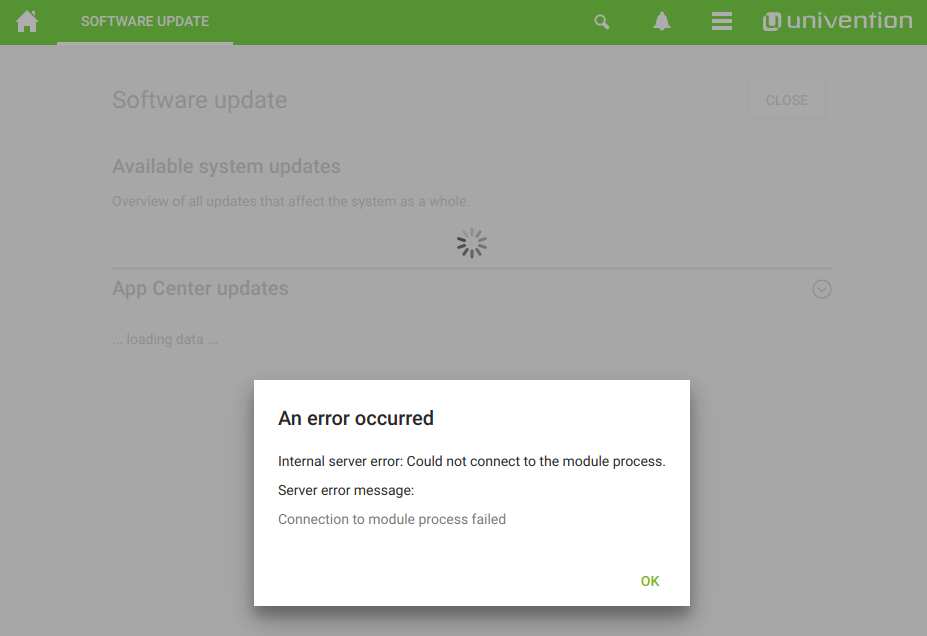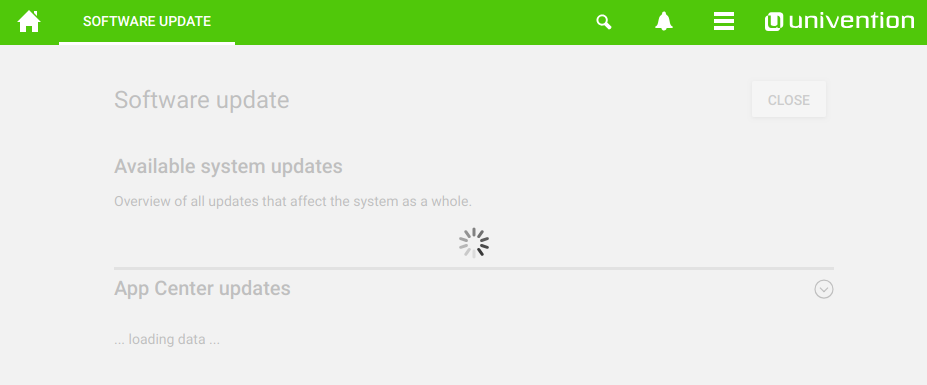I have 3 Backup Domain Controllers with UCS. Two of them are working without any issue. But this third one is acting funky and I am not sure where to start looking for a solution. Basically, if I try to update the software via UMC I get this:
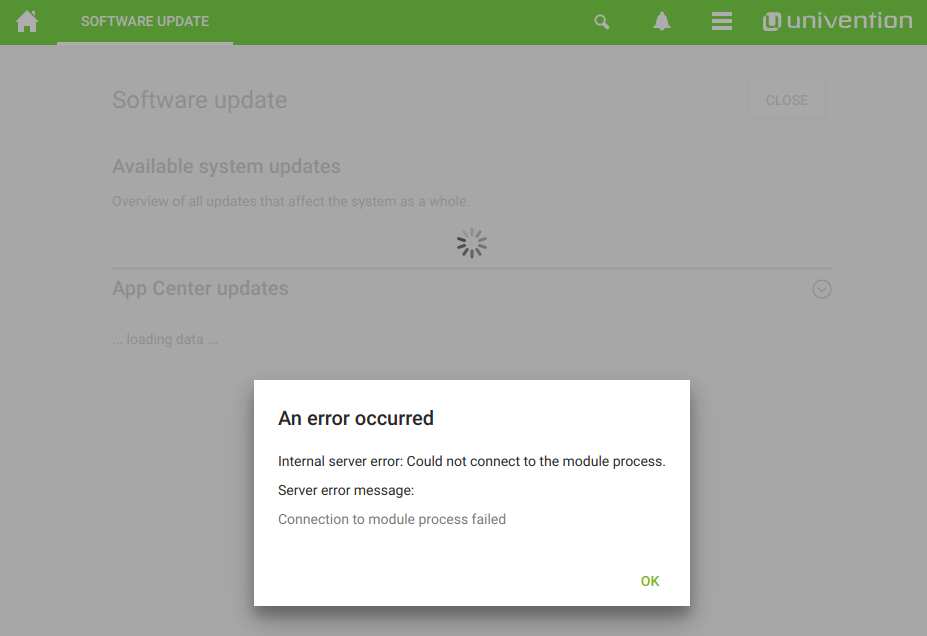
And then it hangs without coming out of it. So it will remain like this:
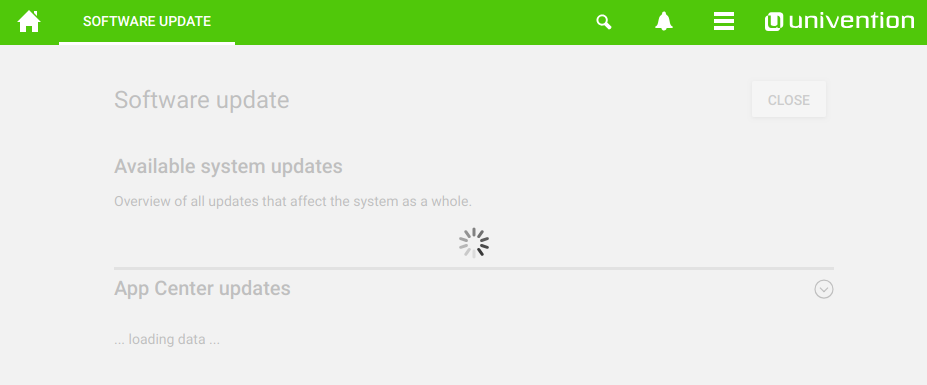
Any advice on how to troubleshoot this?
Carlos
It is not necessarily a problem. It might simply be, that the UMC process is being updated, and isn’t running for a moment.
If unsure, try updating from the command line. In case of an error you might see more information there:
univention-upgrade
You may have to add arguments, if it complaints: univention-upgrade --ignoressh --ignoreterm
The upgrade process (both from command line and graphical) is logged to /var/log/univention/updater.log - look there for error messages.
Greetings
Daniel Tröder
Thanks. I have done that successfully. I also did this that I found here at the bottom: UMC "Internal server error"
apt-get install --reinstall $( dpkg -l 'univention-management-console*'|awk '/^i/ { print $2 }' )
Then I rebooted everything in my site (modem, wifi’s, switches, VMs, and UCS). It all started working normally again.