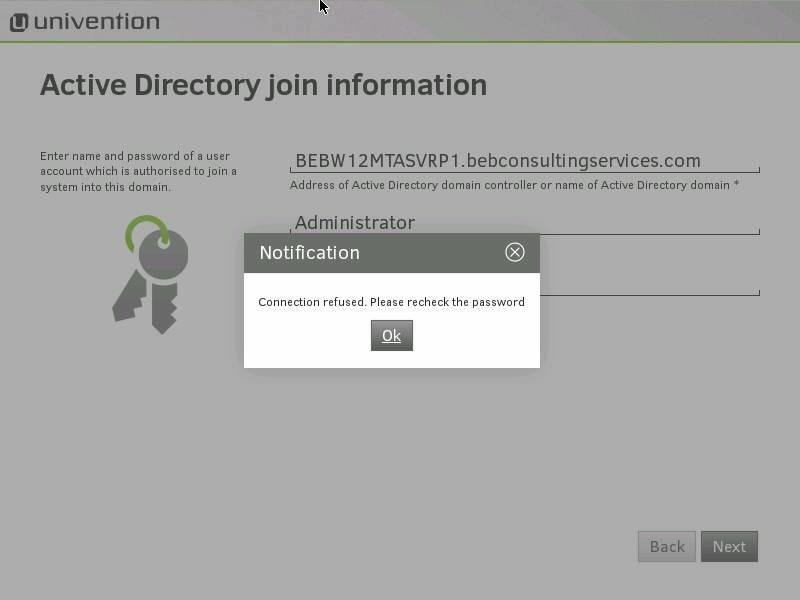I am trying to join my UCS Master to a Windows 2012 Domain. I have installed the UCS AD connector. No errors/Issues with install.
However upon attempting to Join the domain (bebconsultingservices.com / BEBCONSULTING) it fails (screenshot of error) this happens regardless of what option I select for AD connector.
The log files below are empty…so that provides me with NO clues on a problem or fix.
/var/log/univention/connector-status.log
/var/log/univention/connector.log
/var/log/univention/ad-connector-certificate.log
I am not trying to take OVER the Windows 2012 Domain. I am trying to either have the UCS Master run within the Windows 2012 domain or along side it for applications and services.
Only error in /var/log/univention/management-console-module-adconnector.log is below, however the domain controller, username and password are correct when used.
21.11.16 10:38:28.022 MODULE ( PROCESS ) : stderr:
21.11.16 10:38:28.119 MODULE ( PROCESS ) : AD Info: {‘Domain’: ‘bebconsultingservices.com’, ‘LDAP Base’: ‘DC=bebconsultingservices,DC=com’, ‘Forest’: ‘bebconsultingservices.com’, ‘Client Site’: ‘Default-First-Site-Name’, ‘DC Netbios Name’: ‘BEBW12MTASVRP1’, ‘DC DNS Name’: ‘BEBW12MTASVRP1.bebconsultingservices.com’, ‘Netbios Domain’: ‘BEBCONSULTING’, ‘DC IP’: ‘104.153.46.198’, ‘Server Site’: ‘Default-First-Site-Name’}
21.11.16 10:38:28.226 MODULE ( WARN ) : Failure:
21.11.16 10:38:28.226 MODULE ( PROCESS ) : The command has failed: Could not connect to AD Server BEBW12MTASVRP1.bebconsultingservices.com. Please verify that username and password are correct.
21.11.16 10:39:44.070 MODULE ( PROCESS ) : Lookup ADDS DC
21.11.16 10:39:44.077 MODULE ( PROCESS ) : running [‘dig’, '@104.153.46.198’, ‘bebw12mtasvrp1.bebconsultingservices.com’, ‘+short’]
21.11.16 10:39:44.143 MODULE ( PROCESS ) : stdout: 104.153.46.198
21.11.16 10:39:44.143 MODULE ( PROCESS ) : stderr:
21.11.16 10:39:44.190 MODULE ( PROCESS ) : running [‘dig’, '@104.153.46.198’]
21.11.16 10:39:44.244 MODULE ( PROCESS ) : stdout:
; <<>> DiG 9.8.4-rpz2+rl005.12-P1 <<>> @104.153.46.198
; (1 server found)
;; global options: +cmd
;; Got answer:
;; ->>HEADER<<- opcode: QUERY, status: NOERROR, id: 32191
;; flags: qr rd ra; QUERY: 1, ANSWER: 13, AUTHORITY: 0, ADDITIONAL: 12
;; QUESTION SECTION:
;. IN NS
;; ANSWER SECTION:
. 1238 IN NS m.root-servers.net.
. 1238 IN NS c.root-servers.net.
. 1238 IN NS d.root-servers.net.
. 1238 IN NS j.root-servers.net.
. 1238 IN NS g.root-servers.net.
. 1238 IN NS l.root-servers.net.
. 1238 IN NS i.root-servers.net.
. 1238 IN NS e.root-servers.net.
. 1238 IN NS h.root-servers.net.
. 1238 IN NS f.root-servers.net.
. 1238 IN NS b.root-servers.net.
. 1238 IN NS a.root-servers.net.
. 1238 IN NS k.root-servers.net.
;; ADDITIONAL SECTION:
m.root-servers.net. 22732 IN A 202.12.27.33
m.root-servers.net. 22732 IN AAAA 2001:dc3::35
c.root-servers.net. 22732 IN A 192.33.4.12
c.root-servers.net. 22732 IN AAAA 2001:500:2::c
d.root-servers.net. 22732 IN A 199.7.91.13
d.root-servers.net. 22732 IN AAAA 2001:500:2d::d
j.root-servers.net. 22732 IN A 192.58.128.30
j.root-servers.net. 22732 IN AAAA 2001:503:c27::2:30
g.root-servers.net. 22732 IN A 192.112.36.4
g.root-servers.net. 22732 IN AAAA 2001:500:12::d0d
l.root-servers.net. 22732 IN A 199.7.83.42
l.root-servers.net. 22732 IN AAAA 2001:500:9f::42
;; Query time: 46 msec
;; SERVER: 104.153.46.198#53(104.153.46.198)
;; WHEN: Mon Nov 21 10:39:44 2016
;; MSG SIZE rcvd: 505
21.11.16 10:39:44.244 MODULE ( PROCESS ) : stderr:
21.11.16 10:39:44.336 MODULE ( PROCESS ) : AD Info: {‘Domain’: ‘bebconsultingservices.com’, ‘LDAP Base’: ‘DC=bebconsultingservices,DC=com’, ‘Forest’: ‘bebconsultingservices.com’, ‘Client Site’: ‘Default-First-Site-Name’, ‘DC Netbios Name’: ‘BEBW12MTASVRP1’, ‘DC DNS Name’: ‘BEBW12MTASVRP1.bebconsultingservices.com’, ‘Netbios Domain’: ‘BEBCONSULTING’, ‘DC IP’: ‘104.153.46.198’, ‘Server Site’: ‘Default-First-Site-Name’}
21.11.16 10:39:44.446 MODULE ( WARN ) : Failure:
21.11.16 10:39:44.446 MODULE ( PROCESS ) : The command has failed: Could not connect to AD Server BEBW12MTASVRP1.bebconsultingservices.com. Please verify that username and password are correct.
21.11.16 10:49:44.309 MAIN ( WARN ) : Shutting down all open connections