Problem
UCS 5 is about to be installed under Proxmox in a virtual machine with activated UEFI but after the boot menu, the VM stays in the text console, repeating an error message and the graphical installer does not come up:
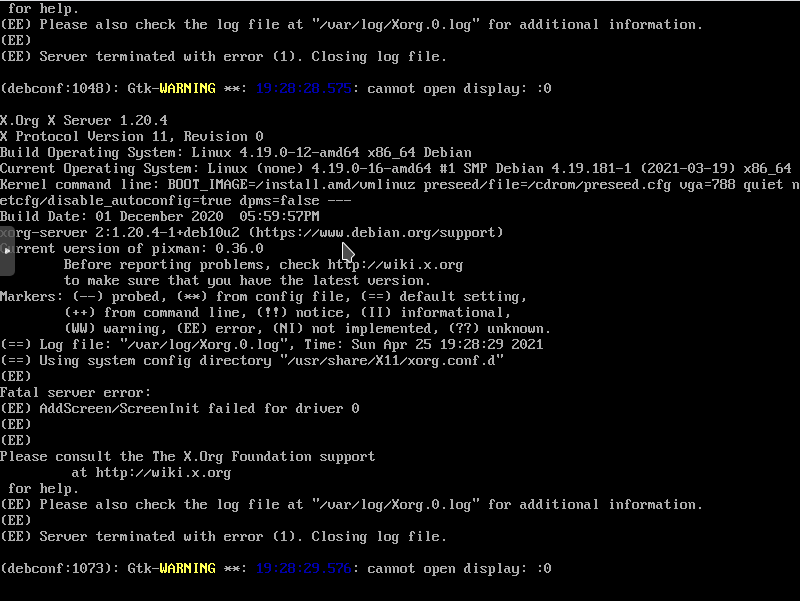
Solution
In Proxmox…
- shut down the virtual instance
- select the
Hardwaretab of the virtual machine - edit the entry
Display - select the Graphic card entry
VirtIO-GPUorVMware compatible - start the virtual instance
Afterwards walk through the shown installer to install the base system. After installing the UCS base system, a reboot is performed and the second part of the installation is shown in a graphical user interface.
If the GUI of the second part is not shown and the text console says unassigned-hostname login: then log in as user root and follow the given hints right after login.
(This has been tested with Proxmox 6.3-6)