Hello,
I can’t install an application (let’s encrypt or egroupware) after the ucs 5.0 update, nothing happens.
see the screenshot
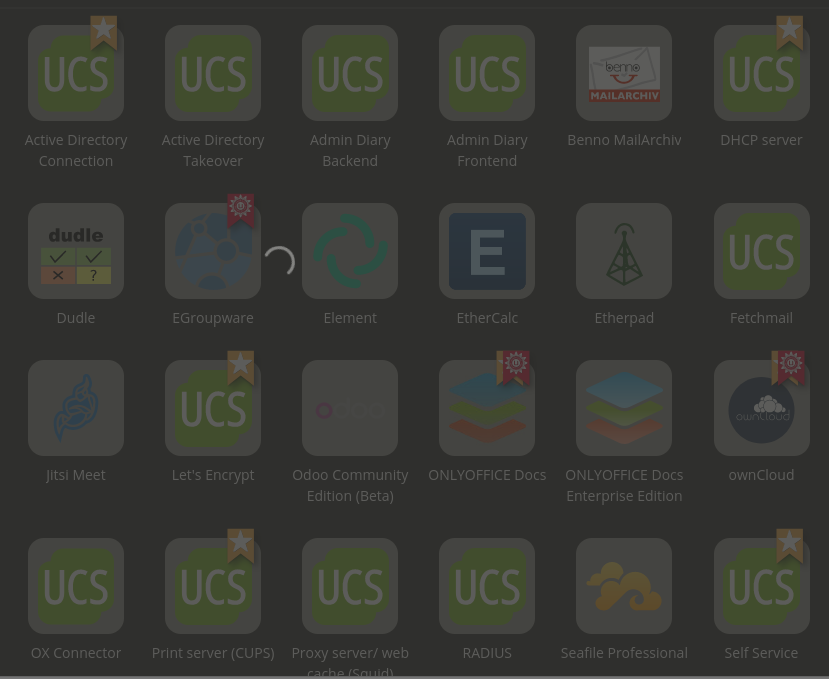
Hi yaka.
I have just installed both applications on a fresh UCS 5.0. No problems.
Stefan
EGroupware Community Manager
Hi Stephan,
for me it’s after the upgrade from UCS 4… to UCS 5. Since impossible to install an application from App Center.
Is it possible to install it from the command line?
here is the appcenter.log when I click on Let’s Encrypt
28816 attributes 21-06-18 11:26:40 [ DEBUG]: Adding jitsimeetActivated to list of attributes
28816 attributes 21-06-18 11:26:40 [ DEBUG]: Removing DN: cn=jitsimeetActivated,cn=jitsimeet,cn=custom attributes,cn=univention,dc=ldi,dc=intranet
28816 actions.register 21-06-18 11:26:40 [ INFO]: Registering schema /usr/share/univention-appcenter/apps/nextcloud/nextcloud.schema
28816 attributes 21-06-18 11:26:41 [ DEBUG]: Adding odooActivated to list of attributes
28816 attributes 21-06-18 11:26:41 [ DEBUG]: Removing DN: cn=odooActivated,cn=odoo,cn=custom attributes,cn=univention,dc=ldi,dc=intranet
28816 attributes 21-06-18 11:26:41 [ DEBUG]: Adding seafileActivated to list of attributes
28816 attributes 21-06-18 11:26:41 [ DEBUG]: Removing DN: cn=seafileActivated,cn=seafile,cn=custom attributes,cn=univention,dc=ldi,dc=intranet
28816 attributes 21-06-18 11:26:41 [ DEBUG]: Adding synapseActivated to list of attributes
28816 attributes 21-06-18 11:26:41 [ DEBUG]: Removing DN: cn=synapseActivated,cn=synapse,cn=custom attributes,cn=univention,dc=ldi,dc=intranet
28816 attributes 21-06-18 11:26:41 [ DEBUG]: Adding wekanActivated to list of attributes
28816 attributes 21-06-18 11:26:41 [ DEBUG]: Removing DN: cn=wekanActivated,cn=wekan,cn=custom attributes,cn=univention,dc=ldi,dc=intranet
28816 actions.register.progress 21-06-18 11:26:41 [ DEBUG]: 100
28816 utils 21-06-18 11:27:12 [ DEBUG]: send_information: action=get app=letsencrypt value=None status=200
28816 utils 21-06-18 11:27:12 [ DEBUG]: tracking information: {'action': 'get', 'status': 200, 'uuid': '2ae2c433-9782-4eac-9a58-*******', 'role': 'domaincontroller_master', 'app': 'letsencrypt', 'version': '2.0.0-1', 'system-uuid': '3237b73a-7c8b-4893-9d56-*******'}
Hi yaka.
I have no idea at this point. This is not my field, sorry.
You should also be able to install apps on the console. You can find some hints here in the forum. Maybe more information will be provided.
Someone else here seems to have your problem:
Stefan
EGroupware Community Manager
hi yaka,
I had same problem on DC - not Replicated - decided to figure out to do the commandline:
univention-app configure letsencrypt --set letsencrypt/domains=www.beispiel.de letsencrypt/services/apache2=True letsencrypt/services/dovecot=True letsencrypt/services/postfix=True
at first login there were some problems to get to the management console, because I only drowned arounf in the portal. I have to put this URL in manually https://hostname/univention/management/
… but now I AM ON FIVE!!!
Greets,
Vmanz
Hi Vmanz,
it’s ok for me with this command line:
type or paste code hereunivention-app install letsencrypt
Resolving dependencies for letsencrypt
Going to install Let's Encrypt (2.0.0-1)
Showing License agreement for letsencrypt=2.0.0-1
Showing README for letsencrypt=2.0.0-1
Creating data directories for letsencrypt...
Registering UCR for letsencrypt
Marking letsencrypt=2.0.0-1 as installed
File: /usr/share/univention-portal/apps.json
Multifile: /etc/postgresql/9.6/main/pg_hba.conf
File: /etc/univention/service.info/services/univention-appcenter.cfg
Adding localhost to LDAP object
Reloading apache2 configuration (via systemctl): apache2.service.
Registering component for letsencrypt=2.0.0-1
File: /etc/apt/sources.list.d/15_ucs-online-version.list
File: /etc/apt/mirror.list
File: /etc/apt/sources.list.d/20_ucs-online-component.list
Ign :1 https://appcenter.software-univention.de/univention-repository/5.0/maintained/component letsencrypt_20210604125423/all/ InRelease
Ign :2 https://appcenter.software-univention.de/univention-repository/5.0/maintained/component letsencrypt_20210604125423/amd64/ InRelease
Atteint :3 https://updates.software-univention.de ucs500 InRelease
Réception de :4 https://appcenter.software-univention.de/univention-repository/5.0/maintained/component letsencrypt_20210604125423/all/ Release [1 338 B]
Atteint :5 https://updates.software-univention.de errata500 InRelease
Réception de :6 https://appcenter.software-univention.de/univention-repository/5.0/maintained/component letsencrypt_20210604125423/amd64/ Release [1 340 B]
Réception de :7 https://appcenter.software-univention.de/univention-repository/5.0/maintained/component letsencrypt_20210604125423/all/ Release.gpg [801 B]
Réception de :8 https://appcenter.software-univention.de/univention-repository/5.0/maintained/component letsencrypt_20210604125423/amd64/ Release.gpg [801 B]
Réception de :9 https://appcenter.software-univention.de/univention-repository/5.0/maintained/component letsencrypt_20210604125423/all/ Packages [539 B]
4 819 o réceptionnés en 1s (5 850 o/s)
Lecture des listes de paquets…
Lecture des listes de paquets…
Construction de l'arbre des dépendances…
Lecture des informations d'état…
Les NOUVEAUX paquets suivants seront installés :
univention-letsencrypt
0 mis à jour, 1 nouvellement installés, 0 à enlever et 0 non mis à jour.
Il est nécessaire de prendre 14,6 ko dans les archives.
Après cette opération, 89,1 ko d'espace disque supplémentaires seront utilisés.
Réception de :1 https://appcenter.software-univention.de/univention-repository/5.0/maintained/component letsencrypt_20210604125423/all/ univention-letsencrypt 2.0.0-1A~5.0.0.202106041228 [14,6 kB]
14,6 ko réceptionnés en 1s (28,0 ko/s)
Sélection du paquet univention-letsencrypt précédemment désélectionné.
(Lecture de la base de données... 174559 fichiers et répertoires déjà installés.)
Préparation du dépaquetage de .../univention-letsencrypt_2.0.0-1A~5.0.0.202106041228_all.deb ...
Dépaquetage de univention-letsencrypt (2.0.0-1A~5.0.0.202106041228) ...
Paramétrage de univention-letsencrypt (2.0.0-1A~5.0.0.202106041228) ...
Installation de la nouvelle version du fichier de configuration /etc/univention/templates/files/etc/apache2/sites-available/univention-letsencrypt.conf ...
Installation de la nouvelle version du fichier de configuration /etc/univention/templates/files/etc/cron.d/univention-letsencrypt ...
File: /etc/cron.d/univention-letsencrypt
File: /etc/apache2/sites-available/univention-letsencrypt.conf
Enabling site univention-letsencrypt.
To activate the new configuration, you need to run:
systemctl reload apache2
letsencrypt:x:120:33::/usr/share/univention-letsencrypt:/bin/bash
letsencrypt www-data 755 /var/www/.well-known/acme-challenge
letsencrypt root 775 /etc/univention/letsencrypt
Not updating letsencrypt/services/apache2
Not updating letsencrypt/services/postfix
Not updating letsencrypt/services/dovecot
Create apache2/force_https/exclude/request_uri/letsencrypt
File: /etc/apache2/mods-available/ssl.conf
Traitement des actions différées (« triggers ») pour univention-config (15.0.7-8A~5.0.0.202103170934) ...
dpkg-query: aucun paquet ne correspond à ldapacl_66univention-appcenter_app.acl
dpkg-query: aucun paquet ne correspond à ldapacl_66univention-ldap-server_acl-master-uvmm.acl
dpkg-query: aucun paquet ne correspond à ldapacl_62univention-portal.acl
Configuring letsencrypt=2.0.0-1
WARNING: UCR variable letsencrypt/domains does not match domains in CSR.
Removing domain.csr...
Creating domain.csr...
Single domain mode
run-parts: executing /etc/univention/letsencrypt/setup.d//apache2
run-parts: executing /etc/univention/letsencrypt/setup.d//dovecot
Setting mail/dovecot/ssl/key
Setting mail/dovecot/ssl/certificate
Setting mail/dovecot/ssl/cafile
File: /etc/dovecot/conf.d/10-ssl.conf
run-parts: executing /etc/univention/letsencrypt/setup.d//postfix
Setting mail/postfix/ssl/key
Setting mail/postfix/ssl/certificate
Setting mail/postfix/ssl/cafile
Multifile: /etc/postfix/main.cf
mercredi 23 juin 2021, 12:12:03 (UTC+0200)
Refreshing certificate for following domains:
yaka.fr.cr
Parsing account key...
Parsing CSR...
Found domains: yaka.fr.cr
Getting directory...
Directory found!
Registering account...
Already registered!
Creating new order...
Order created!
Verifying yaka.fr.cr...
yaka.fr.cr verified!
Signing certificate...
Certificate signed!
Certificate refreshed at mercredi 23 juin 2021, 12:12:14 (UTC+0200)
Create letsencrypt/status
Updating certificates in /etc/ssl/certs...
0 added, 0 removed; done.
Running hooks in /etc/ca-certificates/update.d...
done.
updating certificates for letsencrypt=2.0.0-1
univention-run-join-scripts: runs all join scripts existing on local computer.
copyright (c) 2001-2021 Univention GmbH, Germany
Running post-joinscripts hook(s): done
Potential script hook folder is unused: /var/lib/univention-appcenter/apps/letsencrypt/local/hooks/post-install.d
File: /usr/share/univention-management-console/i18n/de/apps.mo
File: /etc/apt/apt.conf.d/55user_agent
File: /usr/share/univention-management-console/modules/apps.xml
but I still have a problem with the App Center GUI
Hi yaka,
I also had those issue. The Univention Portal link for Administration leads to the false direction. It links to …/umc/ Change this to …/management/
https://server.de/univention/umc/ -> https://server.de/univention/management/
It works, but I think this is the old design. … And please check responsitiveness the App letsencrypt.
Greets,
Vmanz
Hi Vmanz
Thank you very much, that was exactly the problem.
hi guys, can you check /etc//apt/sources.list.d/15_ucs-online-version.list
and tell me what you got here. because on 2 install of UCS5 I got a wrong link to updates-test
deb https://updates-test.software-univention.de/ ucs500 main
deb https://updates-test.software-univention.de/ errata500 main
instead of
deb https://updates.software-univention.de/ ucs500 main
deb https://updates.software-univention.de/ errata500 main
which solve automatically my display problems.
So what is supposed to be here ?
hi dominix,
I’m on
deb https://updates.software-univention.de/ ucs500 main
deb https://updates.software-univention.de/ errata500 main
but I didn’t check before.
Thanks Vmanz.
What is strange is that I modified my /etc//apt/sources.list.d/15_ucs-online-version.list
so it contains
deb https://updates.software-univention.de/ ucs500 main
deb https://updates.software-univention.de/ errata500 main
but after apt update && apt dist-upgrade
it is reverted back to
deb https://updates-test.software-univention.de/ ucs500 main
deb https://updates-test.software-univention.de/ errata500 main
like if there were a package that turn my conf to test. Any idea of what is doing that ?
Hey dominix,
was this system installed from the Release Candidate ISO? To quote UCS 5.0 Release Candidate 0 :
Best regards
Jan-Luca
I suppose I could have mix the ISO’s. In doubt I will reinstall.
