Dear Sir.
I use new download UCS-4.4-Installation-amd64.iso image to install on Proxmox platform with a AD. this is a screen shot on join in AD.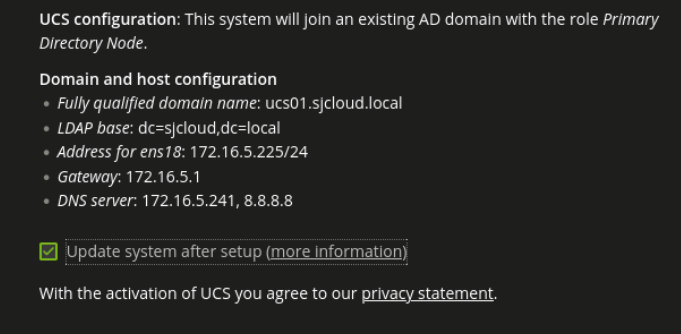
and end of installation I got this.
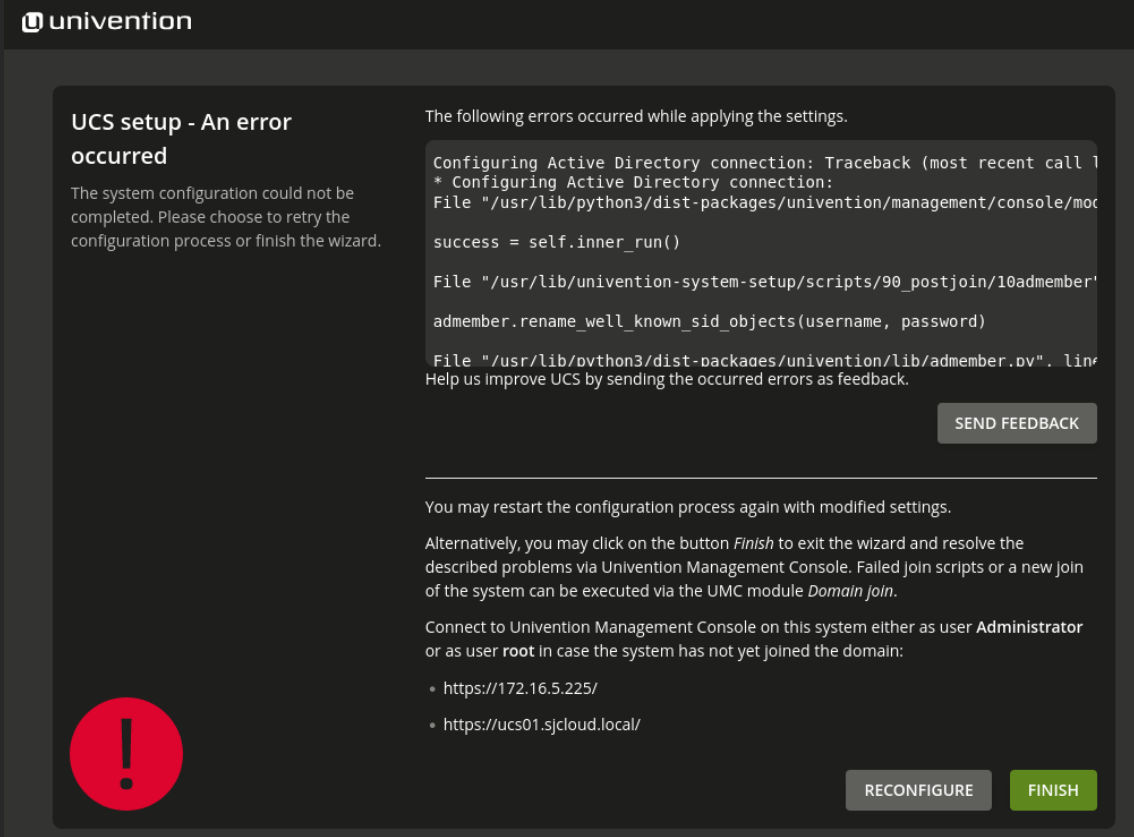
I use this internally. I don’t have public domain.
Please advise.
Thks!
Ming.
Hmm - the headline tells about UCS 5.05 and in your posting you write about installing 4.4. - What ist correct now?
Do you have an existing domain, where you want to add the new system?
Sorry, I use 4.4 version to install and everything is working fine. Same environment, When I try to install 5.05 version UCS-Installation-amd64.iso, That is what hapened.
Thx!
Ming
Is the 4.4 version just running, while you try to install 5.05? - In that case the 5.05 setup recognized a current running domain controller and tries to connect to it.
If you want to install the 5.05 as a single domani, you will have to shutdown the 4.4 first or upgrade the 4.4 by the “Software-update” menue-item to 5.05
Sorry, 4.4 version is working fine. I had removed 4.4. instead I installed 5.05, I had problem showed screen shot. I want to join ad and install version 5.05
In that case you cannot join a domain, because it does not exist. You will need to create a new domain.
On both case I setup a new AD domain. v4.4 is working just fine and v5.05 I had tried multi time had same problem.
