I’m trying to setup a UCS 4.2 VM under Proxmox 4.4 (KVM). The install proceeds normally through the Base System & Additional Software phases of the install but never reaches the System Setup phase. It halts with the following error message displayed:-
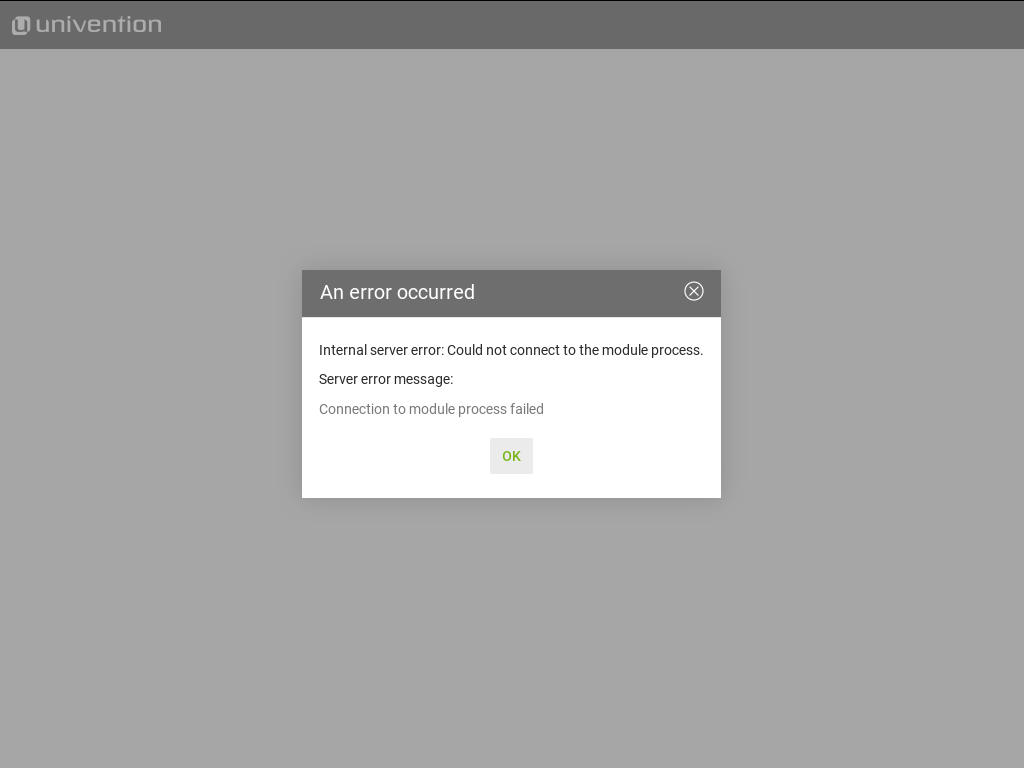
I have tried many variations of disk/NIC/display emulation as well as EFI & Bios boot but always arrive at the same point.
In /var/log/messages I see:-
May 29 07:59:28 unassigned-hostname systemd[1]: univention-system-setup-boot.service start operation timed out. Terminating.
May 29 07:59:28 unassigned-hostname systemd[1]: Failed to start LSB: Univention System Setup on boot.
May 29 07:59:28 unassigned-hostname systemd[1]: Unit univention-system-setup-boot.service entered failed state.
And so looking into /var/log/univention/system-setup-boot.log shows:-
/usr/share/univention-system-setup/startxwithfirefox has been started at Monday 29 May 07:55:30 AEST 2017
Started in 'init' mode
ln: failed to create symbolic link ‘/usr/lib/firefox-esr/browser/extensions/{e5bbc237-c99b-4ced-a061-0be27703295f}.xpi’: File exists
X.Org X Server 1.16.4
Release Date: 2014-12-20
X Protocol Version 11, Revision 0
Build Operating System: Linux 3.16.0-4-amd64 x86_64 Debian
Current Operating System: Linux unassigned-hostname 4.9.0-ucs103-amd64 #1 SMP Debian 4.9.13-1A~4.2.0.201703091358 (2017-03-09) x86_64
Kernel command line: BOOT_IMAGE=/boot/vmlinuz-4.9.0-ucs103-amd64.efi.signed root=UUID=b2f82ff2-d921-4875-a65a-e9d439693912 ro quiet loglevel=0 rootdelay=5 splash
Build Date: 11 February 2015 12:32:02AM
xorg-server 2:1.16.4-1 (http://www.debian.org/support)
Current version of pixman: 0.32.6
Before reporting problems, check http://wiki.x.org
to make sure that you have the latest version.
Markers: (--) probed, (**) from config file, (==) default setting,
(++) from command line, (!!) notice, (II) informational,
(WW) warning, (EE) error, (NI) not implemented, (??) unknown.
(==) Log file: "/var/log/Xorg.0.log", Time: Mon May 29 07:55:41 2017
(==) Using system config directory "/usr/share/X11/xorg.conf.d"
find: `/usr/share/gdm/themes/univention/': No such file or directory
1496008695800 addons.productaddons ERROR Request failed certificate checks: [Exception... "SSL is required and URI scheme is not https." nsresult: "0x8000ffff (NS_ERROR_UNEXPECTED)" location: "JS frame :: resource://gre/modules/CertUtils.jsm :: checkCert :: line 145" data: no]
1496009066613 addons.productaddons ERROR Request failed certificate checks: [Exception... "SSL is required and URI scheme is not https." nsresult: "0x8000ffff (NS_ERROR_UNEXPECTED)" location: "JS frame :: resource://gre/modules/CertUtils.jsm :: checkCert :: line 145" data: no]
1496009067569 addons.update-checker WARN Update manifest for {972ce4c6-7e08-4474-a285-3208198ce6fd} did not contain an updates property
Has anyone experienced similar behaviour or can shine some light on this problem ?
