Hello folks,
was just installing ucs-4-2 as a virtual machine under Proxmox Virtual Environment 4.4-1 the other day. This is my qemu config:
#ucsdc2 - Univention Corporate Server v4.2
balloon: 1024
bios: ovmf
bootdisk: scsi0
cores: 4
cpu: host
machine: q35
memory 8192
name: ucsdc2vm
net0: virtio=99:99:99:99:99:99,bridge=vmbr2
numa: 0
ostype: 126
scsi0: local-lvm:vm-101-disk-1,size=20G
scsihw: virtio-scsi-pci
smbios1: uuid=deadbeef-dead-beef-dead-beef00000075
sockets: 1
vga: qxl
 Everything went better than expected, and after three retries to join my existing domain, all join-scripts finished successfully. This machine was now a fully qualified backup domain controller! I even finished
Everything went better than expected, and after three retries to join my existing domain, all join-scripts finished successfully. This machine was now a fully qualified backup domain controller! I even finished univention-upgrade to errata10 today. Then I decided to reboot.
As the install-iso was still connected in a virtual cd drive, the install process commenced again. I chose the advanced/boot from hard disk option but landed ungracefully at the UEFI prompt. After removing the virtual cd drive and rebooting, not much changed - I was directly transported to the UEFI menu:
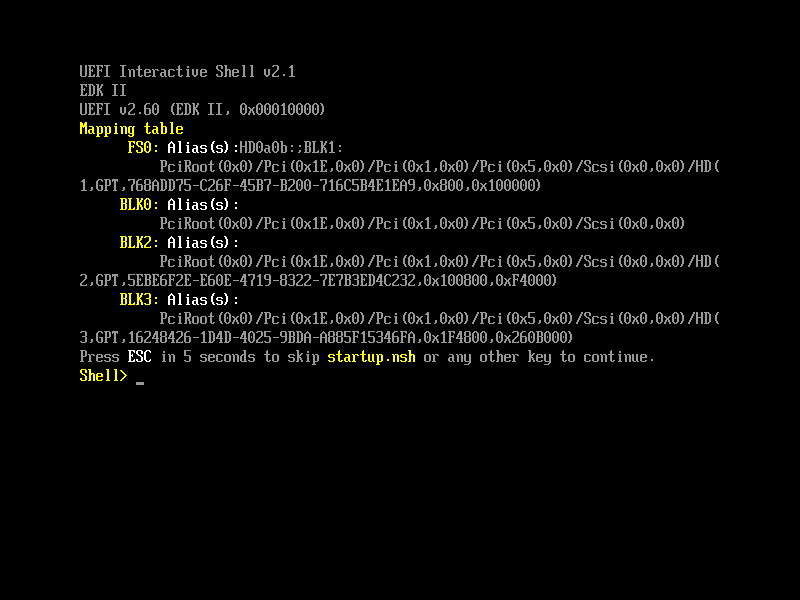
This is a bit harsh. The solution was to edit FS0:\startup.nsh to the following line:
FS0:\EFI\univention\shimx64.efi
(press F2 + F3 to save and exit the editor). After another reset, the univention grub boot screen appears and I can enter my disk encryption passphrase.
