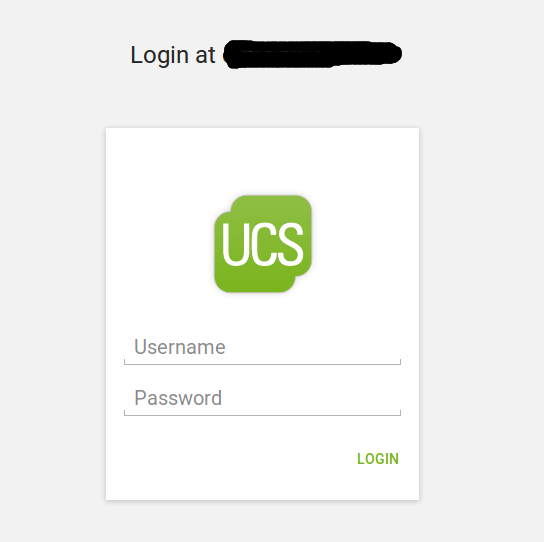We are using 8x8 desktop client which is developed using Adobe Air technology. We want to sign in with our company’s google emails. One process in the middle involves logging into our SAML of course. However, there is one software where UCS’s simplesamlphp template is not rendered properly. I have attached screenshots. We also have deployed test and standalone “simplesamlphp” with standard template which renders fine as you can see on other screenshot.
I suspect the problem is either within 8x8’s client or Adobe Air technology, or that there is something in Univention’s template that the software cannot render. Something… small and simple. But I do not know what.
We are also running on UCS version 4.2-3 which I know is very outdated, however it would take me 2-4 weeks to update to latest UCS version, and maybe that will update our SSO template. However in the meantime, if someone can shed some light into this problem, I will be very happy.
PS I am not trying to blame any software or vendor mentioned here, just want to fix it.
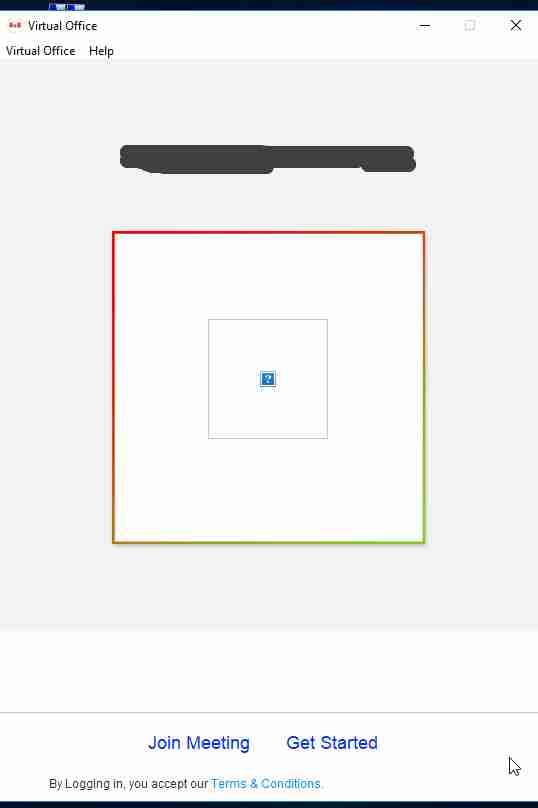
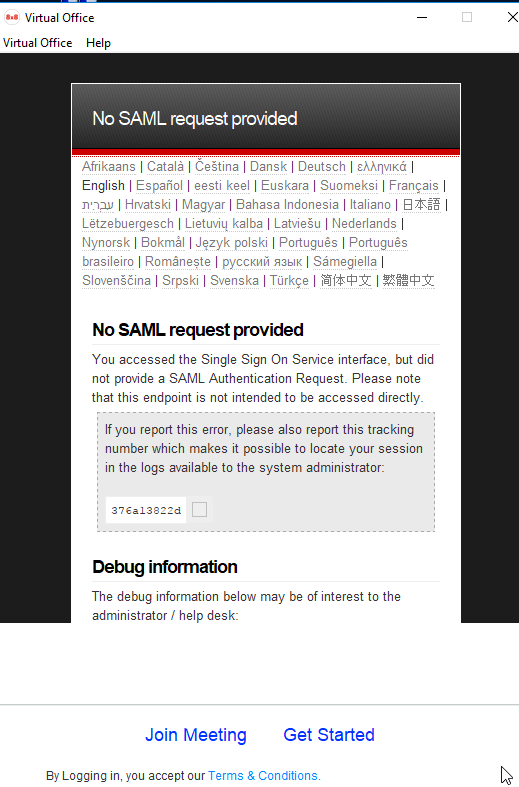
(right click -> open in a new tab)