I don’t know if it’s a bug or a misconfiguration actually. Whenever someone tries to change his avatar in the self-service portal this error occurs:
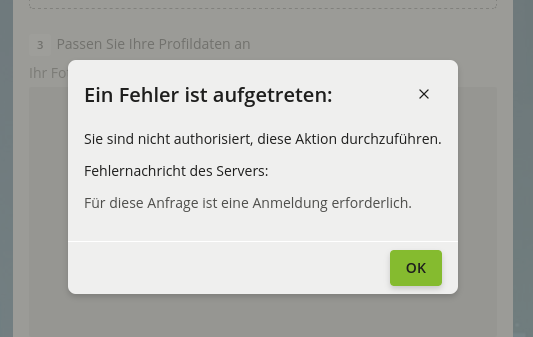
You can change every other attribute but the avatar.
However, if you log into the self-service portal via the side menu, you can successfully change the avatar.
It is pretty confusing for the users, because they don’t know what to do in this situation (DAUs  )
)
I guess it’s a problem with the Apache configuration in UCS. Here’s the output from /var/log/apache2/access.log:
==> access.log <==
192.168.1.8 - - [05/Jan/2024:14:11:04 +0100] "POST /univention/upload HTTP/1.1" 403 1129 "https://ucs.test.de/univention/self-service/" "Mozilla/5.0 (X11; Ubuntu; Linux x86_64; rv:121.0) Gecko/20100101 Firefox/121.0"
I’m pretty sure that this has already worked in UCS 5. But i don’t know when the problem started.
Any ideas?
