Hello,
I performed search of similar issue on forum, but could not find the identical one.
That is why I have created the topic and hope somebody would be able to help me.
We are going to use the embedded self service password reset of UCS.
Unfortunately, I am getting the following error message when I try to reset my password:
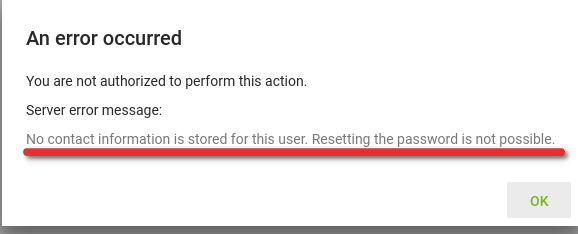
It is weird because all emails and contact data are specified in settings of account.
Besides that, if I try to use self service ‘Protect Account’ I get this error:
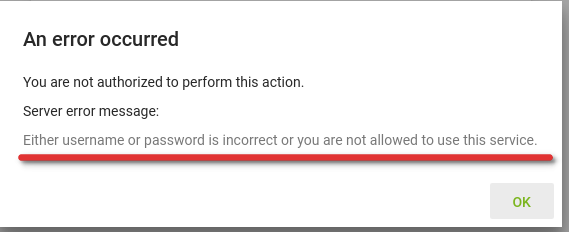
We use UCS 4.2.
UCR parameter ‘umc/self-service/passwordreset/blacklist/groups’ is empty.
Parameter ‘umc/self-service/passwordreset/whitelist/users’ has value ‘*’
Log files of UCS contain the same information that is visible on messages.
Could you point me what I have missed in setting up self service password reset and how this could be resolved?
Thanks in advance.