I’ve created an AD domain using this name: lan.company.com
After installation, I’ve noticed my netbios name is lan (e.g. first part of my domain name) - but I want company to be my netbios name.
So I’ve used this kb to change my netbios name (using scenario #2). All commands seem to execute fine and afterwards I got this output: from # samba-tool domain info DC
Forest : lan.company.com
Domain : lan.company.com
Netbios domain : COMPANY
DC name : dc.lan.company.com
DC netbios name : DC
Server site : Default-First-Site-Name
Client site : Default-First-Site-Name
But in LDAP directory → edit I still see lan as my name:
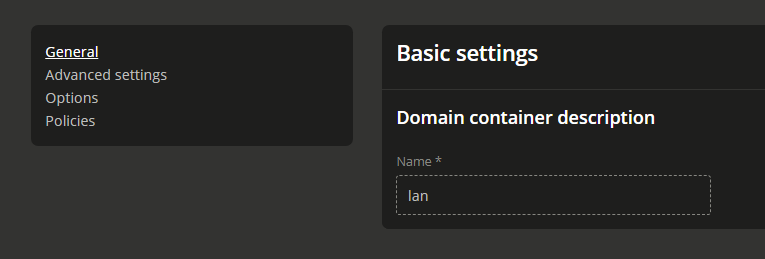
Also, nslookup company does not resolve anything whereas nslookup lan does responds to the IP of my univention DC.
I’ve also tried to re-install UCS and used this kb to change the netbios name, but it didn’t work (the kb is for UCS 4.X e.g. the chroot command did not work).
Also, I’ve found this bugzilla report to add an option to the GUI installer to change the netbios name, but I didn’t found this in the current installer.
So, what are my options to choose my own NETBIOS name / change my current one please?