Hi@all,
i installed and tested the app wavision on a test-vm. Afterwards I deleted the vm. the app wavision is still displayed in the ucs-portal. how can i remove it?
with best
Hi@all,
i installed and tested the app wavision on a test-vm. Afterwards I deleted the vm. the app wavision is still displayed in the ucs-portal. how can i remove it?
with best
Hello @pixel,
what UCS version are you using?
You could manually edit the portal. Login as Administrator, go to the portal page, click the edit button in bottom right corner and then the tile with WaWision. You can edit this tile and remove it manually.
I just had a look on my testing machine with UCS 4.4.
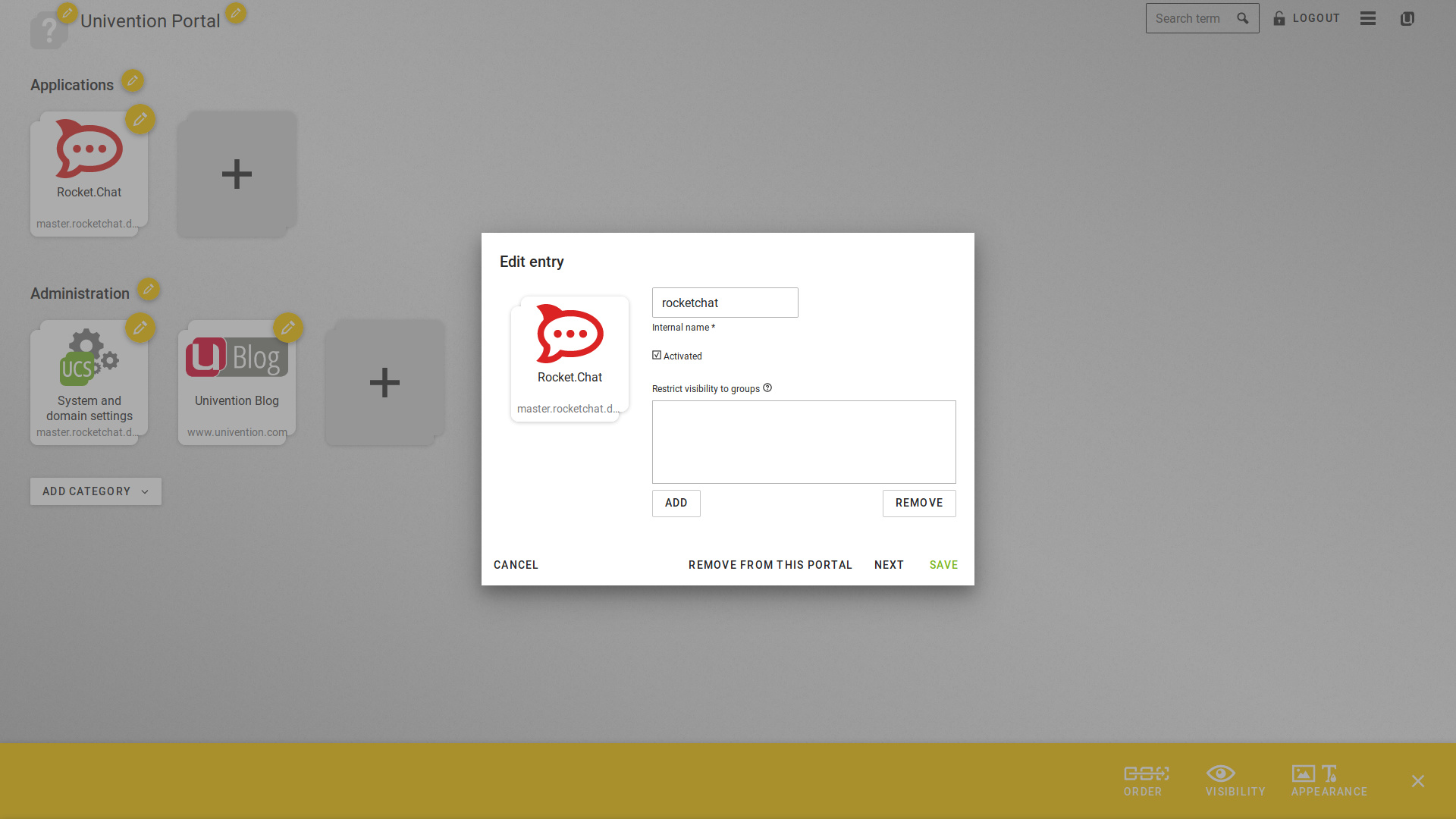
Best regards,
Nico
it work’s, thank’s
with best
sven