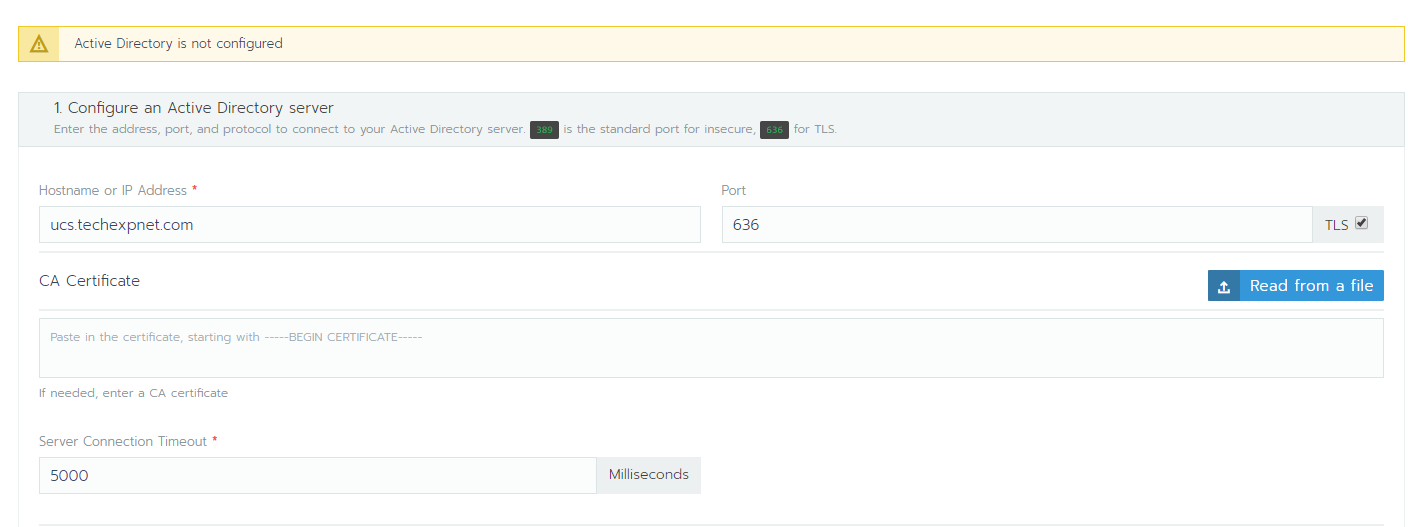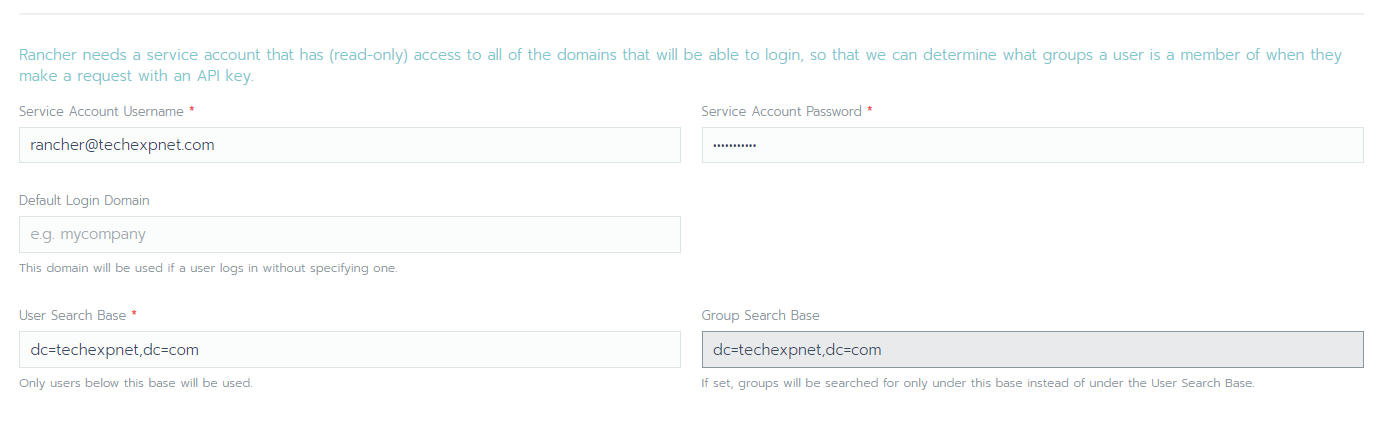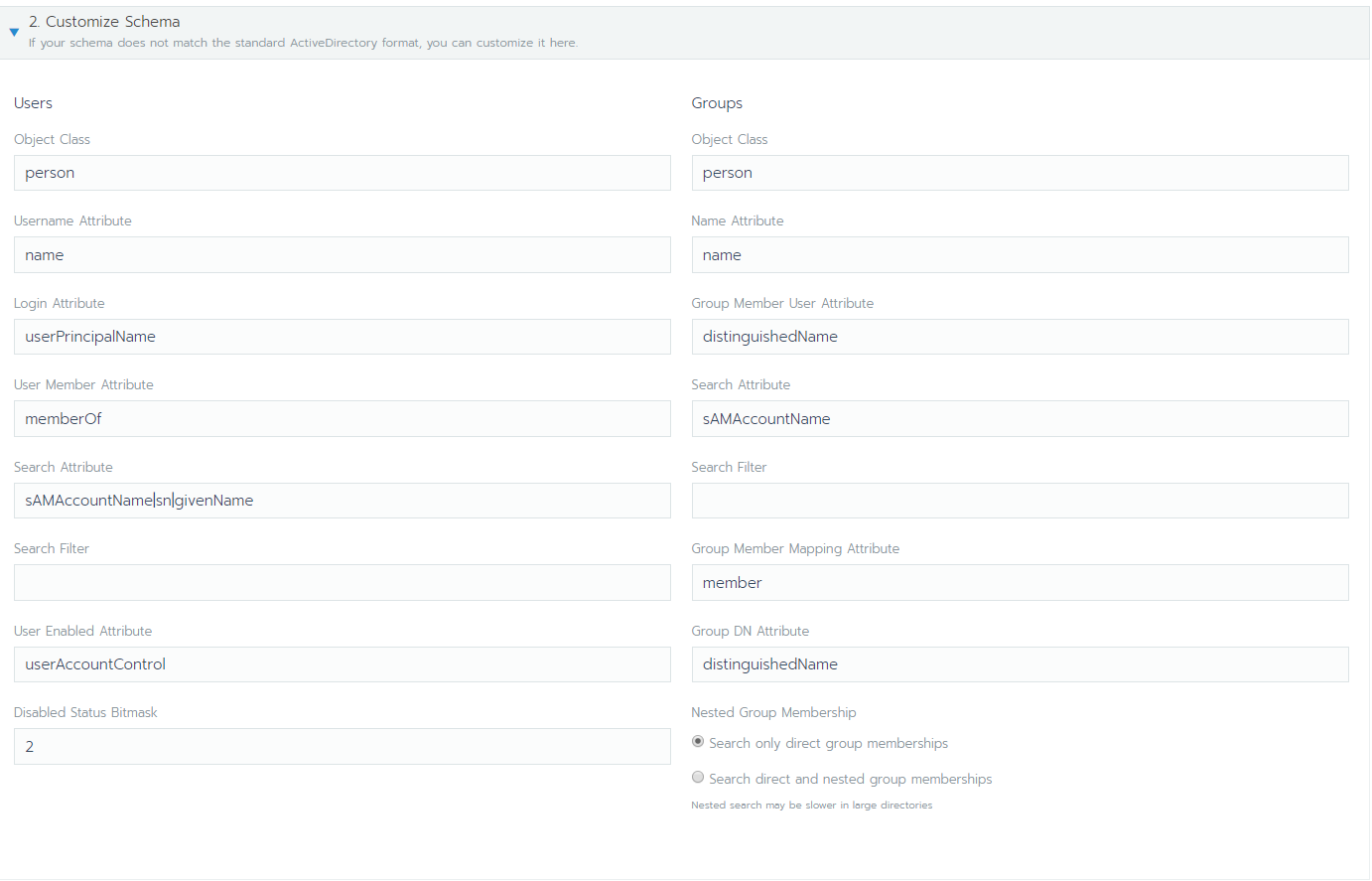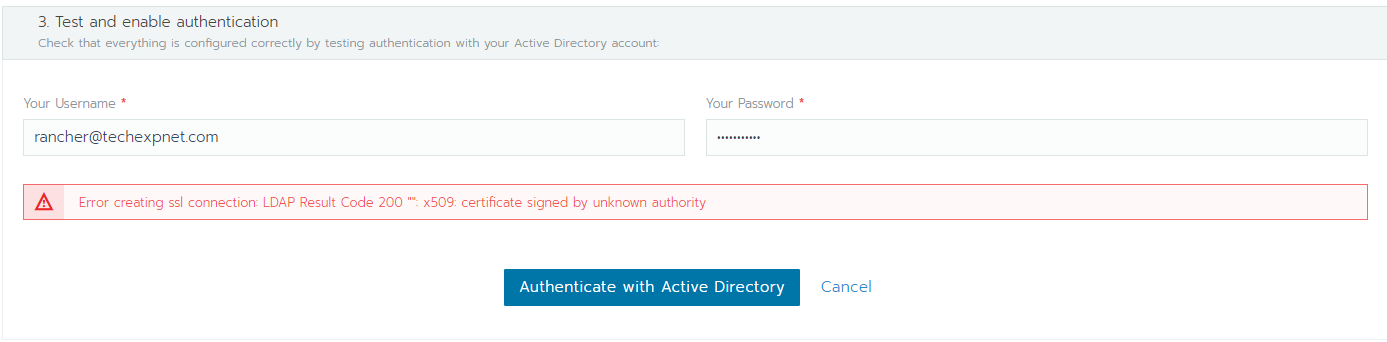Hello everyone,
I am having one heck of a time trying to allow Rancher. When attempting to connect via TLS port (636/7363) it states that the TLS cert cant be verified.
Error creating ssl connection: LDAP Result Code 200 “”: x509: certificate signed by unknown authority
https://rancher.com/docs/rancher/v2.x/en/admin-settings/authentication/ad/
I’ve read (How To: Created an UCS-CA signed certificate for a non-UCS system within Domain), but I am curious how that gets involved with the rancher LDAP authentication setup.
The above processes generated four certs, CAcert.crt, cert.pem, reg.pem, priavate.key.
Should I use the CAcert.crt in the upload, or should I be using the UCS servers cert?
Looking to see what I am doing wrong,
Please reference my attach photos.