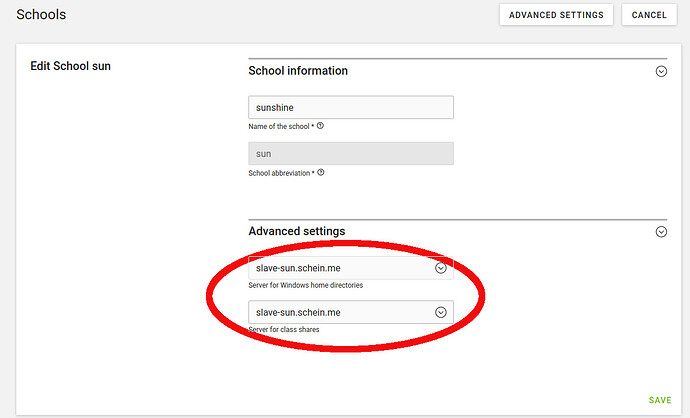Question:
Is it possible to realize the home directories and everything related to them on a separate file server (member server)?
Answer:
A theoretical approach is:
-
install a member server (e.g. “member1”) according to this manual entry:
UCS@school -
In school you have to change the file servers for classes and home directories to member1
-
adjust the sambaProfilePath and sambaHomePath values and class share objects to the server+path for existing user objects
-
on the school-DC under /home mount the /home of member1, so that something like material distribution and class tests still work
Please also consider to check out the manual passages:
UCS@school currently supports only one school server per location for the educational and administration network. Furthermore, UCS systems with the role of member server can be installed and operated at the school locations. However, these additional UCS systems cannot be used in conjunction with UCS@school functionalities; e.g. locking of file shares via the UCS@school UMC modules is not supported on the additional UCS systems
and
In addition, the path to the user’s home directory is also set automatically. In a single server environment, the domain controller master is automatically entered as the file server. In multi-server environments, the file server responsible for the OU is stored on the school OU object. To change this, the OU object must be opened in the Univention Management Console and a suitable file server must be selected on the UCS@school tab in the Server for Windows home directories selection field (see also Section 4.1.2). The file server defined there is read out when creating a user and the UNC path is set accordingly on the user object (example: \server3.example.com\user123).