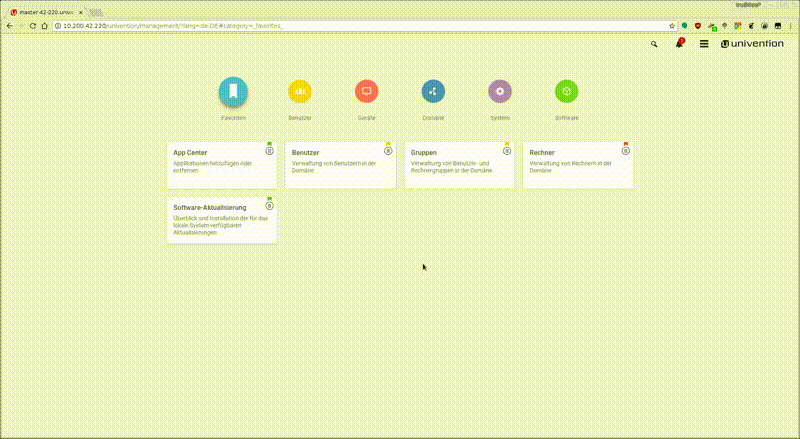Question:
Is it possible to reset the expiration date of a users password?
Answer:
You can simply check the box 'User must change password at next login' in the UMC in the account settings of the user under locked login and then save the user. Open the user object again, remove the check mark and save the setting again. When saving, the policy is now evaluated and entered in the corresponding attributes.