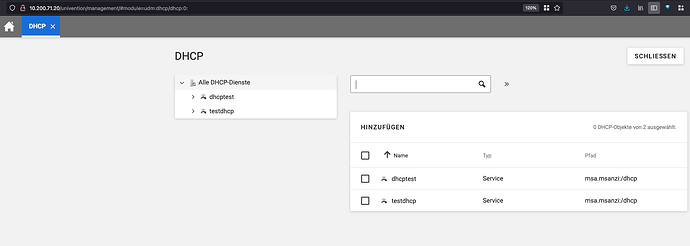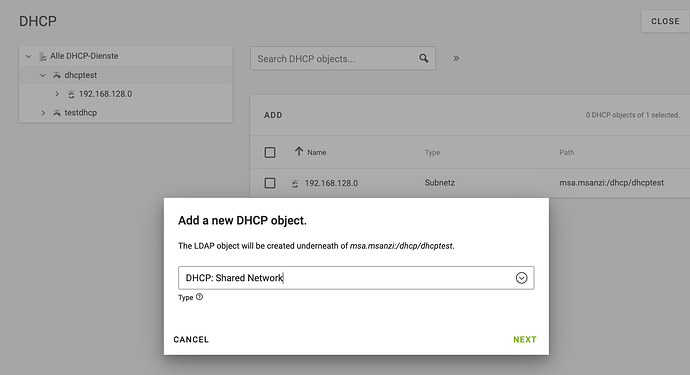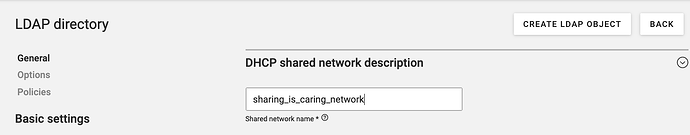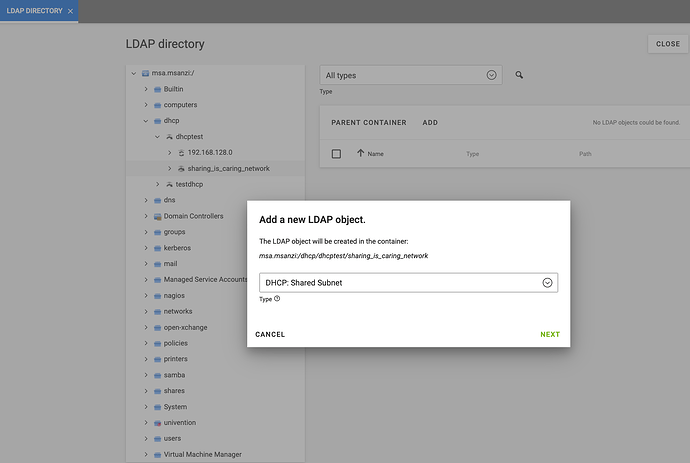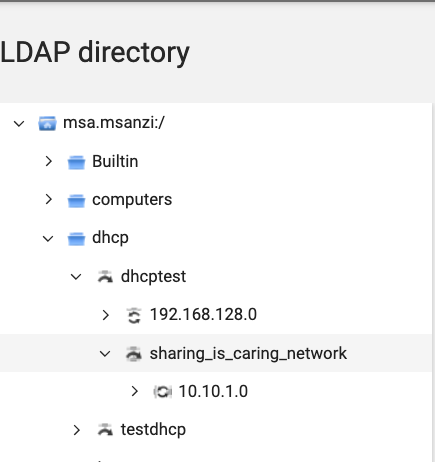Problem
You want to confgure different subnets on the same physical Network but the service is declined.
Enviroment
UCS
Solution
To do so you need too add a shared Network object and a DHCP shared subnet object must always be created below a DHCP shared network object. See also the Documentation
This is how to configure:
Goto DHCP shared network objects which are managed in the UMC module DHCP:
To create a shared network, a DHCP service must be selected in the left column of the module. Add:
A name for the shared network must be entered in this input field.
DHCP shared subnet objects can only be managed via the UMC module LDAP directory. To do so, one must always be in a DHCP shared network object:
A DHCP shared subnet object must always be created below a DHCP shared network object - and a DHCP shared subnet object added with Add:
Please keep in mind !
A shared network must contain at least one shared subnet object. Otherwise the DHCP service will terminate itself and cannot be restarted until the configuration is fixed.
Subnets are declared as a DHCP shared subnet when they use the same, common physical network. All subnets which use the same network must be stored below the same shared network container. A separate DHCP shared subnet object must be created for each subnet.
Please assign a valid aRecord (IP), in the network module of the UMC, out of each new subnet for the DC so that the IP can be distributed at all. Thanks for this to @mtroitzsch