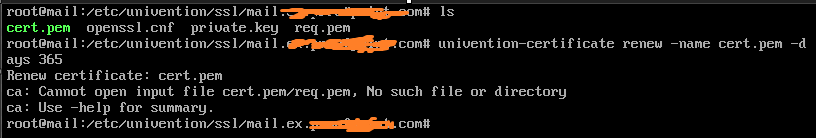Mbabo
November 29, 2024, 4:40pm
1
Hi Everyone,
It’s my first time here, I’m happy to be with you (especially if we succeed to resolve my problem :))
I have 2 servers on linux, and both had problem with cert because they expired…
Communication between the different systems in a UCS domain is largely SSL encrypted. A root certificate and host certificate for each computer are required for the SSL encryption. The root certificate is only valid for a specified period of time, as are the host certificates created with the root certificate. Once this period of time elapses, services which encrypt their communication with SSL (e.g., LDAP) no longer function. It is thus essential to verify the validity of the certificates and c…
renew the complete certificate chain , before the root certificate reaches its end date. In this case, all old certificates become invalid.
Another possibility is to renew the root certificate, but keep the existing private key. In this case, the new root certificate …
For the first server I succeed to renew certs and all is working right now.
For the second one, when I tried command univention-certificate renew -name, I have an error and I don’t know how to resolv it…
Do you know why command doesn’t want to read/find the file ?
Thank you for your help,
Did you check the cert.pem, whether it has a valid content?
I wonder, why “cert.pem/req.pem” is mentioned in the output as input file. I hope, you did NOT copy and paste the command. Otherwise a line-feed and “/req.pem” may have been added invisible, because it immediatelly might have been overwritten by “-days 365”