Problem:
The windows explorer crashes, if you trie to adjust the share settings in the security section.
Solution:
If the directory owner on a share is set to root, this is our default when you create a share, the explorer crashes. If you set the owner to administrator you can access the security section. The same also applies to the if the directory owner group is set to root.
You have to adjust these settings via UMC on the share.
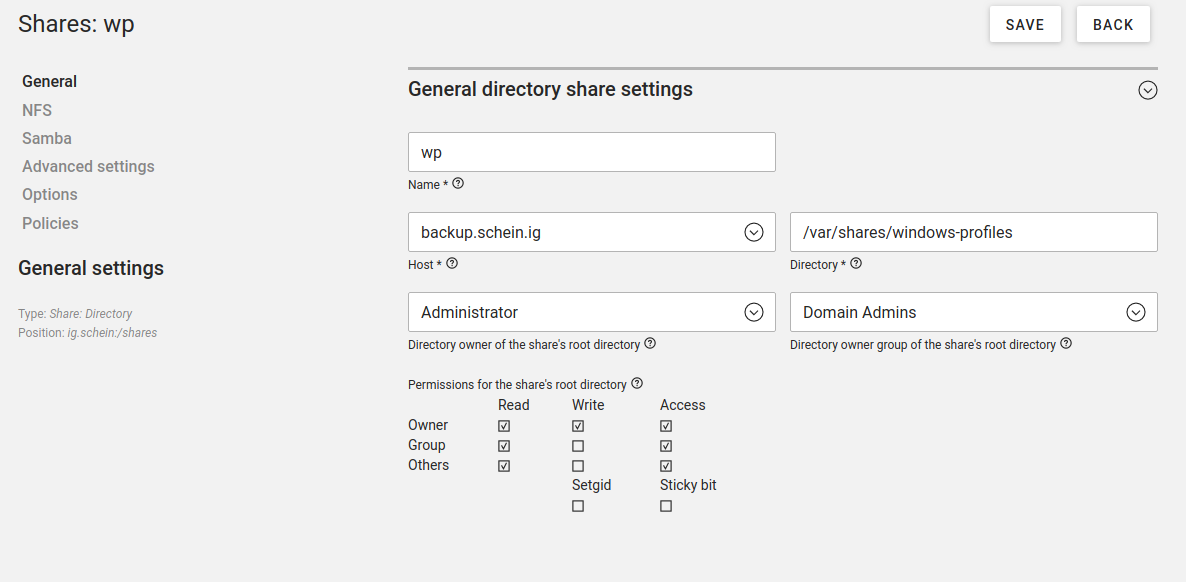
If this does not work you maybe have also acls set on the share, so that you find something like this, when you check with getfacl:
root@master:~# getfacl /shares/explorer
getfacl: Entferne führende '/' von absoluten Pfadnamen
# file: shares/explorer
# owner: Administrator
# group: Domain\040Admins
user::rwx
user:root:rwx
user:Administrator:rwx
group::rwx
group:root:r-x
group:Domain\040Admins:rwx
group:Domain\040Users:r-x
group:Administrators:r-x
mask::rwx
other::---
default:user::rwx
default:user:Administrator:rwx
default:group::---
default:group:root:r-x
default:group:Domain\040Admins:rwx
default:group:Administrators:rwx
default:mask::rwx
default:other::---
These permissions for user ‘root’ and group ‘root’ also causes the explorer to crash.
BUT removing them with
setfacl -x u:root,g:root,d:u:root,d:g:root /shares/explorer/
the windows explorer is happy.
root@master:~# getfacl /shares/explorer
getfacl: Entferne führende '/' von absoluten Pfadnamen
# file: shares/explorer
# owner: Administrator
# group: Domain\040Admins
user::rwx
user:Administrator:rwx
group::rwx
group:Domain\040Admins:rwx
group:Domain\040Users:r-x
group:Administrators:r-x
mask::rwx
other::---
default:user::rwx
default:user:Administrator:rwx
default:group::---
default:group:Domain\040Admins:rwx
default:group:Administrators:rwx
default:mask::rwx
default:other::---