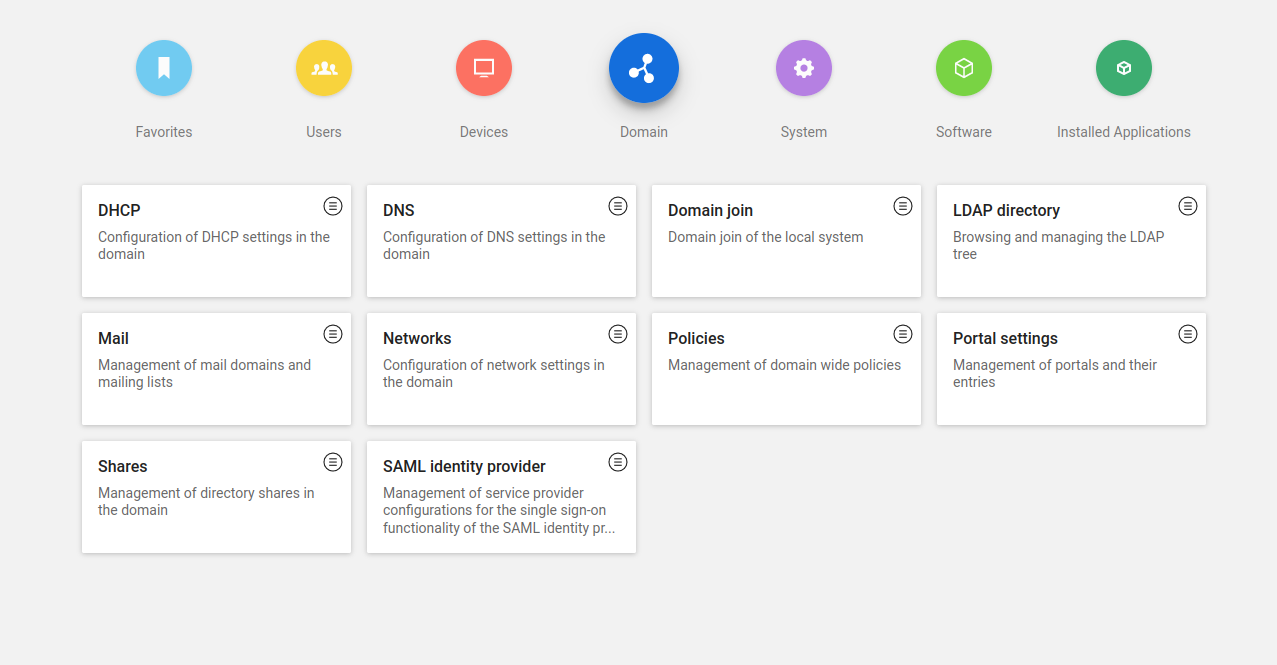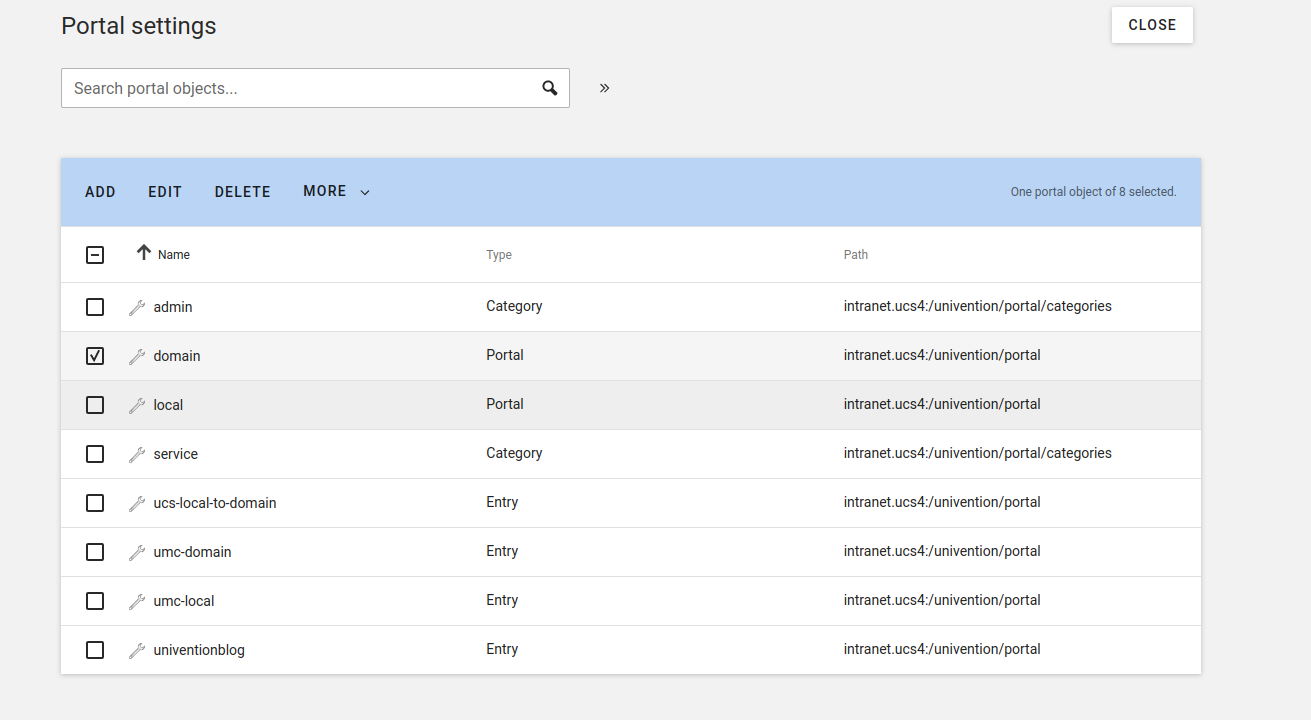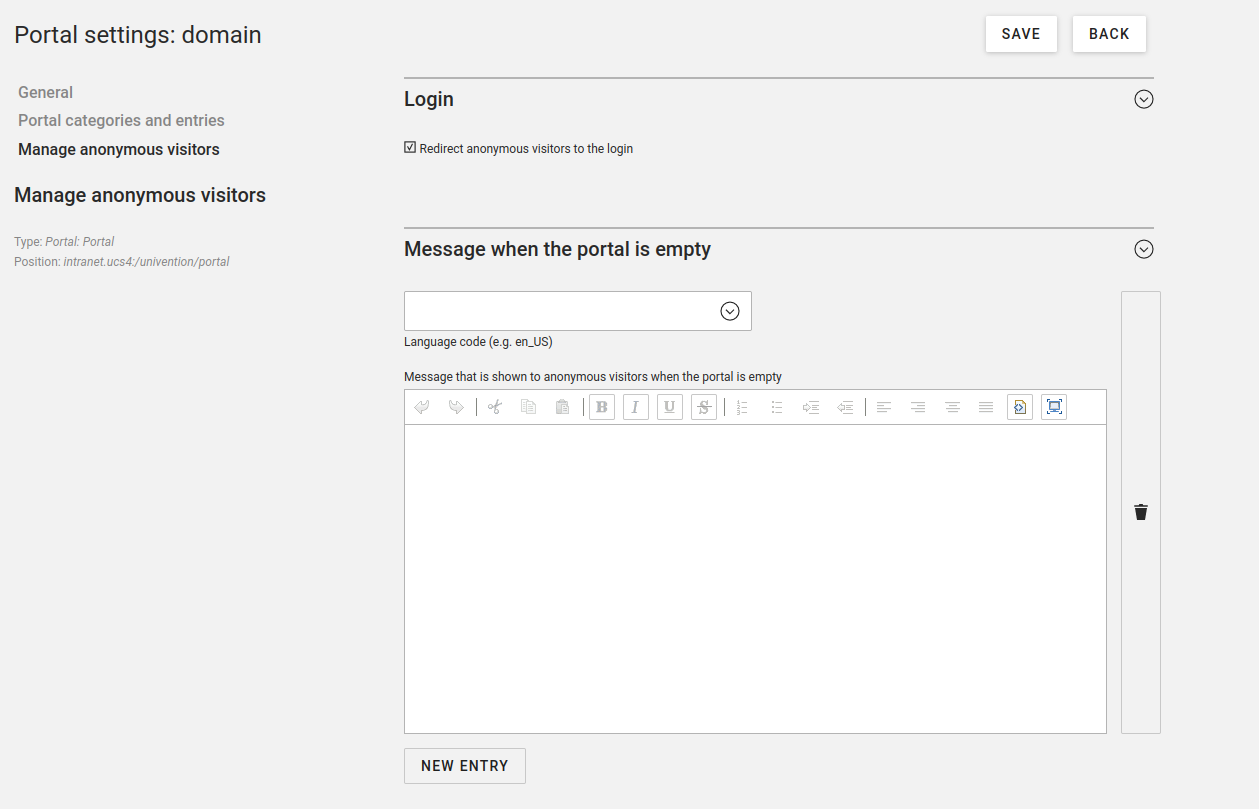Problem:
Redirect anonymous visitors to the login. That meens, that you force unauthorized visitors to the login page, before they can see the portal.
Solution (UCS 5)
If you do not want unauthorized users to see the portal you can simply check the box on the portal configuration:
Domain (blue)→ Portal → search for domain and select the one with type portal:
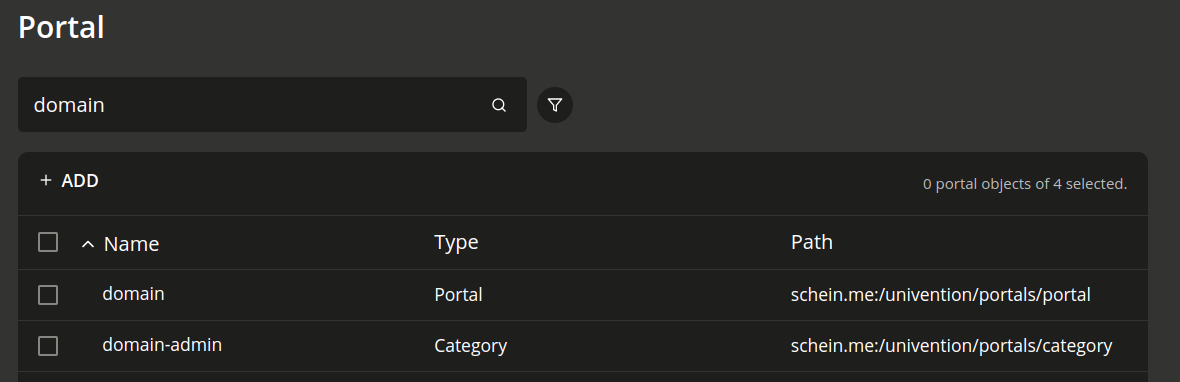
Then at the bottom of the hole setinngs you will find the checkbox.
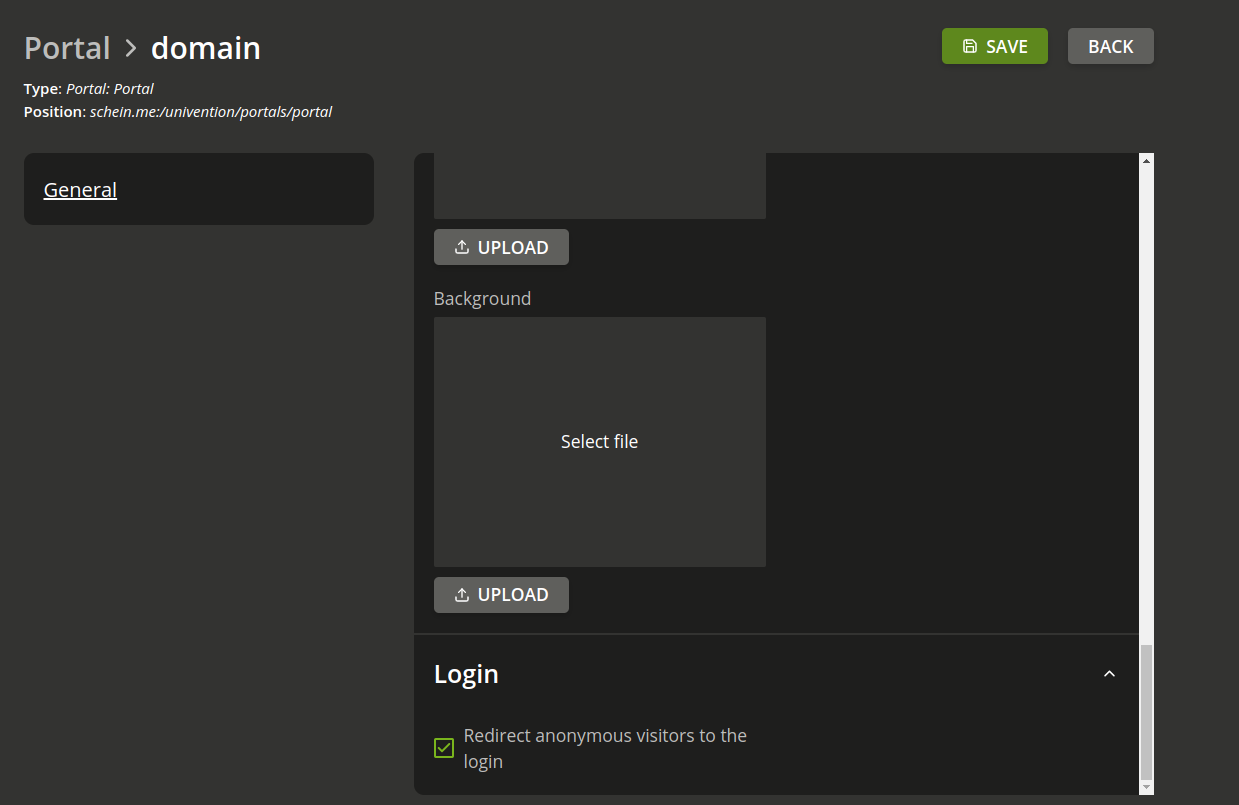
Solution (UCS 4)
The Path for UCS4 is :
Domain (blue) → Portal settings → search domain and select the one with type portal → then get to "Manage anonymous visitors " and on the right side you have to check the " Redirect anonymous visitors to login " to be enabled.