Problem
After installtion of OpenProject from the appcenter I’m not able to login. The user is enabled in UMC users module for OpenProject.
Environment
Appcenter version 11.1.0 of OpenProject
Only occurred on one UCS member in my tests
Solution
Login as preconfigured admin with password admin.
You are forced to change this weak password. 
You will find the administration area in the lower right corner.
Click on System Settings, then on the arrow left side of system settings:
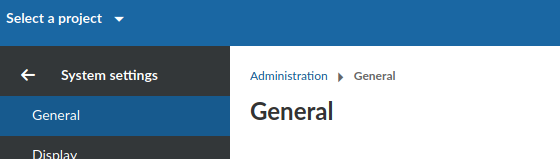
Choose Authentication in the left menue and then LDAP authentication in the new menu. Click on the existing ldap connection ucs_ldap and activate the check box Automatic user creation:
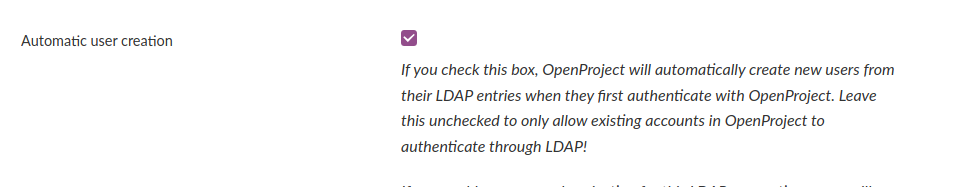
Save this setting and you can login with the ldap users.
Please keep in mind, that we can not assist you further in that app. Please contact the app provider if you have further questions inside the app.