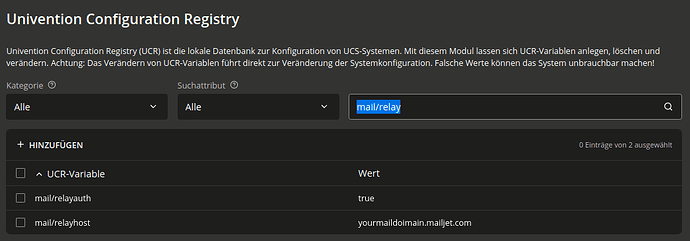Problem
Due to a change in the email provider, it is no longer possible to send mails with alternative or empty sender addresses as usual. To increase security for our customers, an SMTP block has been implemented.
Emails can then only be sent if the sender address has the same domain as the email inbox used.
News from IONOS
Solution
1. Setting up an alternative SMTP server with Mailjet
The following steps must be carried out:
Mailjet Tutorials
-
Register
-
Set up an account
-
Select Transak onsmails
-
Set up permitted sender domains
-
SPF authen fication
The SPF entry for IONOS can be changed automatically by Mailjet at the touch of a button.

2. Testing the SMTP Mailjet server with Thunderbird
Note that the sender domain must first be confirmed in Mailjet using SPF authentication. This may take some time until it is valid and marked as green in Mailjet.
A mail (sender) is then sent to any mail address, which serves as a function check.
It should also be noted that the API key (user name) and the secret key (password) are used when sending.
-
Set up a Thunderbird test account
-
Set up Thunderbird & Mailjet (SMTP)
Hint
Only when the mail dispatch from all sender domains authorized under Mailjet is working, next steps should be taken.
3. Configuration under UCS
The following UCR variables are required for a mail relay to work.
ucr info mail/relayhost
mail/relayhost: <empty>
In the default setting, Postfix creates a direct SMTP connection to the mail server responsible for the domain when an e-mail is sent to a non-local address. This server is determined by querying the MX record in the DNS. Alternatively, a mail relay server can also be used, i.e., a server which receives the mails and takes over their further sending. The server must be entered as a fully qualified domain name(FQDN).
Categories: service-mail
Default: (not set)
Type: str
ucr info mail/relayauth
mail/relayauth: <empty>
If a mail relay is used (see 'mail/relayhost') and if the relay requires authentication, this option must be enabled. The username and the password for the relay server are configured in the file /etc/postfix/smtp_auth. This is documented in the UCS manual.
Categories: service-mail
Default: (not set)
Type: bool
ucr set mail/relayhost=yourmaildomain.mailjet.com
ucr set mail/relayauth=yes
Via UMC
Search for mail/relay and change the settings.
4. Settings for Postfix
The file /etc/postfix/smtp_auth must then be edited as follows:
# smtp.ionos.de firstname.name@Domain:Password
yourmaildomain.mailjet.com API key:Secret key
Finally, the file must be called up so that the changes are applied by Postfix.
postmap /etc/postfix/smtp_auth