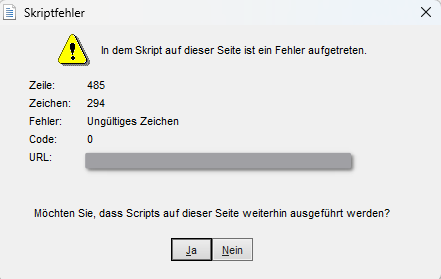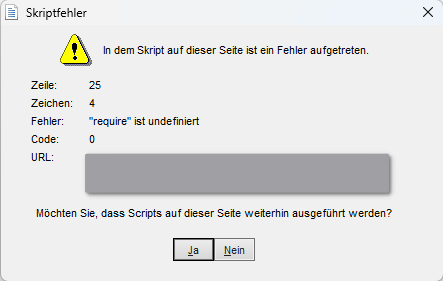During SSO login from Windows the user gets one of the following errors:
- In dem Skript auf dieser Seite ist ein Fehler aufgetreten
- Ungültiges Zeichen
- require ist undefiniert
Solution
The login popup relies on Internet Explorer (or Edge on newer systems). If you’re experiencing issues, clearing the browser cache and temporary files may help:
- Open Internet Options.
- Under Browsing history, click Delete and clear Temporary Internet Files and Cookies.
Alternatively, you can bypass the popup with the following Powershell command
Connect-MicrosoftTeams -UseDeviceAuthentication
If needed, provide credentials manually
$cred = Get-Credential
Connect-MicrosoftTeams -Credential $cred -UseDeviceAuthentication
Also take a look here for further information: